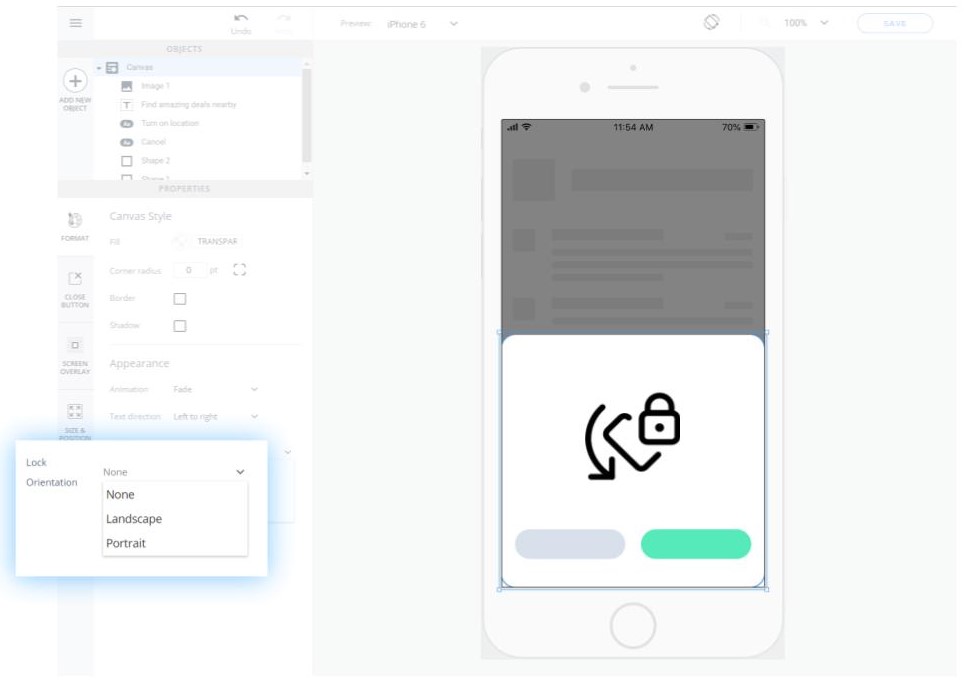Welcome to the
WalkMe Help Center
Please log in to continue

Please log in to continue

Accounting for various device dimensions can be tricky with precise design requirements. Some designs are best fitted for a specific orientation.
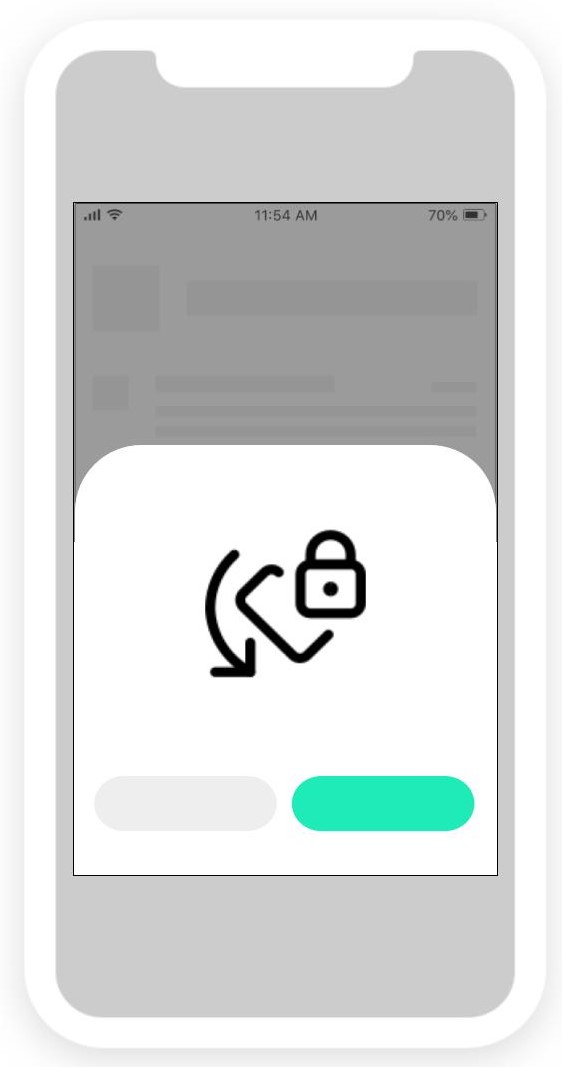
To account for these scenarios and prevent poor user experiences, we've added the ability to lock the orientation of a WalkMe campaign. This means that if a design is meant for a specific orientation, you can now prevent it from being viewed in another.
You can lock these orientations based on your needs:
Limitations: Supported from SDK 2.14.0 for both iOS and Android.
In the Mobile console: