Lock Orientation in Mobile
Last Updated July 26, 2022
Brief Overview
Accounting for various device dimensions can be tricky with precise design requirements. Some designs are best fitted for a specific orientation.
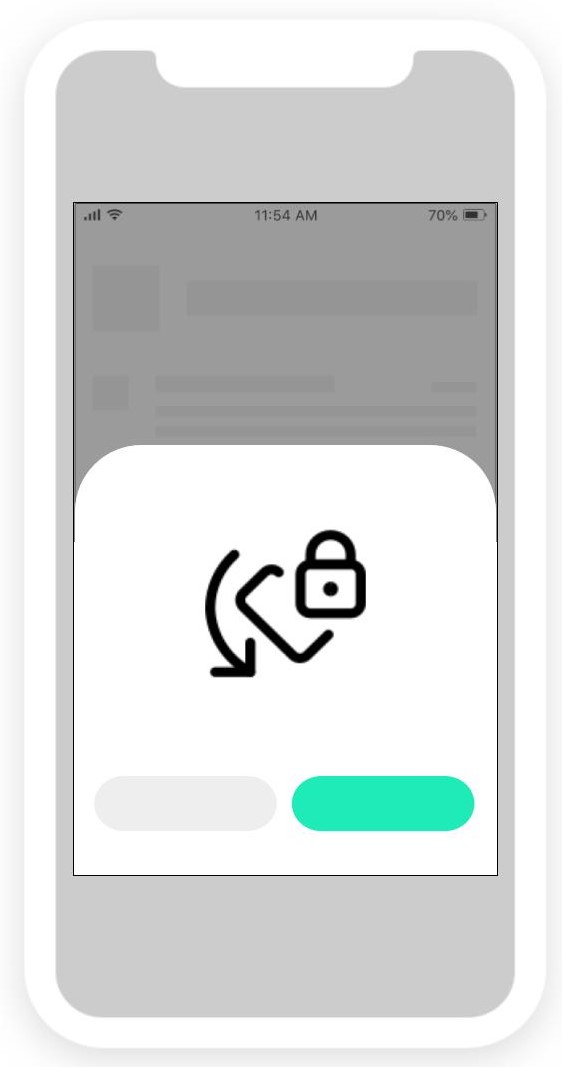
To account for these scenarios and prevent poor user experiences, we've added the ability to lock the orientation of a WalkMe campaign. This means that if a design is meant for a specific orientation, you can now prevent it from being viewed in another.
You can lock these orientations based on your needs:
- Portrait: For designs like images, shapes, etc.
- Landscape: For designs like videos, shapes, long text, etc.
Limitations: Supported from SDK 2.14.0 for both iOS and Android.
Lock Orientation in the Console
In the Mobile console:
- Go to My Campaigns.
- Click the relevant campaign to display the visual editor.
- Go to the Format panel > Properties > Appearance > Lock Orientation.
- Choose between the following options:
- None - Campaign will rotate freely with device rotation.
- Portrait - Campaign will be locked in portrait orientation.
- Landscape - Campaign will be locked in landscape orientation.
- Click Save.
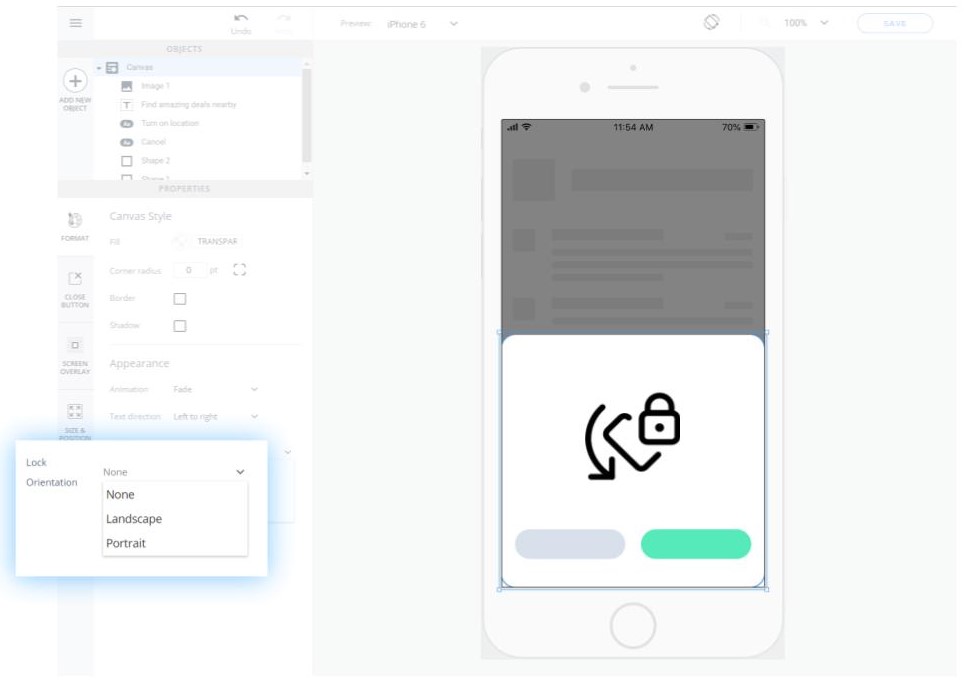
Was this article helpful?
Yes
No
Thanks for your feedback!

