Real-Time Building Recommendations
Brief Overview
WalkMe Assistant can now provide immediate recommendations during the build stage to ensure that your building efforts are optimized. You'll be able to see in real-time whether the system you're logged into in the editor is configured for the site that you're building on. Recommendations will be displayed while using on-screen-capture, prompting user with a call-to-action message.
How It Works
Assistant can identify any web applications available in the Admin Center (more than 1200 web applications!). Not all web applications have a unique set of settings, but the list of configured web applications is constantly growing to deliver better user experience and performance.
In case we add settings intended to resolve an issue and release a global fix for all systems assigned to the web application, it's very important for applications to be assigned properly.
Depending on the use case, Assistant will recommend one of the following actions.
Switch to another system
Use case: User is building on Wikipedia, but system is configured for ServiceNow.
The wrong system is being used for building, the user should switch to the correct system that is configured for Wikipedia and already exists in the account.
Outcome: Assistant will redirect you to the right system.
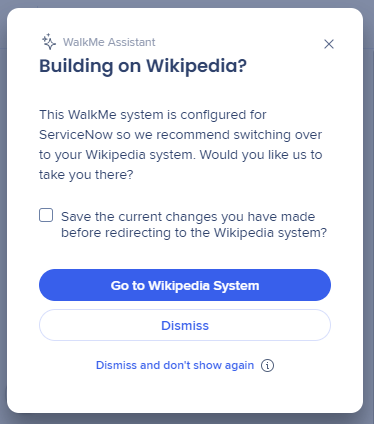
Create a new system
Use case: User is building on Tableau, but the system is configured for Ariba.
The wrong system is being used and a system configured for Ariba doesn't exist in the account. The recommendation is to create a new system.
Outcome: Assistant will automatically create and configure a new system to build on.
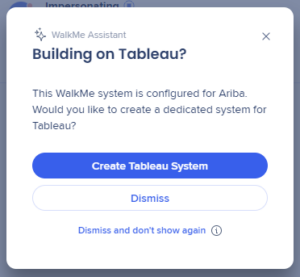
Configure the current system
Use case: User is building on Tableau, but the system is a custom type and not configured for any web application.
The recommendation is to configure the system for Tableau and change custom type to Tableau.
Outcome: Assistant will automatically add the configurations needed.
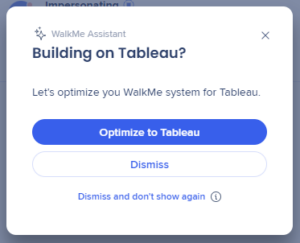
Contact your admin
Use case: Any of the above scenarios, but the user doesn't have access or permissions needed for the system.
If you don't have the necessary permissions to take action, Assistant can contact the account administrator with all the necessary information.
The recommendation is to contact the WalkMe admin.
Outcome: Assistant can provide all the necessary information to send to the account administrator.
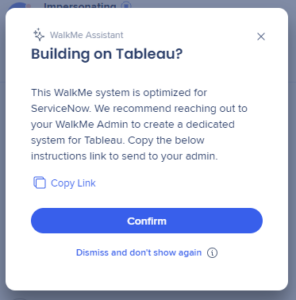
Technical Notes
- Any web application available in Admin Center is supported
- Recommendation will be triggered if less than 5 items exist in the system
- Smart Walk-Thrus, Launchers, and SmartTips are supported
- If more than one system of certain type exist in an account, all systems will be recommended
- User can dismiss recommendations and continue building regardless, however the recommendation will be displayed again on next capture
- System manually configured with all necessary settings for web application won't be identified if system type is custom, therefore will not be recommended
