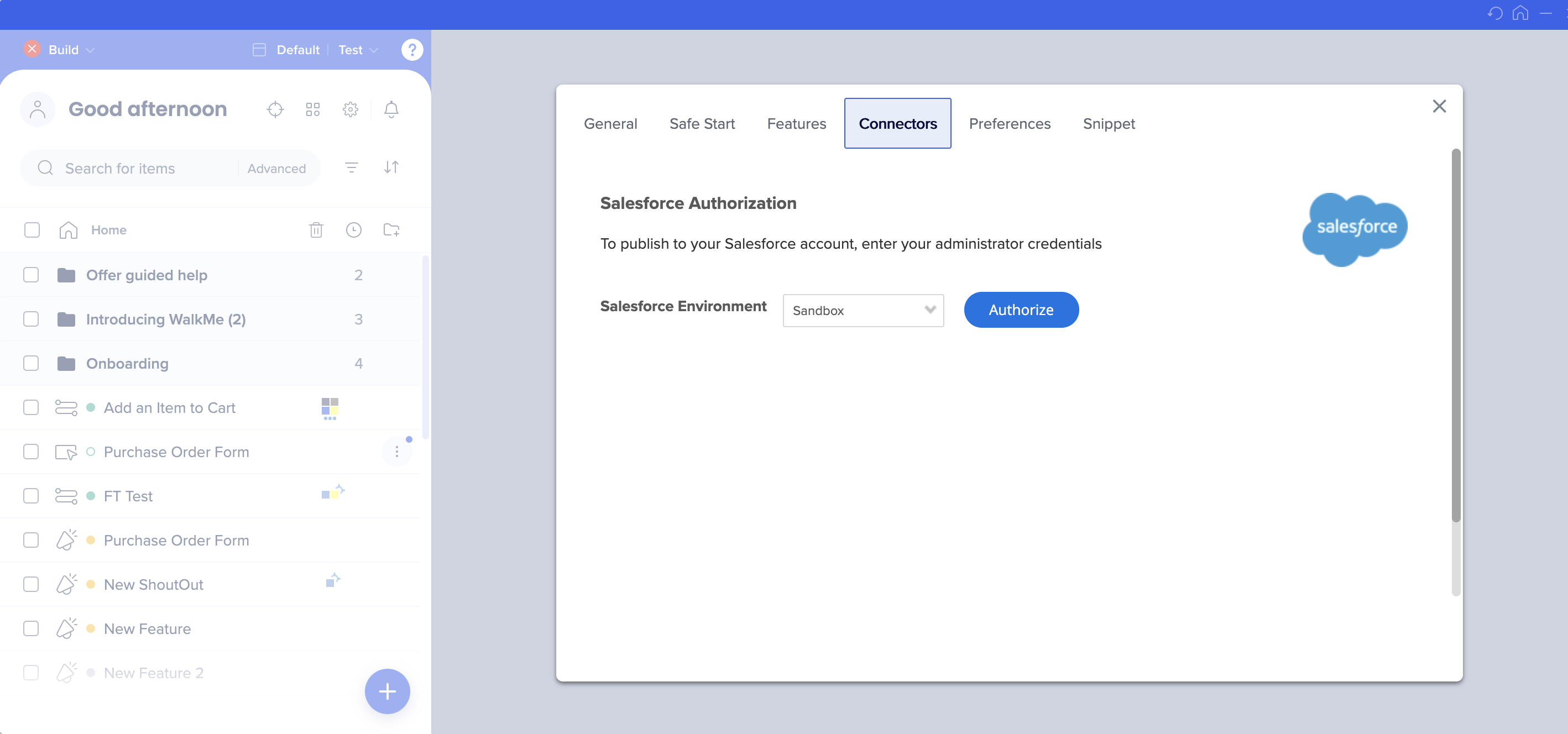Welcome to the
WalkMe Help Center
Please log in to continue

Please log in to continue

WalkMe Connectors are a feature that enable secure, server-to-server communication to enable WalkMe to play on certain Salesforce sites; for example, Salesforce Lightning. Connectors can be used in Salesforce to load third party files from the static resources and bypass security restrictions, but it is not necessary for Salesforce to function. However, using connectors allows customers to own the files and avoid making security changes.
In order to add a Connector, you must be a Salesforce Admin user with the following permissions to create static resources (SR) in Salesforce using API:
Read more about viewing and editing Salesforce static resources
The Connector is created using OAuth (Open Authorization) authentication protocol. OAuth allows secure, standardized API authorization from desktop and web applications.
OAuth works by allowing WalkMe restricted access to relevant data at the resource server via tokens issued by an authorization server in response to your authorization.

At no point is personal information (e.g. a user's Username or Password) saved or even entered in the WalkMe application. WalkMe only saves the access token generated by Salesforce servers.
Each connector is unique per system (i.e. Lightning) and per environment (Sandbox, Test, Production).

The Connectors are defined in WalkMe's Editor once this feature has been enabled by your Account Manager.