Welcome to the
WalkMe Help Center
Please log in to continue

Please log in to continue

January 21st, 2020 release, WalkMe delivers updates to improve your experience.
Product Updates give you brief, high-level descriptions of new and updated WalkMe features.
Want more technical notes? Check out our iOS or Android Release Notes.
On January 21st, 2020 update to the latest version of the WalkMe Mobile SDK to get immediate access to our latest features. Your current implementation will not be affected by the update until you publish again.
Design by Use Case and/or Type
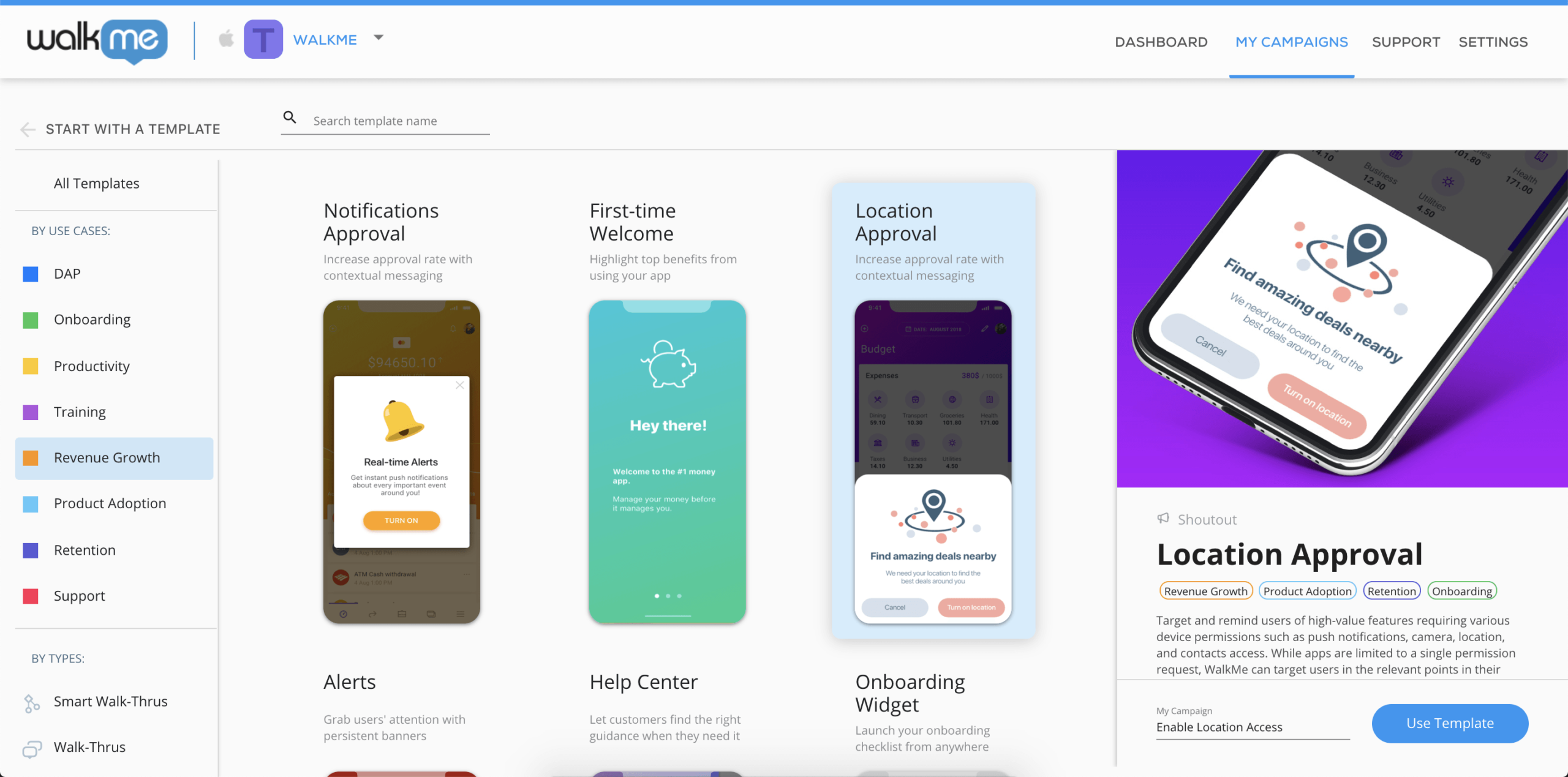
Design WalkMe campaigns by the most popular use cases:
Color Gradients
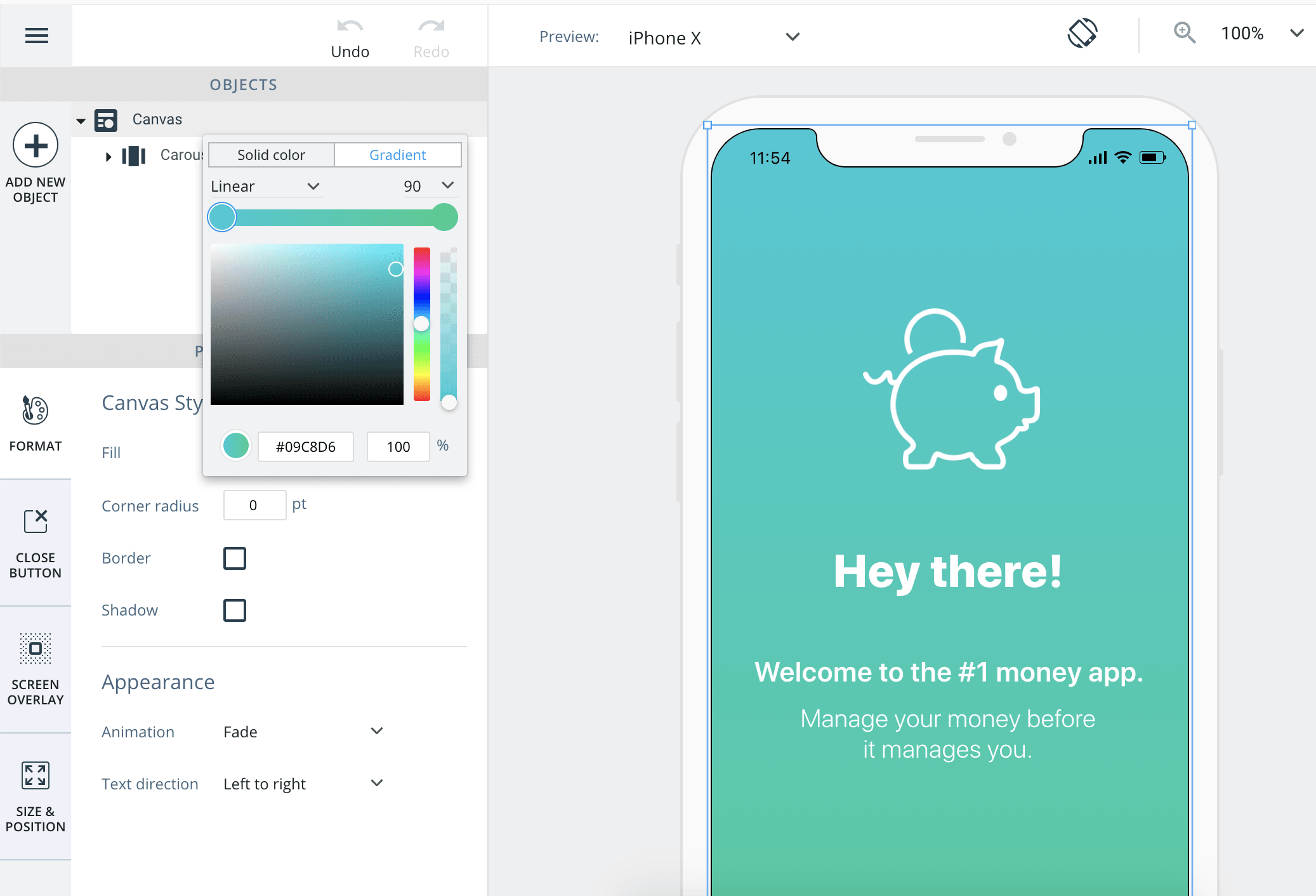
Use gradients for an even more personal touch:
Note: Gradients are only supported in SDK 2.2.0+. Campaigns with gradients will not display for users running SDK versions lower than 2.2.0.
Shadows
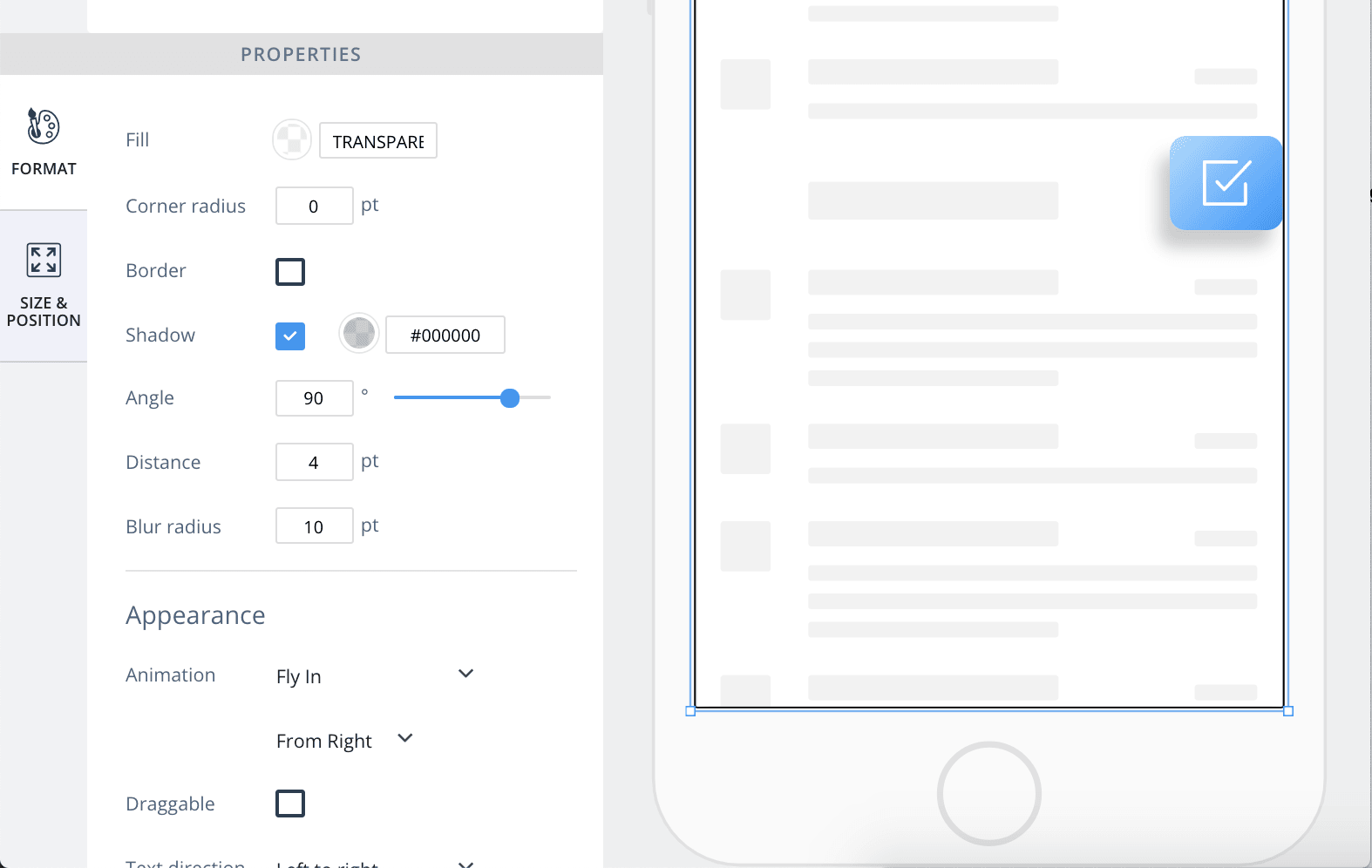
Use shadows to give WalkMe depth and pop off the screen:
Note: Shadows are only supported in SDK 2.2.0+. Campaigns with shadows will still display for users running SDK versions lower than 2.2.0, but without the shadow.
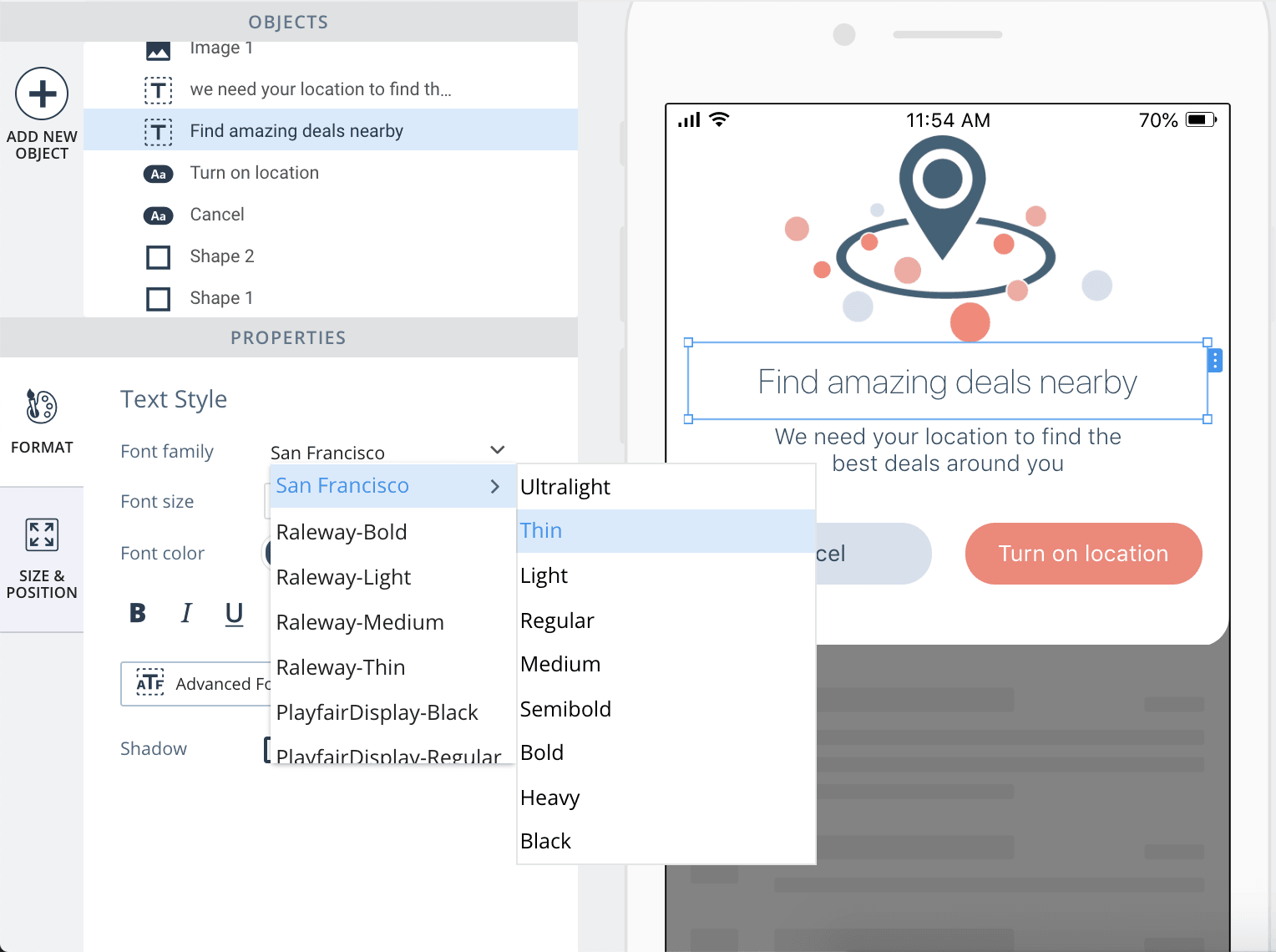
Leverage all the font weights made available by the device's OS:
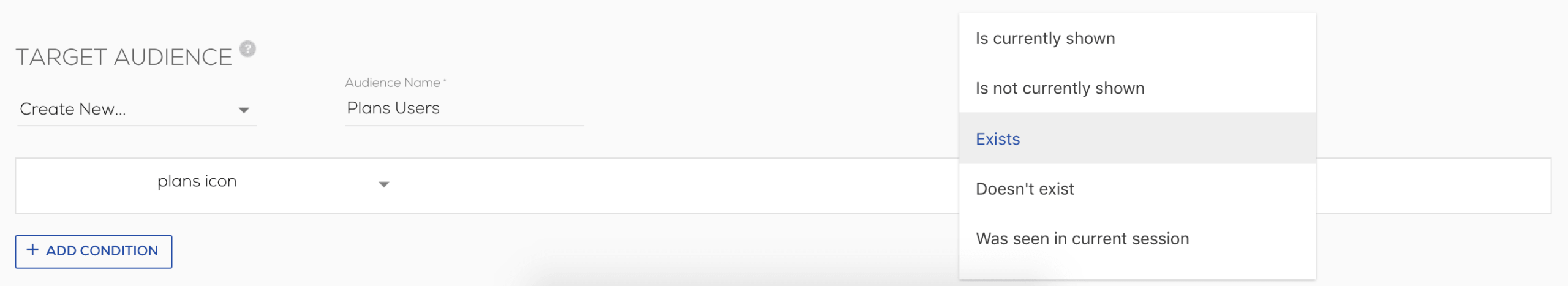
Segment campaigns based on elements existing on screen, instead of just when they are currently visible. This allows for more dynamic segmentation, based on what may be available further down the screen and currently out of view.
Note: This segmentation rule is only supported in SDK 2.2.0+
Do you like what you see in this release? Just upgrade your SDK to get access to everything.