WalkMe Mobile: Product Update Notes May 2019
May 22nd, 2019 release, WalkMe delivers updates to improve your experience.
Product Updates give you brief, high-level descriptions of new and updated WalkMe features.
Want more technical notes? Check out our iOS or Android Release Notes.
How Will I Receive New Updates?
On May 22nd, 2019 update to the latest version of the WalkMe Mobile SDK to get immediate access to our latest features. Your current implementation will not be affected by the update until you publish again.
How to update your SDK
For customers that run WalkMe on their local servers, contact your Customer Success Manager, or email us at success@walkme.com to learn how you can gain access to these new features.
Product Updates
Retain First Time Users with Onboarding-Lists
Onboarding-List Widget
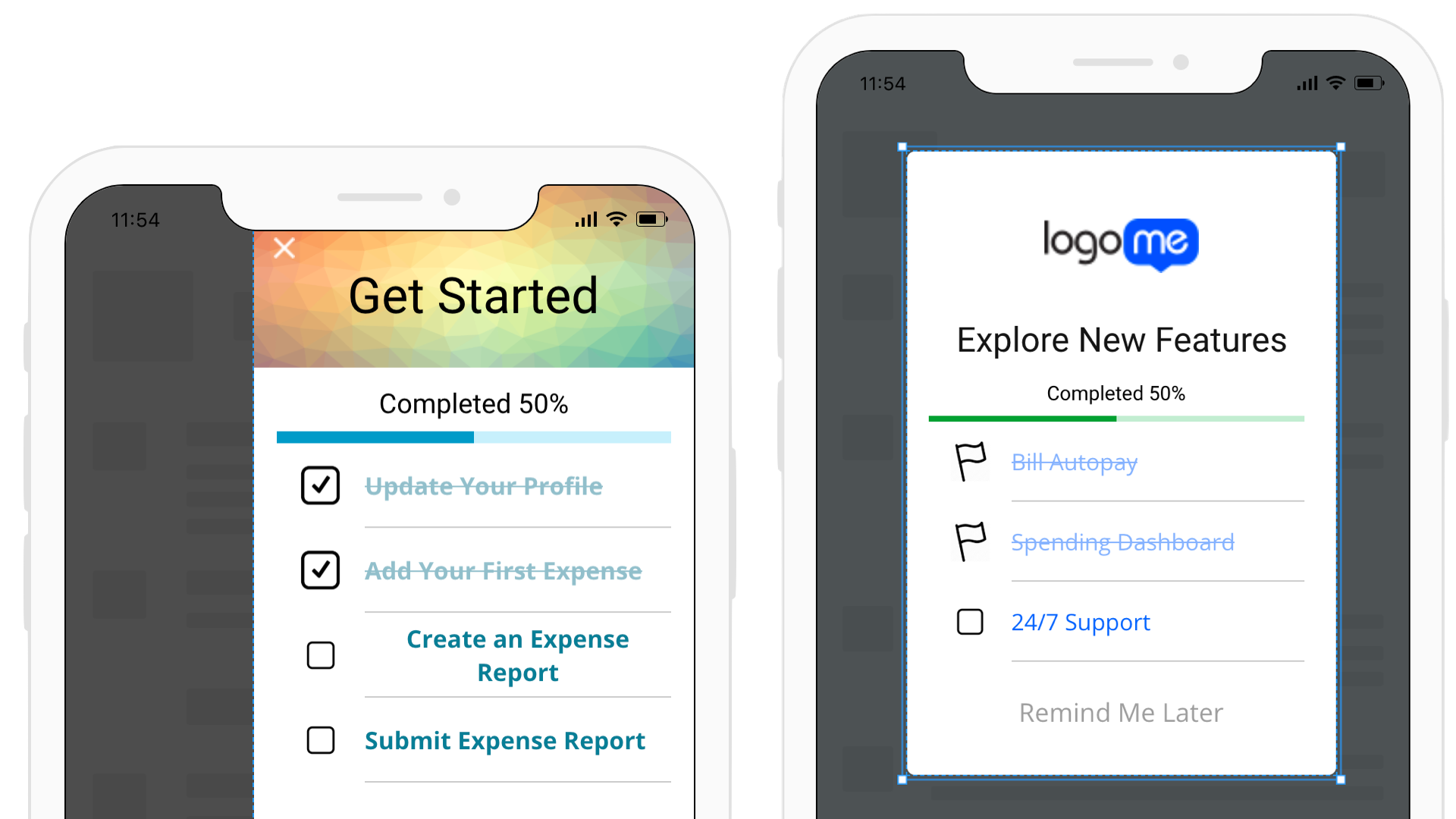
- Drive adoption of features for first time users with a unique onboarding experience that brings them back for more
- Guide first-time users through the setup process
- Drive immediate adoption of features to shorten time-to-value (TtV)
- Promote new features, or push users to engage with advanced, high value features
- Create multiple onboarding lists for different personas in your app
- Add the Onboarding-List Widget to any ShoutOut Campaign
- Onboarding list items are crossed off as users complete Goals in your app
- A dynamic progress bar promotes fast and complete adoption of onboarding tasks
- Learn more about Onboarding
Time Your Engagement Perfectly to Drive User Action
Autoplay Settings
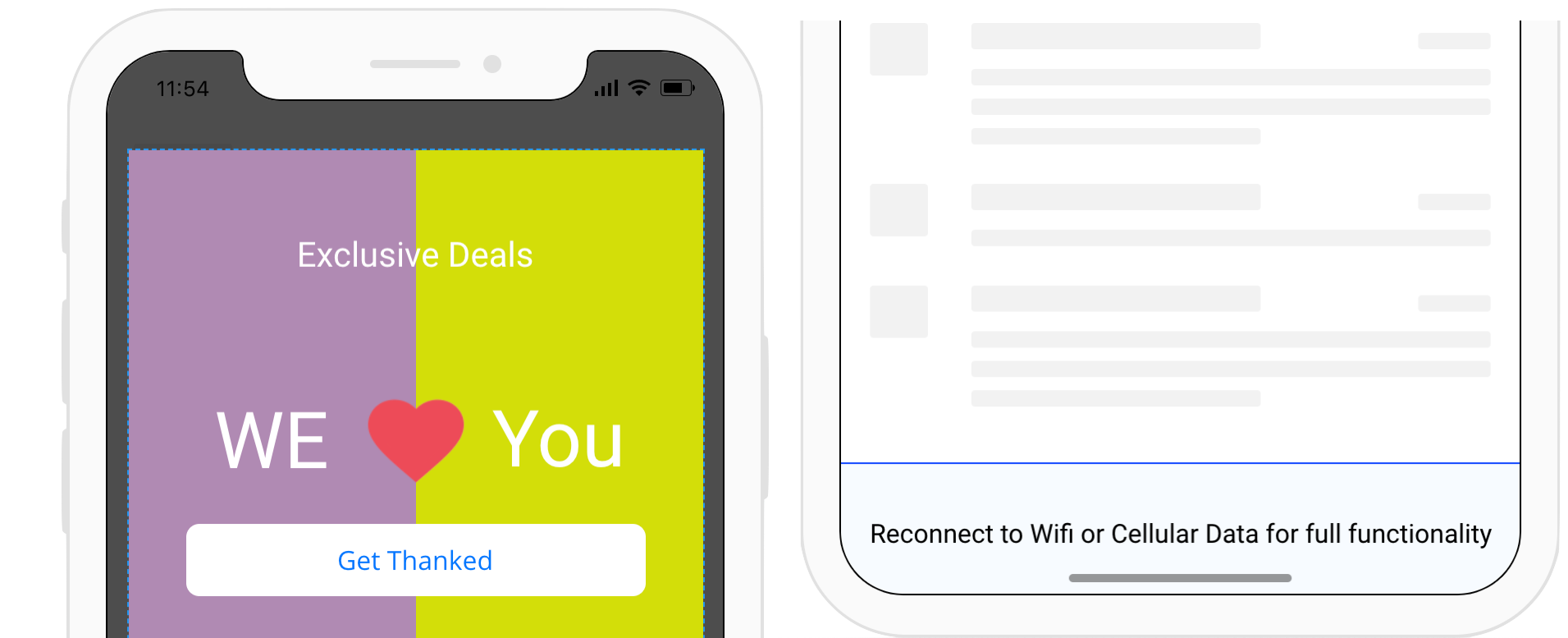
- Ways to use the new Autoplay Settings:
- Wait 5 sessions before showing a user the same ad again, to avoid causing frustration
- Always display a small notification when a user loses internet, to remind them they have limited access to features in your app
- Always show users a popup after they make a purchase. Offer insurance on their purchase or coupons for their next item
- Autoplay Settings include:
- Auto-play once per session, every session
- Auto-play once per session, and then wait for a set number of sessions / days / weeks (New)
- Auto-play only once
- Auto-play always (New)
- Audience tab for campaigns has been renamed to Autoplay Settings with a new user interface
- Priority is now under Autoplay Settings
- Learn more about Autoplay Settings
Increase Engagement with Personalized Content
Dynamic Text
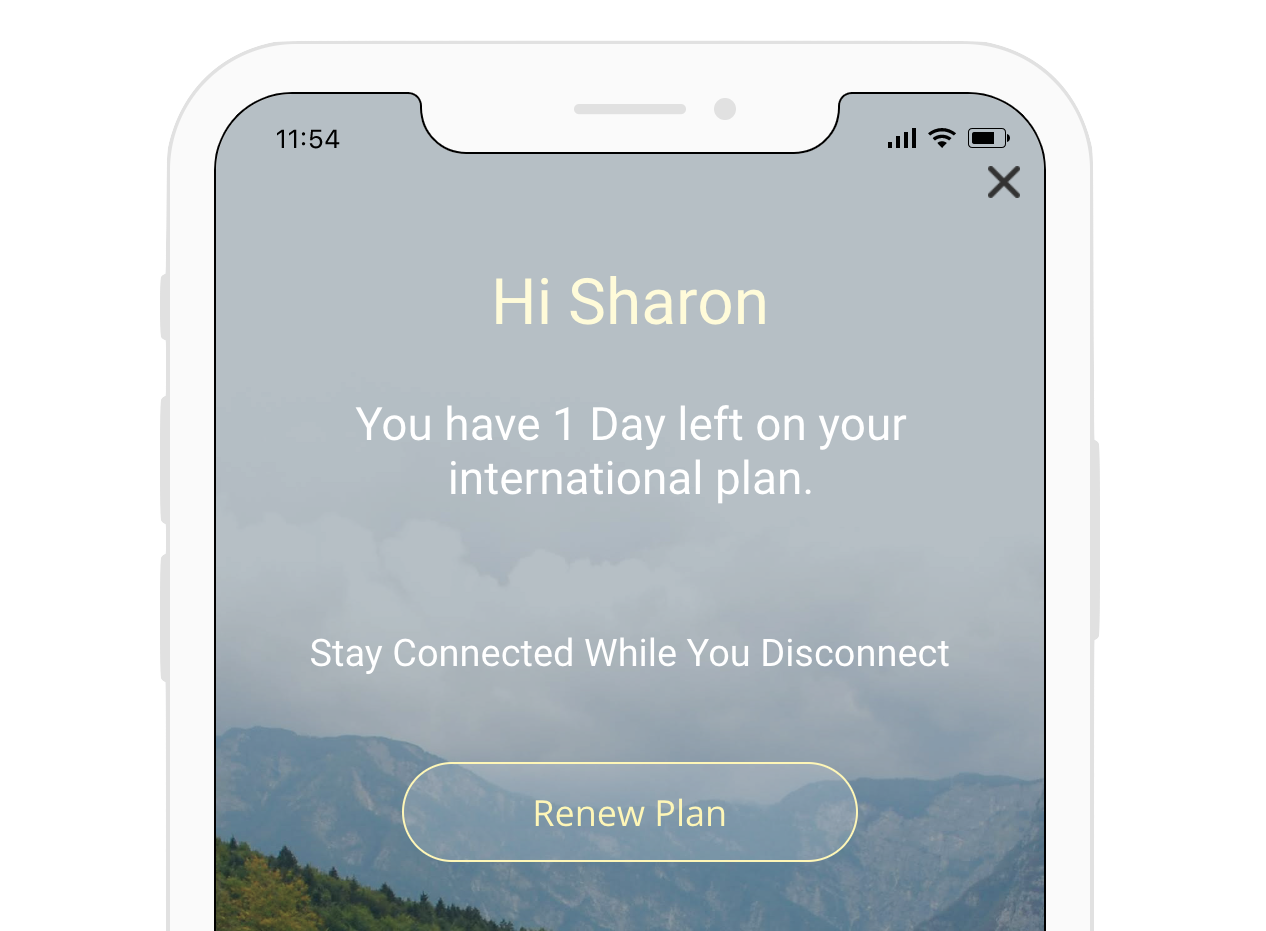
- Use Dynamic Text to improve engagement with any campaign
- Get personal, use “Hi David”, instead of “Hey...Buddy” when you create campaigns.
- When reminding a user to pay a bill, add the due date and the amount
- Want a user to extend a plan or convert, tell them how many days are left of their current plan or demo
- Need an employee to complete a tasks, add how many days are left for them to complete it
- Get users to update their app or OS, show them the version their on and tell them all about the great new features they'll get when they update.
- Add Dynamic Text using the Rich Text Editor
- Type “@” to quickly view a list of dynamic text options including:
- App Version
- User ID (if configured)
- ConnectionType
- OS Versions
- Locales
- User attributes (if configured)
- Learn more about Dynamic Text
The “Plus More”
- Publish a Walk-Thru straight from Power Mode on your mobile Device
- Target users that have access to biometric authentication (i.e. Face ID or Touch ID)
- Control when you re-engage with a user that selects the “Maybe” option in your campaigns
How to get the latest features
Do you like what you see in this release? Just upgrade your SDK to get access to everything.
