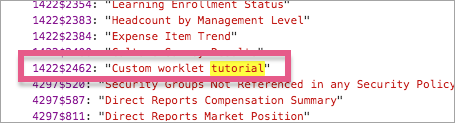Welcome to the
WalkMe Help Center
Please log in to continue
Select your data center


Please log in to continue

If you wish to segment content for a group that does not have a specific Worklet defined for their group, a solution is to create a custom Worklet for the group.
The following instructions will guide you through creating a custom report that will be surfaced via a Worklet, and only visible to a specific group (or even specific users) of your choosing.
The report will give you a Worklet ID to segment with, but will not create the actual Worklet visible for the group to use.