Welcome to the
WalkMe Help Center
Please log in to continue

Please log in to continue

New updates to the WalkMe Editor and WalkMe Extension became available on April 27th, 2020.
Your current implementation will not be affected by the updates until you publish again. For customers that run WalkMe on their local servers, contact your Account Manager or WalkMe contact to learn how you can gain access to these new features.

When disruption hands over its challenges, the WalkMe team is here to help. That's why WalkMe's April 2020 Product Release is all about enhancements that will help you ensure business continuity - no matter what comes your way.
Click below to view the April 2020 Product Release Webinar for more information and demos.
In response to changing workforce needs, leverage the WalkMe Menu for Desktop to communicate with employees from a centralized hub directly on their desktop. With the WalkMe Menu for Desktop, ensure critical announcements reach employees with targeted notifications, and make it easier for employees to search for tools, ask for help, or launch a process - directly from their desktop.
The WalkMe Menu for Desktop supports the main functionalities of ShoutOuts, Shuttles, On-boarding tasks, and Pop-up Walk-Thrus.
Leverage the WalkMe Menu for Desktop to:
The WalkMe Menu for Desktop integrates with your IDP provider which enables more contextual and personalized content for the end user.
With the new Business Productivity Dashboard, ensure employees are leveraging the tools they need to get their job done. Gain an in-depth view into business productivity based on software usage across departments, business processes, and applications. In addition, streamline and control software spend by uncovering unused software licenses, duplicate systems, or underachieving platforms.
The Business Productivity Dashboard integrates with your organization's IDP and will be available for customers who have the WalkMe extension, with more than one application.
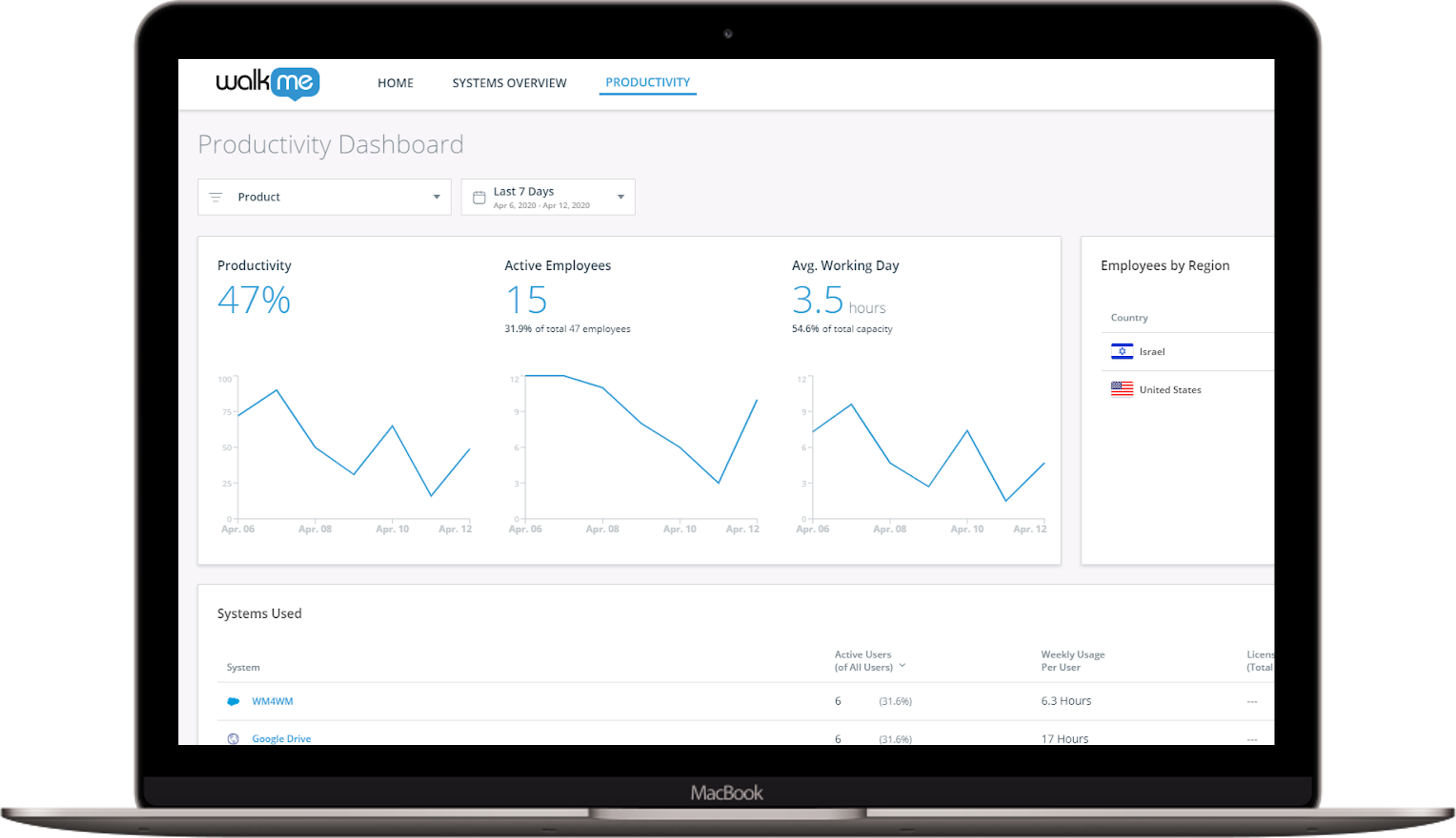
With WalkMe's technology for accurate element definition, it's now easier and more secure to track engagement across our users' most common platforms: Workday®, SuccessFactors, Salesforce, and Microsoft Dynamics - with additional platforms coming soon.
Engaged Elements: Applying WalkMe's technology to Insights enables a more accurate element definition so that you can collect only the data that is relevant to you without compromising on data privacy concerns.
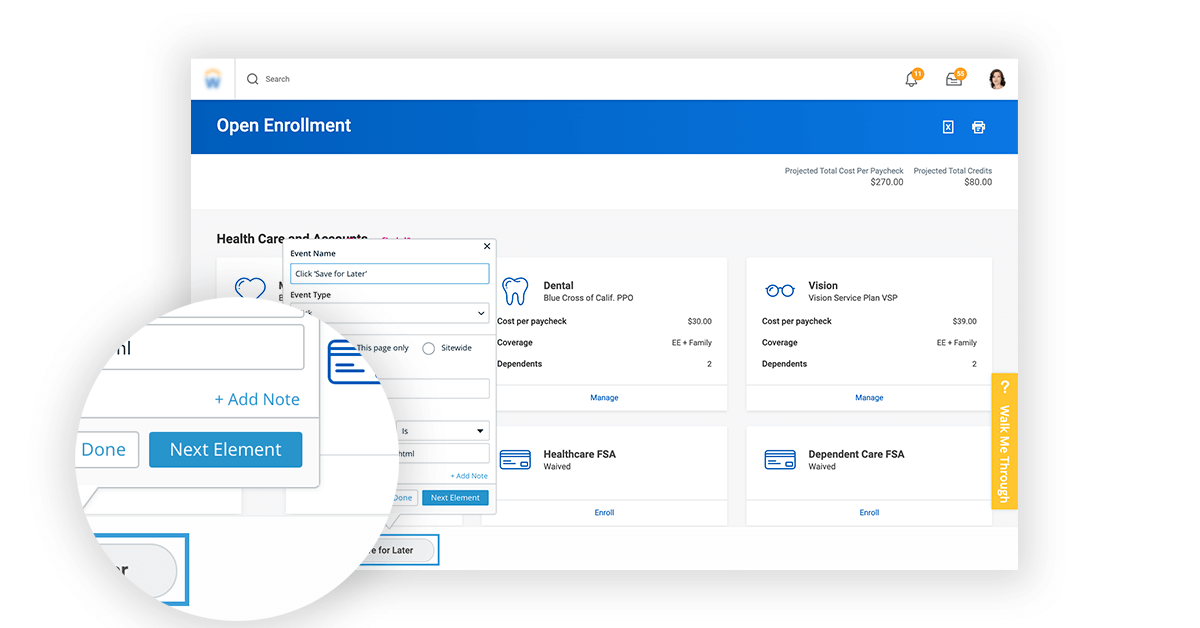
Leverage IDP user data to create more personalized and segmented experiences across the WalkMe Menu. Whether using Active Directory, Microsoft Azure, G Suite, or Okta, segment your WalkMe content to target specific users or enrich data filtering rules in Insights.