Welcome to the
WalkMe Help Center
Please log in to continue
Select your data center


Please log in to continue

I want to segment my WalkMe content by operating system.
You can use the “navigator.userAgent” variable to segment between different versions of Windows and macOS.
navigator.userAgent
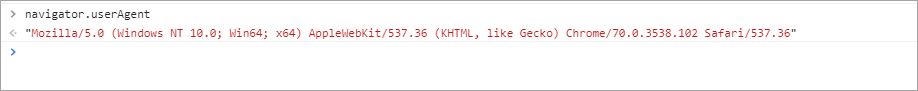
Example
If you are on a Mac and get the following response:
5.0 (Macintosh; Intel Mac OS X 10_11_5) AppleWebKit/537.36 (KHTML, like Gecko) Chrome/52.0.2743.116 Safari/537.36
You would format your rule as: