ActionBot Question Type Overview
Brief Overview
A WalkMe ActionBot Conversation can be made up of messages, questions, conditions, and actions.
When you use a question in a Conversation, your Bot will wait to receive an answer from the end-user before moving to the next step in the Conversation. This is generally achieved using natural language processing ("NLP").
How it Works
There are eight types of questions you can use as part of your Bot's Conversation. These are as follows:
Text Type Question
- No NLP is used;
- Your Bot will consider the user's whole input to be the exact answer and enter this data into a log;
- Here is an example of a text type question:
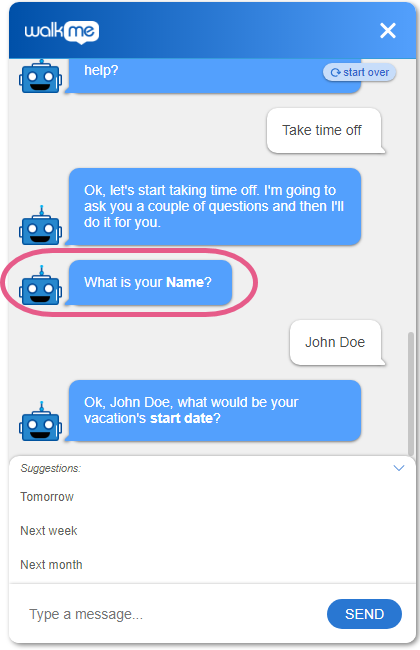
- The question: "What is your Name?" is the text type question in this Conversation;
- The answer extracted in this case is "John Doe."
- This answer is then used by the Bot in the followup question.
Boolean Type Question
- Uses NLP;
- Your Bot will try to extract an affirmative or negative intent from the end-user and then assign a true or false value as the extracted answer;
- Example of an affirmative intent is "Sure;" the extracted value would be "true";
- Example of a “negative” intent is "Nope;" the extracted value would be "false";
- Because there are only two possible extracted values, boolean type questions are often used in conditions, since it is easy to branch conversations by the value extracted;
- Here is an example of a boolean type question:
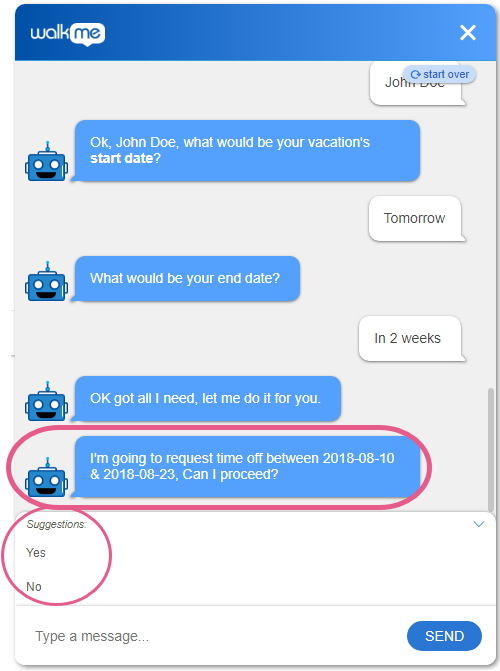
- The final question has only two possible values: "true," if the Bot can move to the following step that's associated with success, and "false" if the Bot made an error and should move to the following question associated with failure (to request the information again);
- In this example Conversation, we've named the boolean question "Should proceed?" and set a condition called "Can proceed" as the following step in the flow;
- we've then used the Condition builder in the Conversations tab to assign value to the condition based on the value extracted from the previous question ("Should proceed?"):
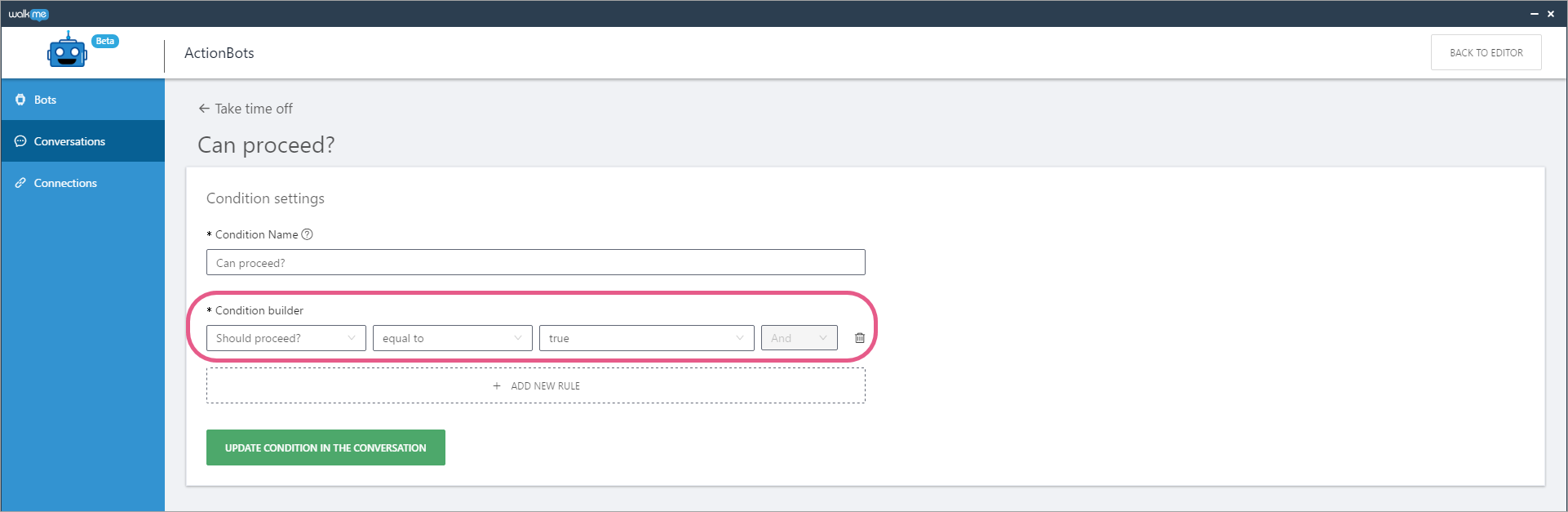
- Once the Bot has extracted a value from the end-user's answer, this value will be used in this condition to branch the Conversation accordingly:
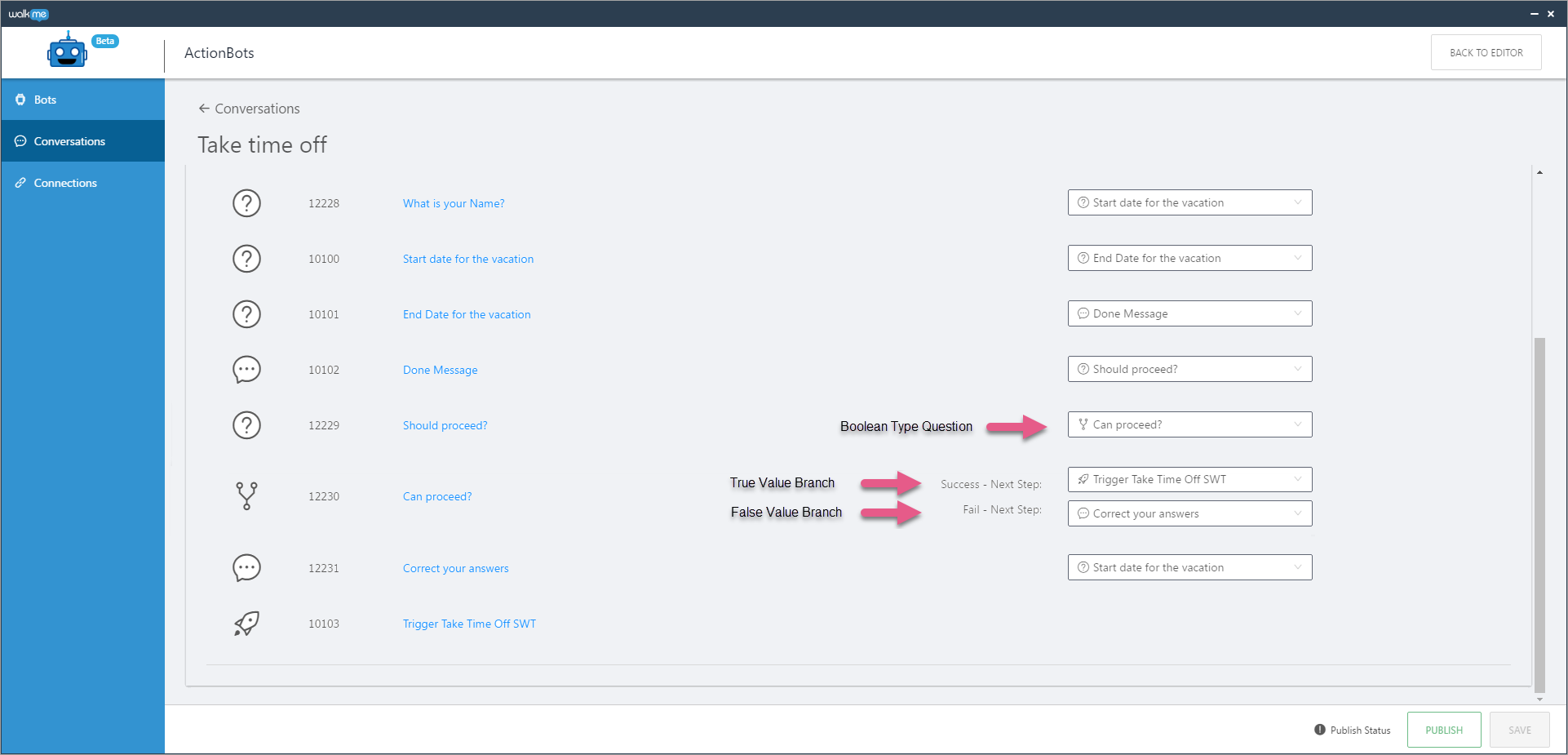
Choice Type Question
- Doesn't use NLP. Uses keyword search instead;
- You can match numerous keywords with each suggestion;
- End-users may only select one of the suggested values per answer, but can select the value either by clicking on or typing the suggestion itself, or by using any of the associated keywords in their response;
- The Bot will extract a value in either of the following cases:
- When the end-user picks it from among the suggestions; or
- If there's a match between of a keyword the user types and a suggestion.
- Here's a behind-the-scenes peek at a choice type question:
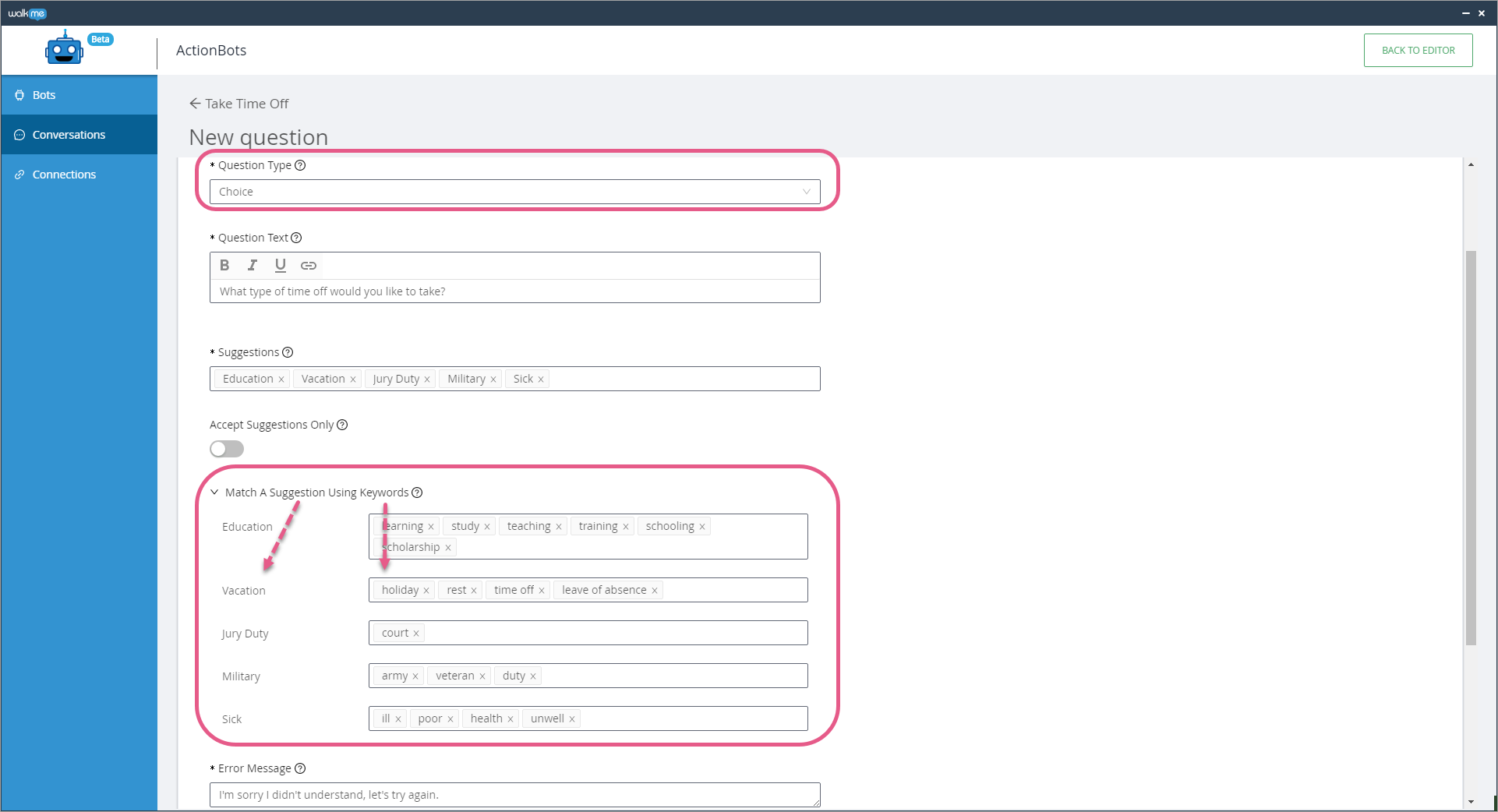
In this example, there are five suggestions (to the left): Education, Vacation, Jury Duty, etc., and each suggestion has one or more keywords (to the right);- If the end-user types in any of the keywords, the value extracted will be the matching suggestion.
- e.g., if the end-user responds to the question with: "I want to study," or "I got a scholarship," the Bot will extract the value Education.
- If the end-user types in any of the keywords, the value extracted will be the matching suggestion.
Number Type Question
- Uses NLP;
- The Bot will try to find a number in the end-user's answer and use the number as the extracted answer;
- For example, if the end-user's answer is “ Five hundred dollars “ the extracted value would be 500;
- Here's an example of a number type question:
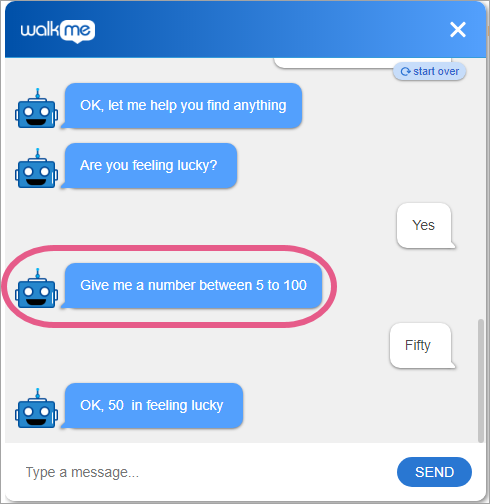
- Note that even though the user typed the word "Fifty," the Bot was able to use NLP to extract the value "50."
Date Type Question
Date type questions allow the ActionBot to return the formatted date string in the given format assigned by the ActionBot builder.
Supports ActionBot NLP
The bot will try to extract a date from the end-user's input and then assign the date in the same format as defined in the Format settings option.
The date can vary between different input types such as "Tomorrow," "Next week," and 1.2, and or 1-9-1990.
Example: Vacation Start date
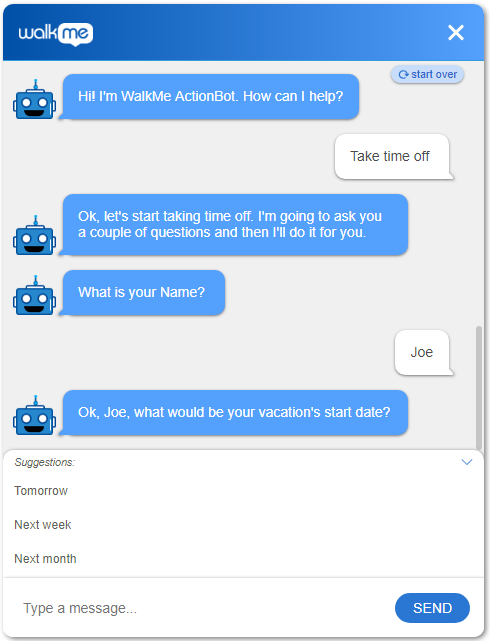
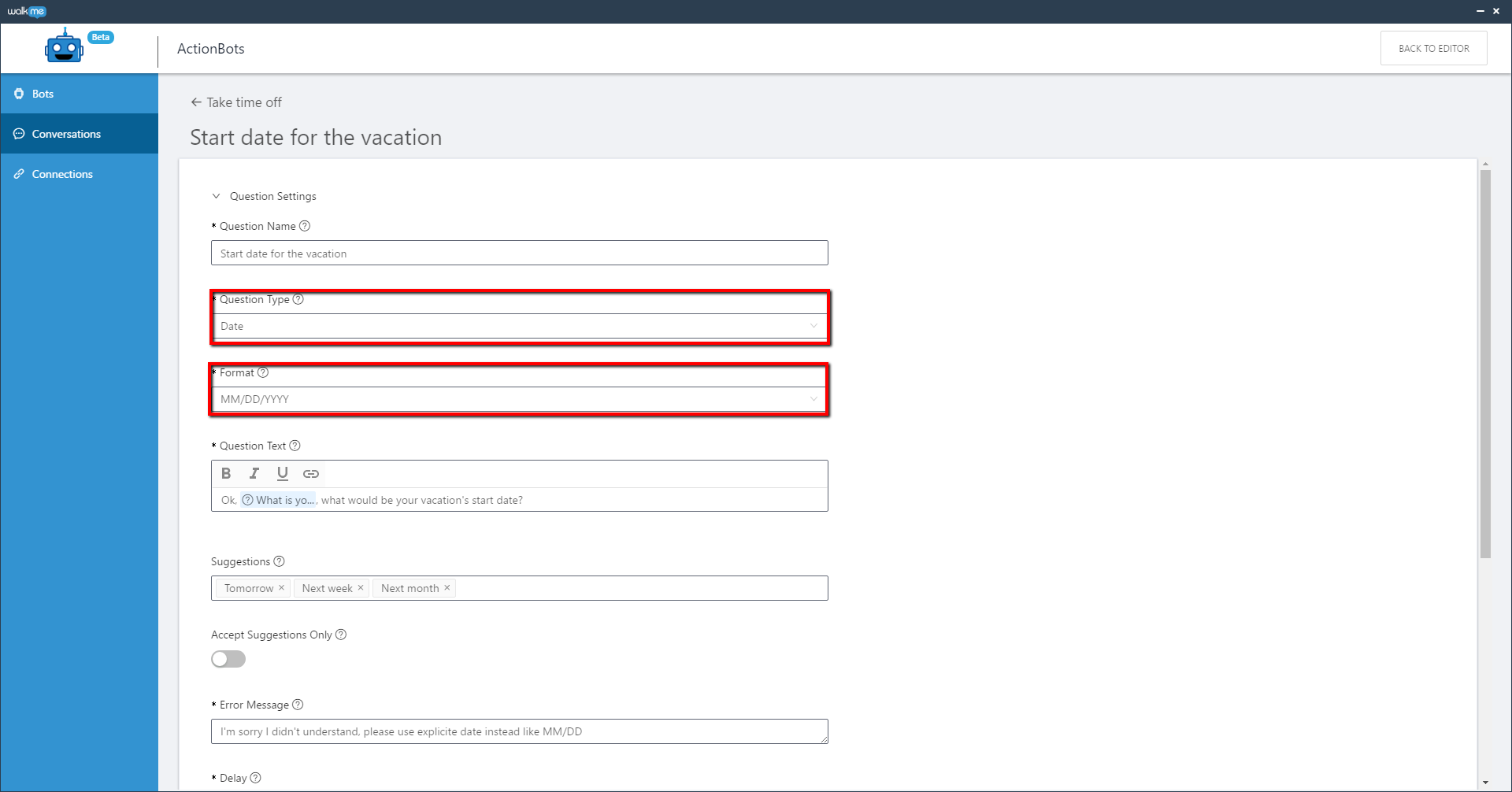
Date Format Types
|
Type
|
Expected Output Example
|
|---|---|
| DD/MM/YYYY | 20/10/2021 |
| MM/DD/YYYY | 10/20/2021 |
| YYYY/MM/DD | 2021/20/10 |
| Users Locale Format |
The computer's date format using user locale. ex: 10/21/2021 |
| Custom Date Format | A custom format created by the builder. The full list of options can be found below. |
Accepted Custom Date Formats
Custom date formats can be built using a combination of the following recommended/common patterns. Please note that these patterns are case-sensitive.
See https://date-fns.org/v2.7.0/docs/format for full list of patterns.
|
Unit |
Pattern |
Result examples |
|---|---|---|
| Calendar year | y | 44, 1, 1900, 2017 |
| yo | 44th, 1st, 0th, 17th | |
| yy | 44, 01, 00, 17 | |
| yyy | 044, 001, 1900, 2017 | |
| yyyy | 0044, 0001, 1900, 2017 | |
| Month (formatting) | M | 1, 2, ..., 12 |
| Mo | 1st, 2nd, ..., 12th | |
| MM | 01, 02, ..., 12 | |
| MMM | Jan, Feb, ..., Dec | |
| MMMM | January, February, ..., December | |
| MMMMM | J, F, ..., D | |
| Day of month | d | 1, 2, ..., 31 |
| do | 1st, 2nd, ..., 31st | |
| dd | 01, 02, ..., 31 |
Example custom formats for date July 4th, 2021:
|
Example Pattern |
Example Output |
|---|---|
| MMM do, yyyy | Jul 4th, 2021 |
| MM/dd/yyyy | 07/04/2021 |
| M-d-yy | 7-4-21 |
💡Tips:
- The ActionBot can also extract and return date+time for questions like "What date and time is your flight?"
- Advanced level: You can configure the extracted date to a different format in the Smart Walk-Thru (for example, instead of MM/DD/YYYY by adding ${theNameOfTheVale@requestedFormat}
- Example: For this example, we extracted a start date and called it ${startDate} in the Action. In the Smart Walk-Thru, we can adjust it to the desired format as follows:
-
Current Format Requested Format Value to use in the Smart WalkThru MM/DD/YYYY (12/03/2018) DD-MMM
(03-Dec)${startDate@DD-MMM} MM/DD/YYYY (12/03/2018) Quarter
(4)
${startDate@Q} MM/DD/YYYY (12/03/2018) D/M/YY
(3/12/18)
${startDate@D/M/YY}
Phone Type Question
- Uses NLP;
- The Bot will try to extract anything in the end-user's answer that could match a phone number (using NLP models).
RegEx Type Question
- Doesn't use NLP;
- This question type allows you to configure any question type you can build using regular expressions;
- Insert the regular expression into the Pattern field in the Editor.
- When using this question type you will see the option to configure RegEx flags, which can have any combination of the following values:
- g - global match; find all matches rather than stopping after the first match;
- i - ignore case; if u flag is also enabled, use Unicode case folding;
- m - multi-line; treat beginning and end characters (^ and $) as working over multiple lines (i.e., match the beginning or end of each line (delimited by n or r), not only the very beginning or end of the whole input string);
- u - Unicode; treat pattern as a sequence of Unicode code points;
- y - sticky; matches only from the index indicated by the lastIndex property of this regular expression in the target string (and does not attempt to match from any later indexes).
- Here's an example scenario, solution and regex value for a regex type question:
- Scenario: You want to build a question that validates that an end-user's input is a valid email;
- Solution: use a regex type question to validate the input is a valid email pattern;
- Regex value: ^(([^<>()[].,;:s@"]+(.[^<>()[].,;:s@"]+)*)|(".+"))@(([[0-9]{1,3}.[0-9]{1,3}.[0-9]{1,3}.[0-9]{1,3}])|(([a-zA-Z-0-9]+.)+[a-zA-Z]{2,}))$
Choice - Salesforce Type Question
- This question type only appears once you've configured at least one Salesforce Connection (added in the Connections tab);
- This question type has many facets, and has its own article. Read the ActionBot Connections — Salesforce Connection Type Question article.

