Welcome to the
WalkMe Help Center
Please log in to continue

Please log in to continue

Our Smart Walk-Thru supports two types of balloon steps creation: Classic and New Balloons. In the new desktop menu Electron, Classic Balloons will no longer be supported. This article explains the difference between the two types.
Done manually and provides more openness in terms of theming. E.g, when a user wants to change the styling of all the balloons on their site, it's easily done through code.
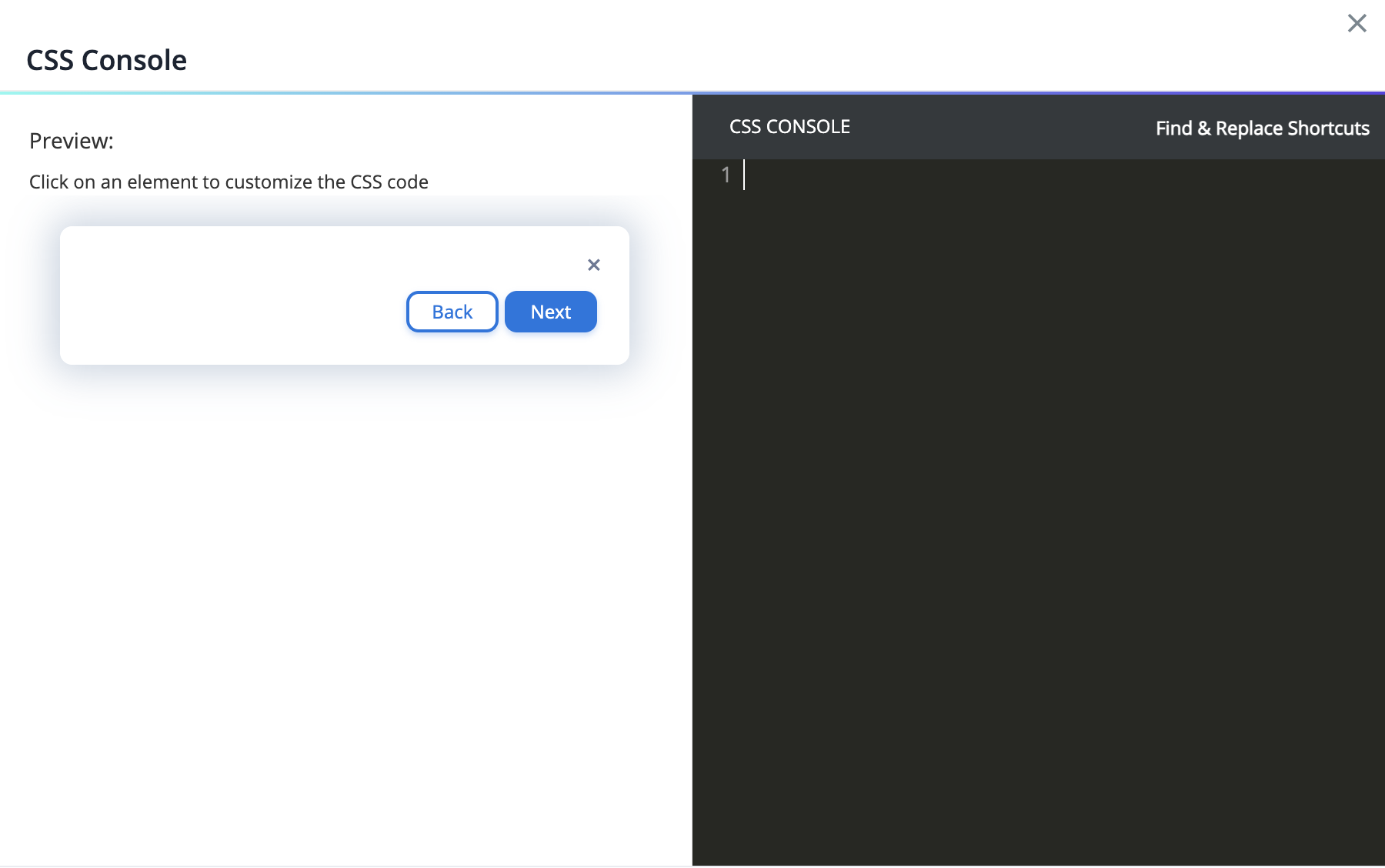
Maximum and minimum size can be set through custom CSS. Otherwise, the size of the element is automatically determined according to the content entered.
Maximum and minimum size can be set through custom CSS. Otherwise, the size of the element is automatically determined according to the content entered.
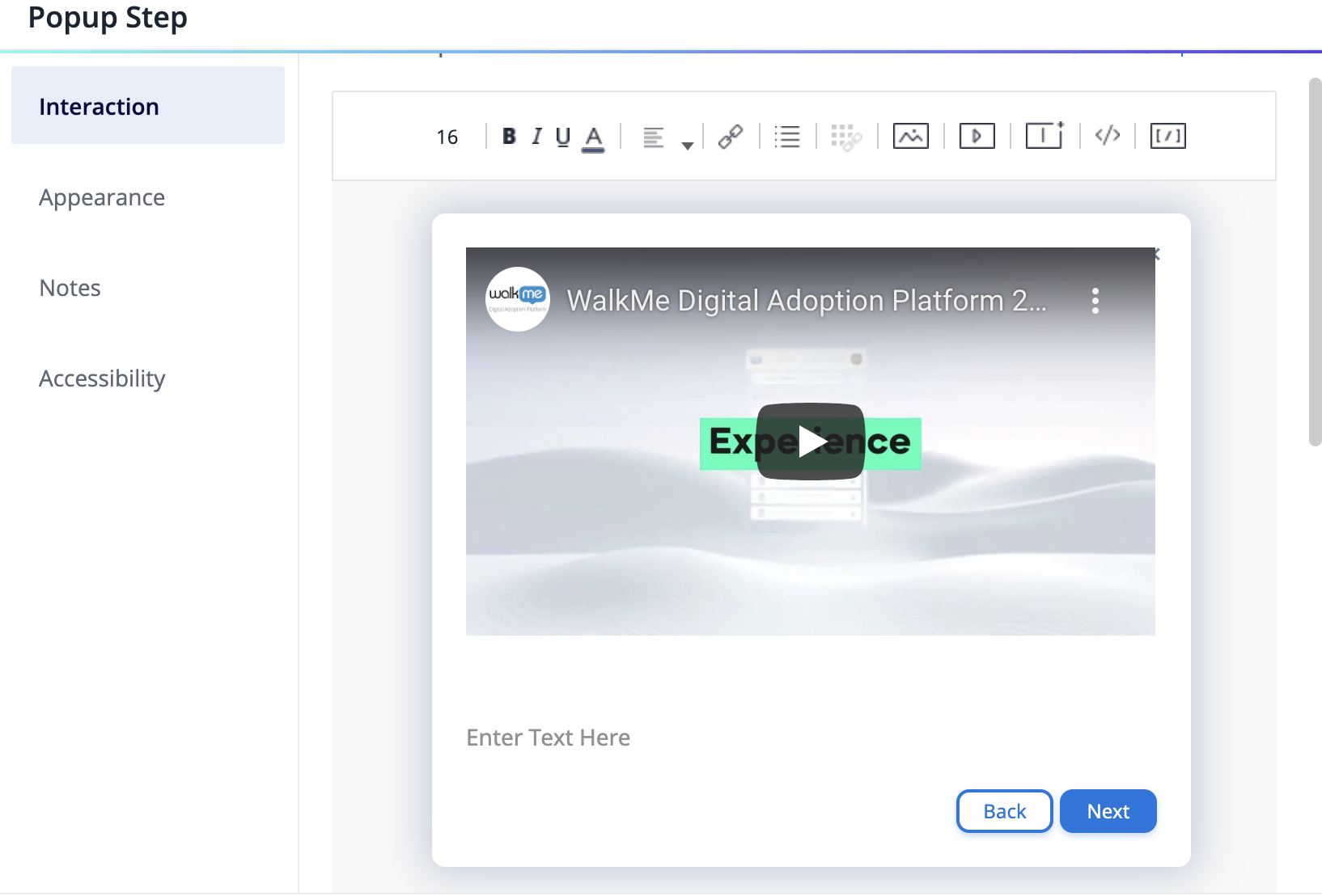
Can be added via web URL location.
Supported through BBcode.
Supported through BBcode.
Supported through the BBcode's "trg" function.
Done via the Visual Designer
User-friendly and easy to use. The canvas represents the browser, and you can see what it will look like on screen. However, has some limitations: e.g, change of design of all the popups can only be done manually through duplication.
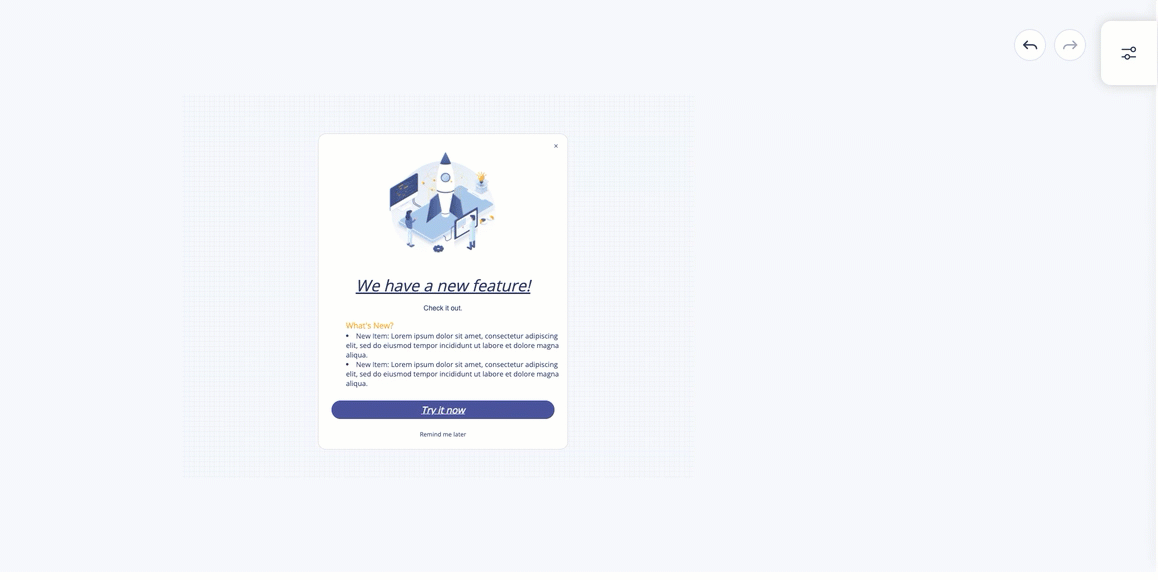
Size of the balloon and the elements inside it can be changed using the Visual Designer formatting options – relative or absolute to the screen size. It can be adjusted either manually (on the preview screen) or by selecting the desired width and height properties in the side menu.

An image up to 500 KB can be uploaded from the computer. Or Inserted through its URL location.

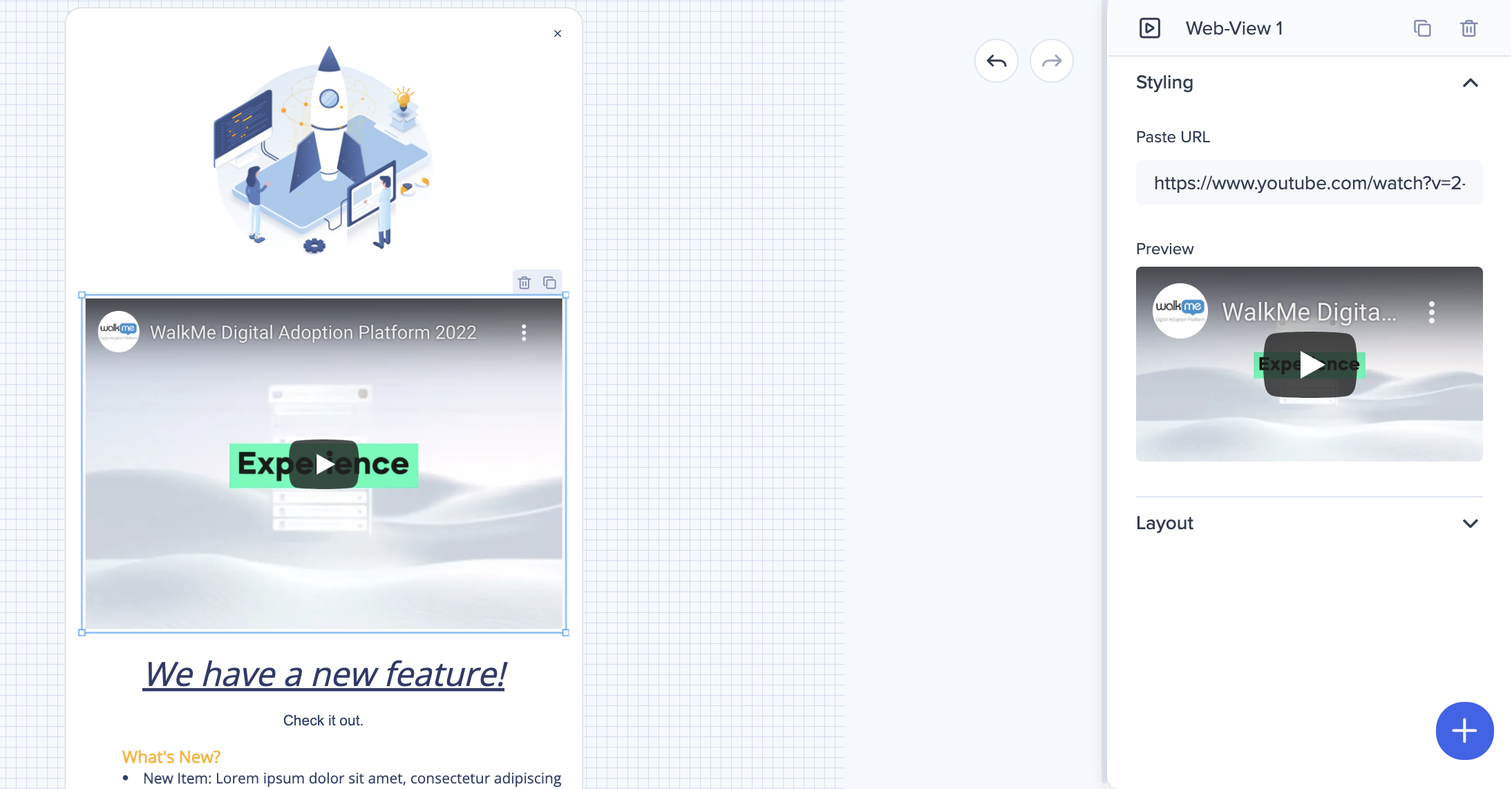
Can be inserted via embed links. For YouTube and Vimeo there's no need for embed, a regular link will be embedded automatically.
When adding an image or a video, you can preview it on the side panel.
Supported through Rich Text Editor and BBcode.
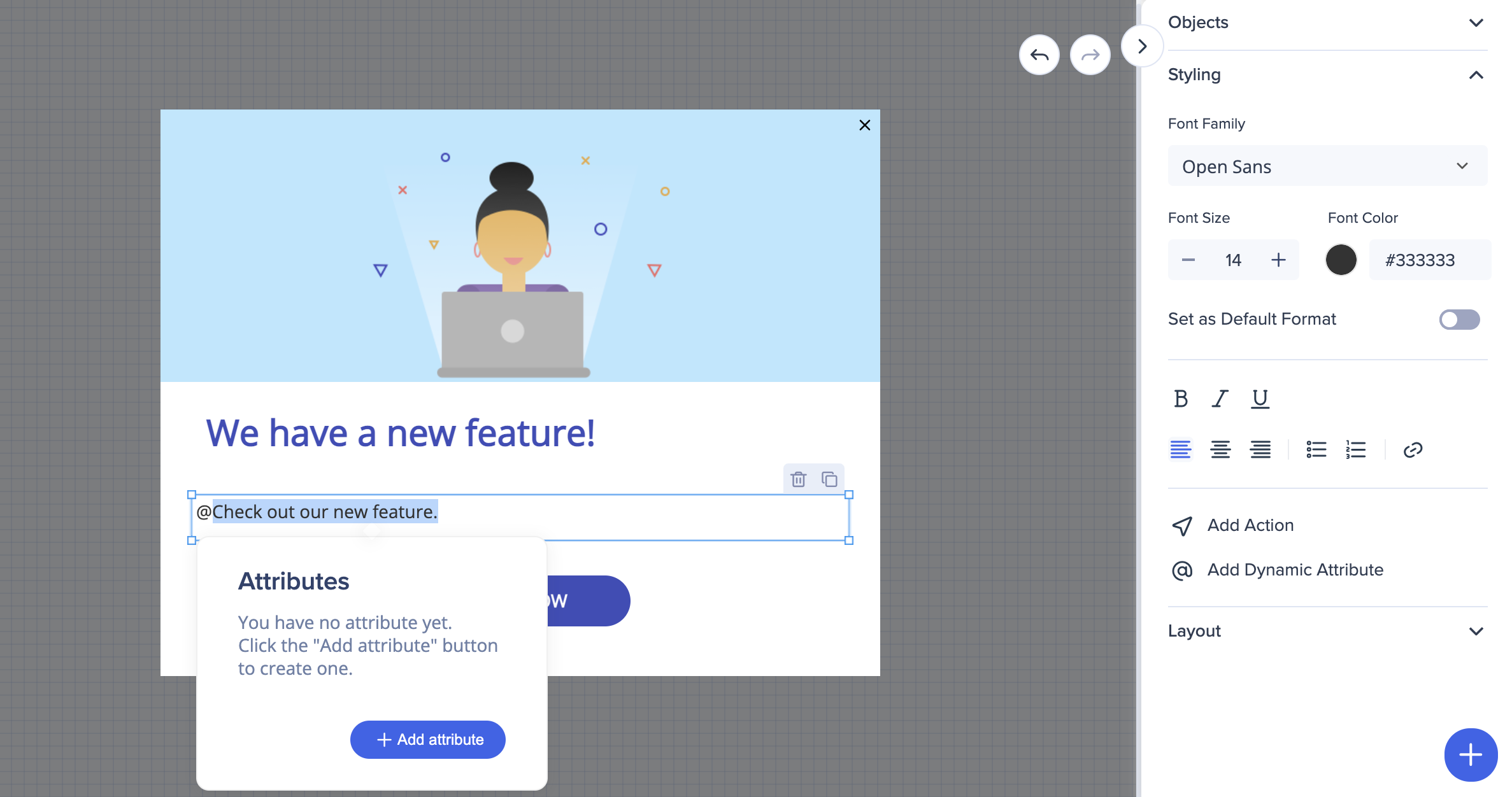
Supported through the "Add Dynamic Attribute" function.
Supported through the "Open branch" action.
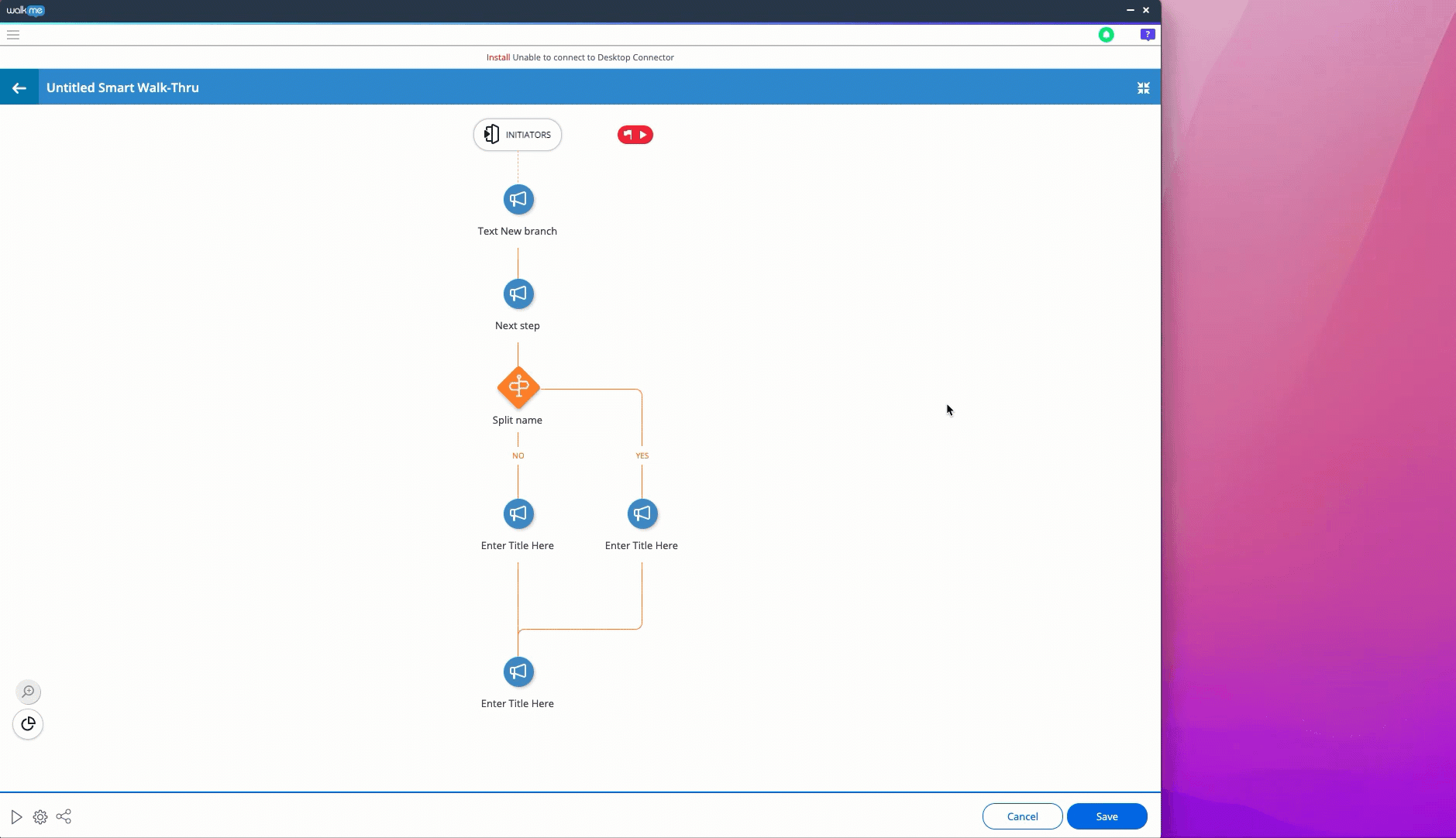
The action opens a new branch on the Smart Walk-Through map. Can be applied to a button or to text.
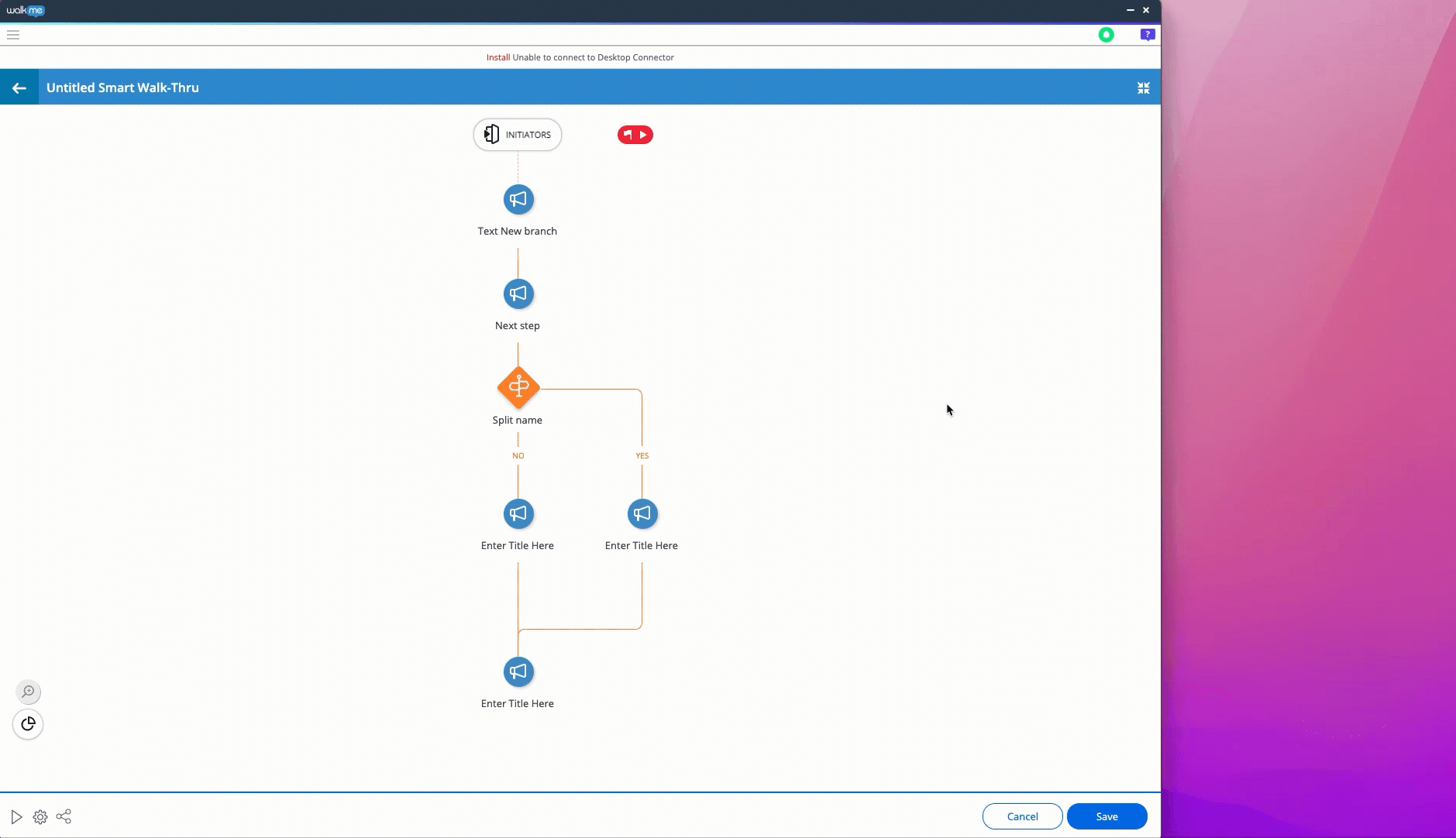
This feature also includes validations: if a branch has a connected step, the button/text which opens the branch can't be deleted.