Welcome to the
WalkMe Help Center
Please log in to continue

Please log in to continue

WalkMe Desktop uses SAP scripts to access and play guidance content on the SAP environment.
These scripts need to be enabled from the client-side and from the server-side in order for WalkMe to work.
Scripts need to be enabled on the client-side (end user). When deploying, this can be done by the SAP admin.
To access the menu:
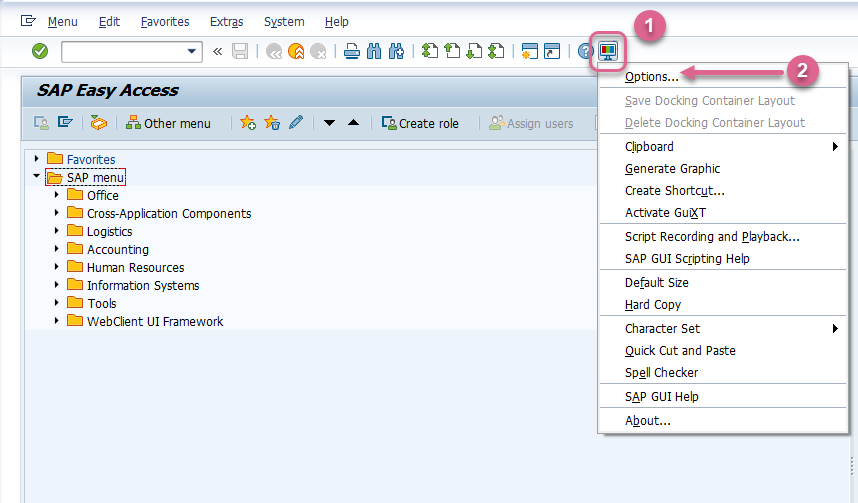
To enable scripts:
Learn more about enabling scripts here.
Enable SAP GUI scripting on each SAP server instance you plan to use.
saplogon.exe, sign in to your SAP server using your credentials
RZ11:sapgui/user_scripting and press Enter on the keyboard or click Display In the Display Profile Parameter Attributes window, press the Change Value button on the toolbar and set the New value of sapgui/user_scripting to TRUE
Repeat Steps 3-4, with a FALSE value for the following parameters:
sapgui/user_scripting_force_notification
sapgui/user_scripting_set_readonly
sapgui/user_scripting_disable_recording