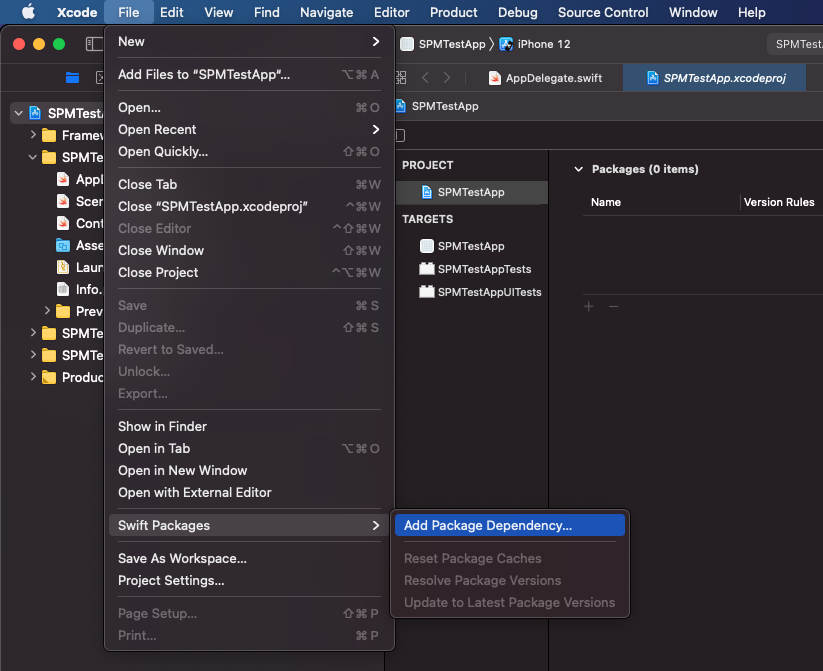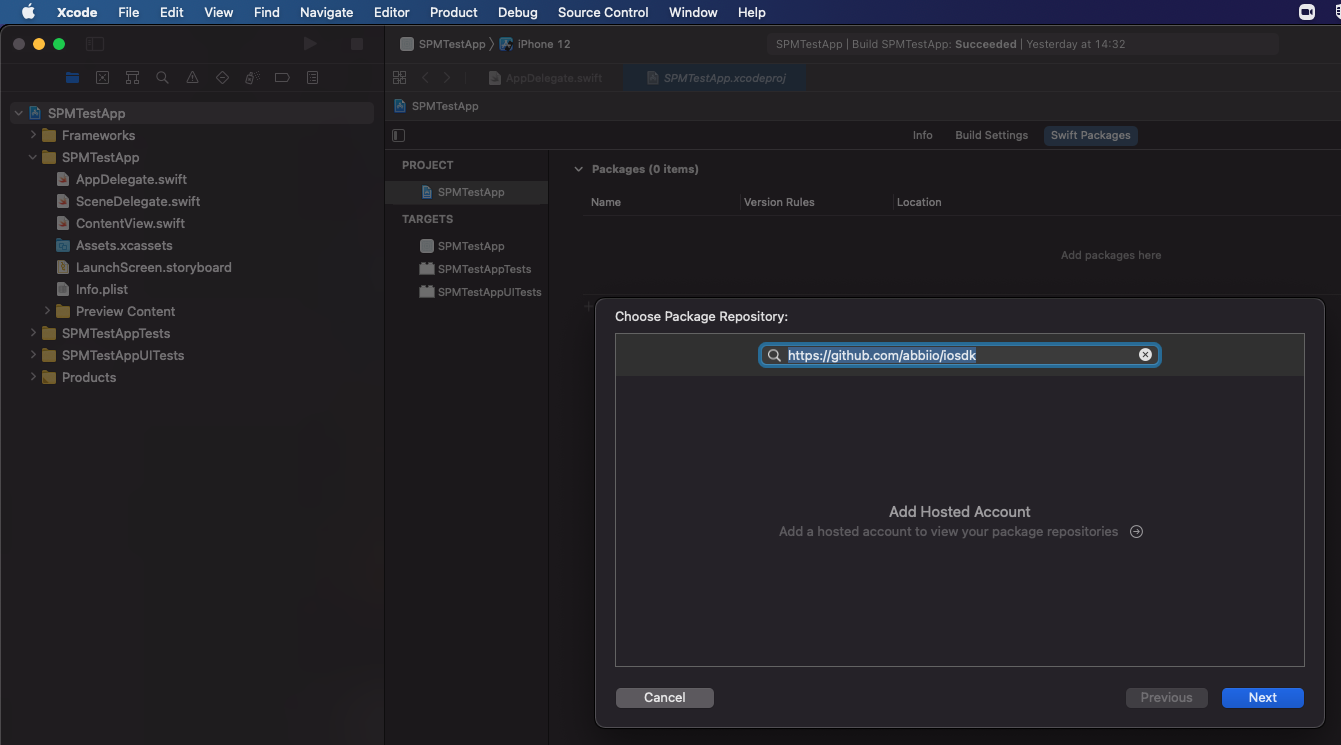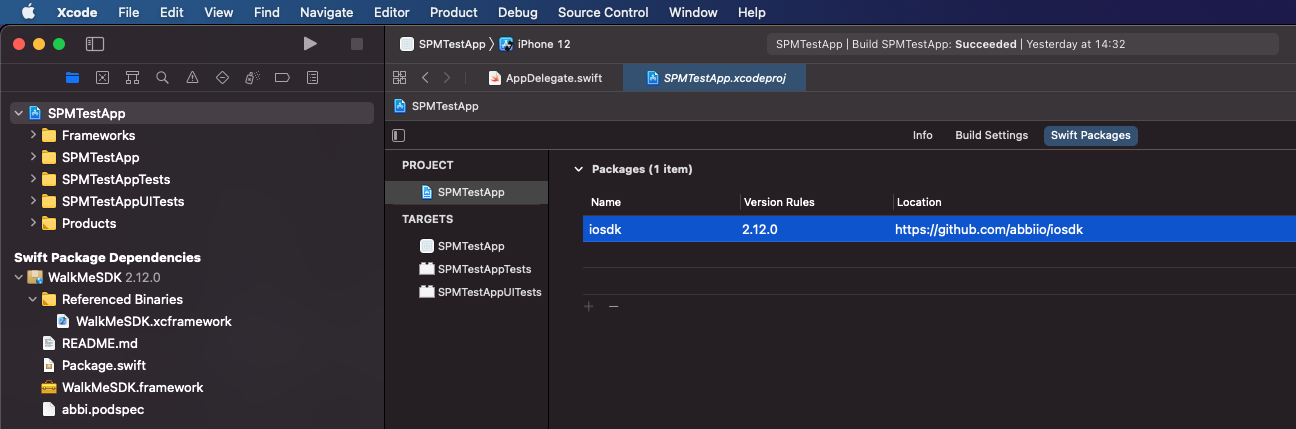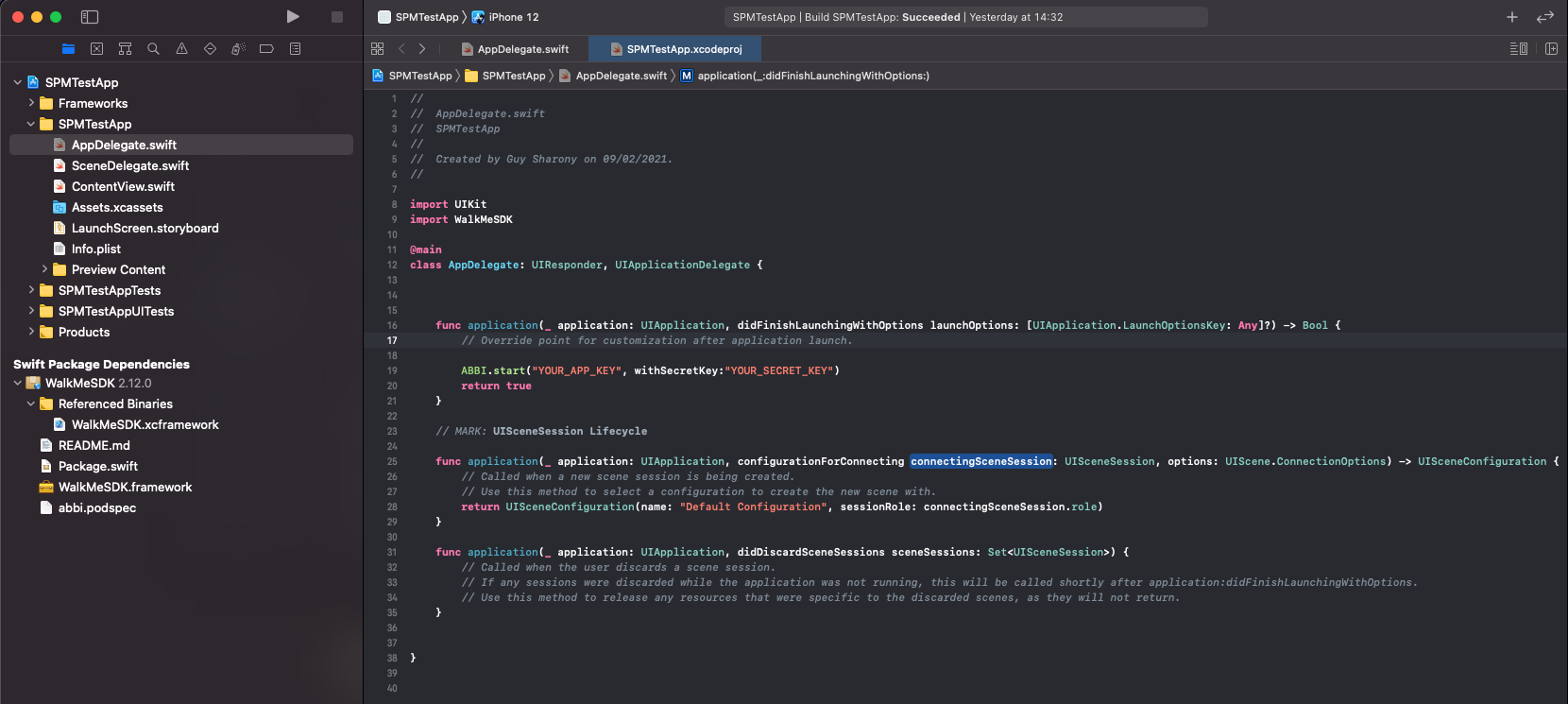How To Integrate the WalkMe Mobile iOS SDK using Swift Package Manager
Last Updated September 14, 2022
Brief Overview
The WalkMe iOS SDK is compatible with the Swift Package Manager. This article explains how to integrate the WalkMe iOS SDK with the Swift Package Manager.
How it Works
- Open your app in Xcode
- Choose File → Swift Packages → Add Package Dependency
- Enter the package repository path: https://github.com/abbiio/iosdk
- The repo will be fetched
- Choose the version of the WalkMeSDK you would like to integrate (SPM is available from version 2.12.0 and up)
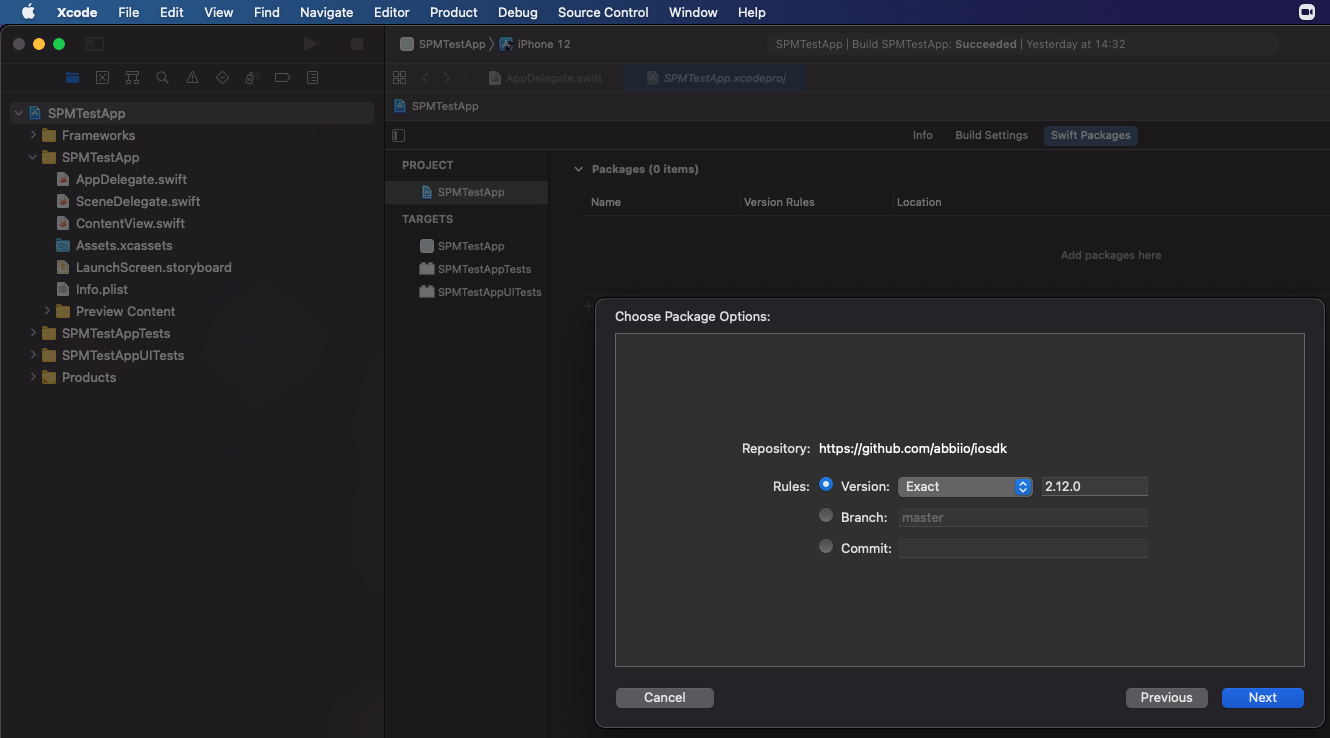
- Make sure WalkMeSDK is checked and click Finish
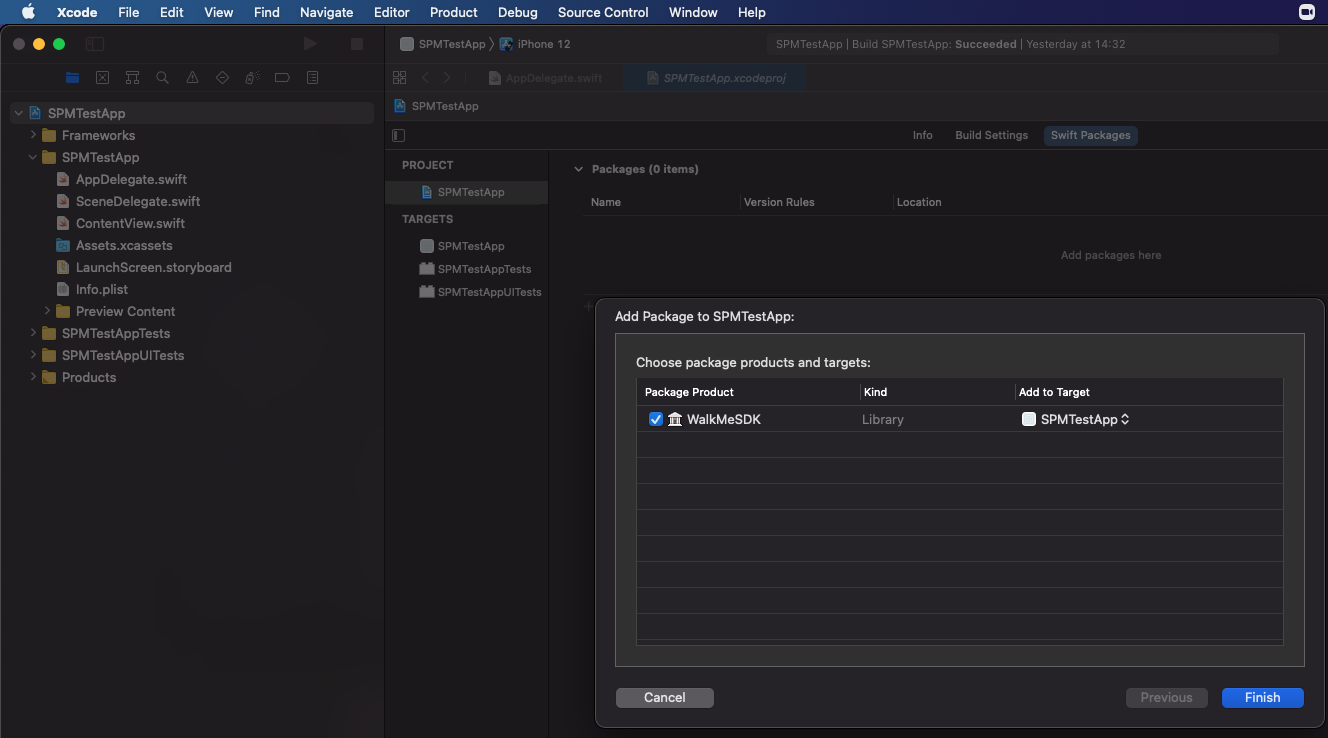
- Package integration is complete
- In your AppDelegate file, import WalkMeSDK
ObjC: #import <WalkMeSDK/WalkMeSDK.h>Swift: Import WalkMeSDK - Start WalkMeSDKObjC: In (BOOL)application:(UIApplication *)application didFinishLaunchingWithOptions:(NSDictionary*)launchOptions, add the following:
[ABBI start:@"YOUR_APP_KEY"withSecretKey:@"YOUR_SECRET_KEY"];Swift: In func application(_ application: UIApplication, didFinishLaunchingWithOptions launchOptions: [UIApplication.LaunchOptionsKey: Any]?) -> Bool , add the following:
ABBI.start("YOUR_APP_KEY",withSecretKey:"YOUR_SECRET_KEY")
Swift example:
10. Complete the integration by entering Power Mode in the app:
Launch the app with WalkMe SDK integrated and press and hold 5 fingers on the screen for 5 seconds until the login popup displays. This is the default setting and can be configured at any time in the console.
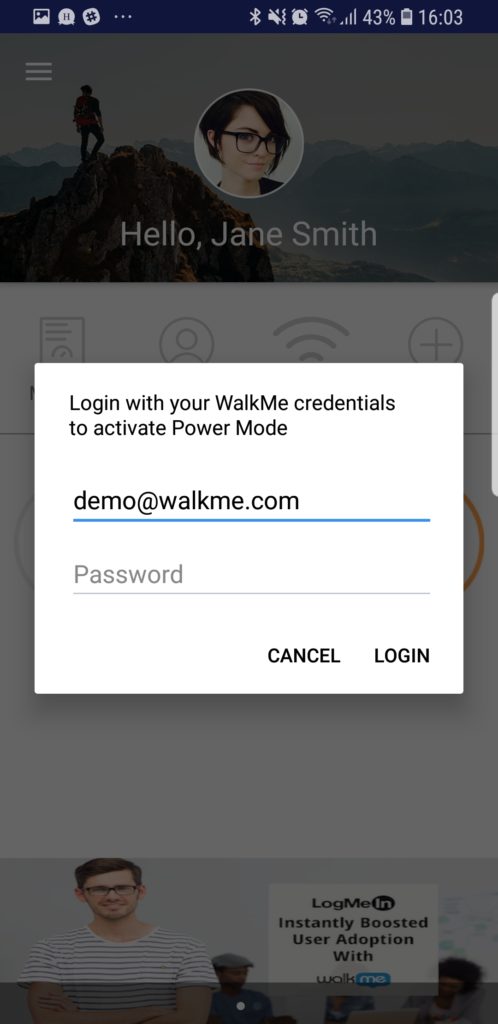
Log in to Power Mode with your mobile console credentials to complete the sync.
Was this article helpful?
Yes
No
Thanks for your feedback!