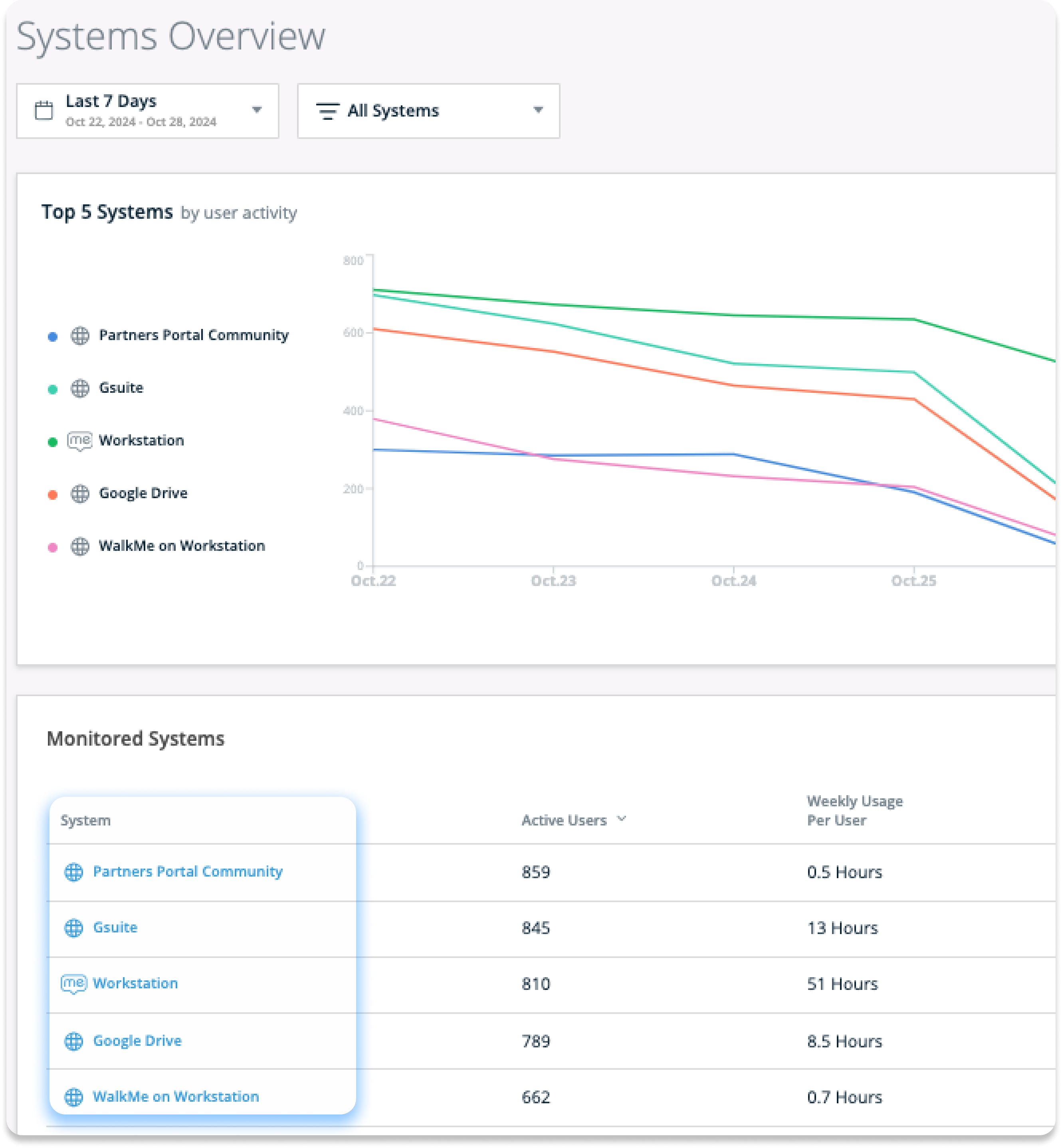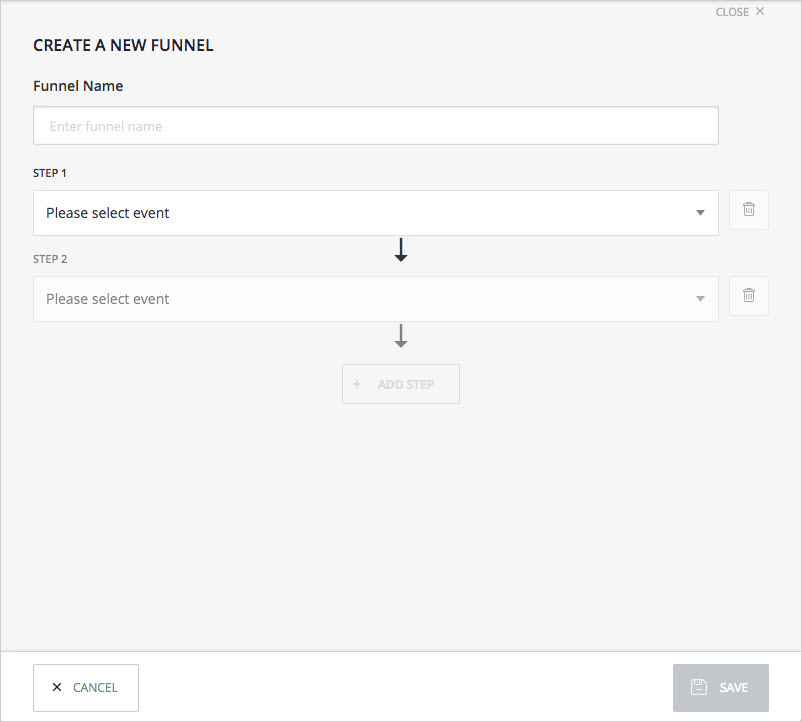Welcome to the
WalkMe Help Center
Please log in to continue
Select your data center


Please log in to continue

Funnel are pre-defined sequences of events that a user progresses through on your website. Funnels are made up of individual Tracked Events arranged in a specific order. They help you understand user behavior by measuring conversions on specific actions and identifying drop-off points in a process or flow.
This article goes over how to create a Funnel in Classic Insights.