Welcome to the
WalkMe Help Center
Please log in to continue

Please log in to continue

The mobile menu app also receives notifications that are sent from the WalkMe Communication Center. These notifications are a powerful tool for a few reasons:
Notifications on the mobile menu app can be viewed via the notification page,
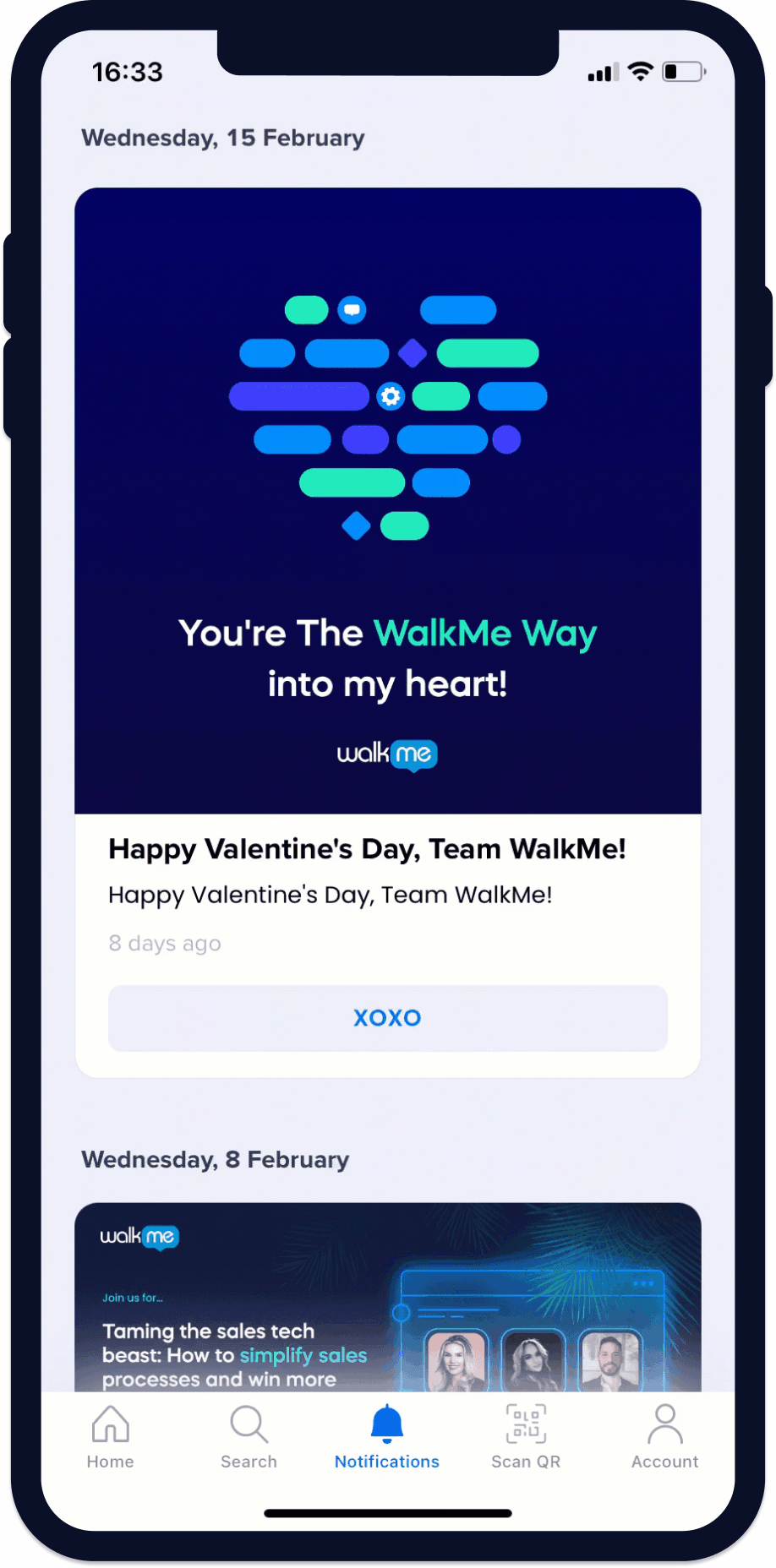
The notifications page lists all of the active notifications that were sent to the user.
When a notification is opened from the list, or a push notification is clicked from the mobile's native notification center then the notification opens full screen.
After the notification opens, you'll see:
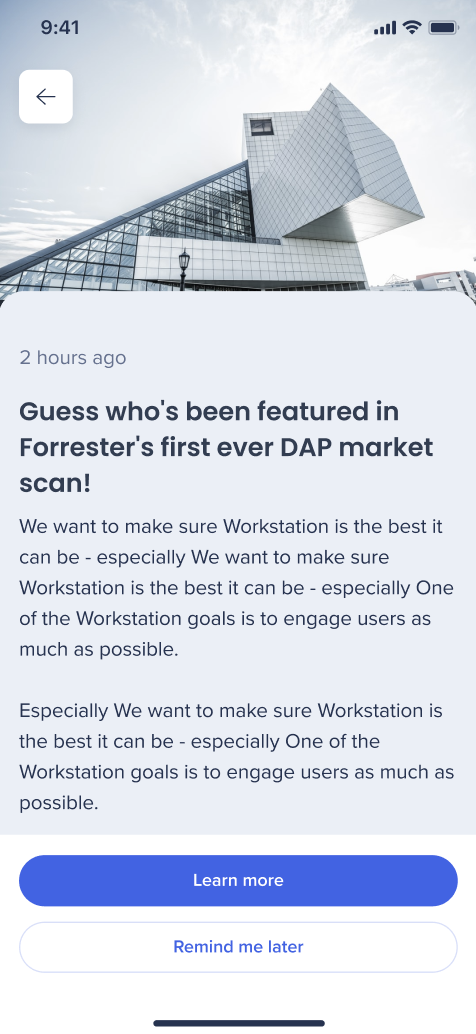
Notifications for the mobile menu app are created in the Communication Center.
For the best engagement with the mobile menu app, we recommend sending push notifications. You can segment the notifications to specific groups using Audiences.
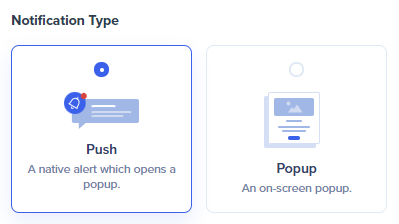
Scheduled push notifications isn't supported yet.