Outlook Calendar – Error 500 When Connecting
Brief Overview
Some users are experiencing a problematic scenario in the Outlook Calendar integration.
The flow of the issue:
- User tries to connect the Outlook Calendar app to Workstation.
- User is using an Outlook account whose server is G-Suite (Google and not Microsoft).
- Outlook is connected successfully to Workstation (app appears as Connected).
- No Outlook data appears in the search results or in the Upcoming Meetings widget.
Below is the instruction for what the users should do if they experience this scenario.
How It Works
For the Outlook integration to work, users should have a Mailbox or Exchange Online license assigned to them. Thus, when experiencing the scenario described above, it is needed to check if they have it.
Instructions For Testing
It can be tested by logging in to the Outlook Live. If the user is able to log in to Outlook on-prem Office version, but unable to login to Outlook Live, it means they are missing the license.
If the user gets the following error, it means that Workstation cannot connect to Outlook:
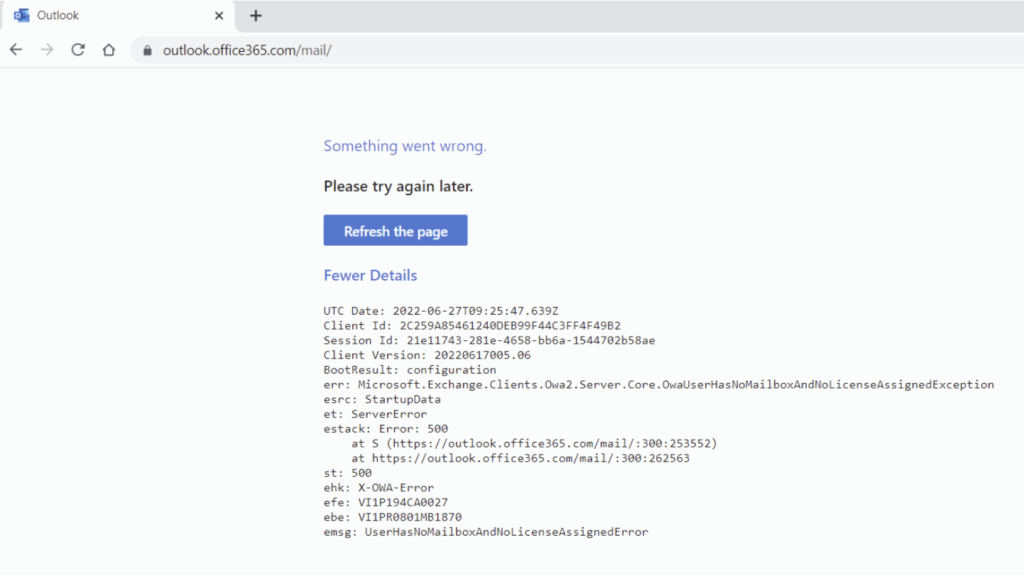
Need More Help?
If you are experiencing this problem, reach out to your Azure administrator.

