Welcome to the
WalkMe Help Center
Please log in to continue

Please log in to continue

New updates to the WalkMe Editor and WalkMe Extension became available on January 12th, 2020.
Your current implementation will not be affected by the updates until you publish again. For customers that run WalkMe on their local servers, contact your Account Manager or WalkMe contact to learn how you can gain access to these new features.

WalkMe's January 2020 Release is here and is all about helping you expand your DAP journey - across your web, mobile and desktop applications. View our webinar to learn more!
Your New Homepage!
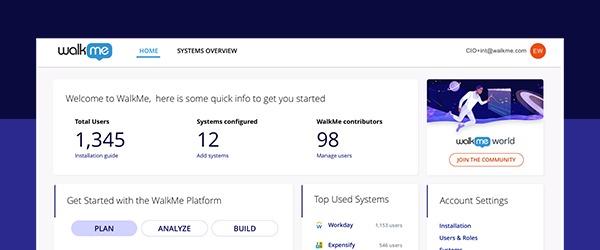
Introducing dap.walkme.com - your new, one-stop-shop for WalkMe. Now you can plan, analyze and build your WalkMe content from a single entry point as you seamlessly navigate across your WalkMe needs - whether you need to access your content, be enriched with best practices, engage with the WalkMe community or seek help from support.
Reduce dependency on support and expedite go-live: DAP Admin Control Center
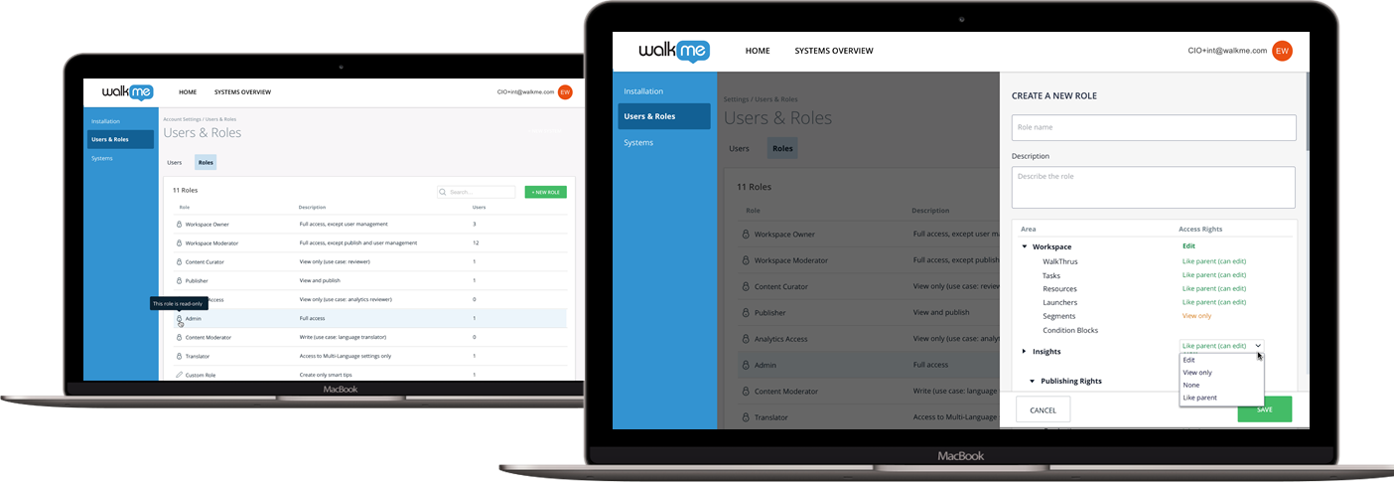
WalkMe's new DAP Admin Control Center is your gateway to increased self-service and account transparency. A central dashboard for our WalkMe admins, you can now control your WalkMe set-up and configurations and perform certain account configurations on your own. The DAP Admin Control Center is accessible from the new DAP homepage and helps you go-live faster the following configurations:
This list and capabilities will continue to grow!
Usage Analytics
Visualize and analyze usage trends over time
User behavior can change over time, and access to engagement data that reflects these trends can help you better understand your users and their behaviors. Whether you're looking for a better understanding of how your customers are using new features, or you want to track engagement over a given time period, now you can drill-down within Insights for detailed views into usage trends over time. In addition, you can export this data to a CSV doc so you can share and integrate it with additional BI platforms.
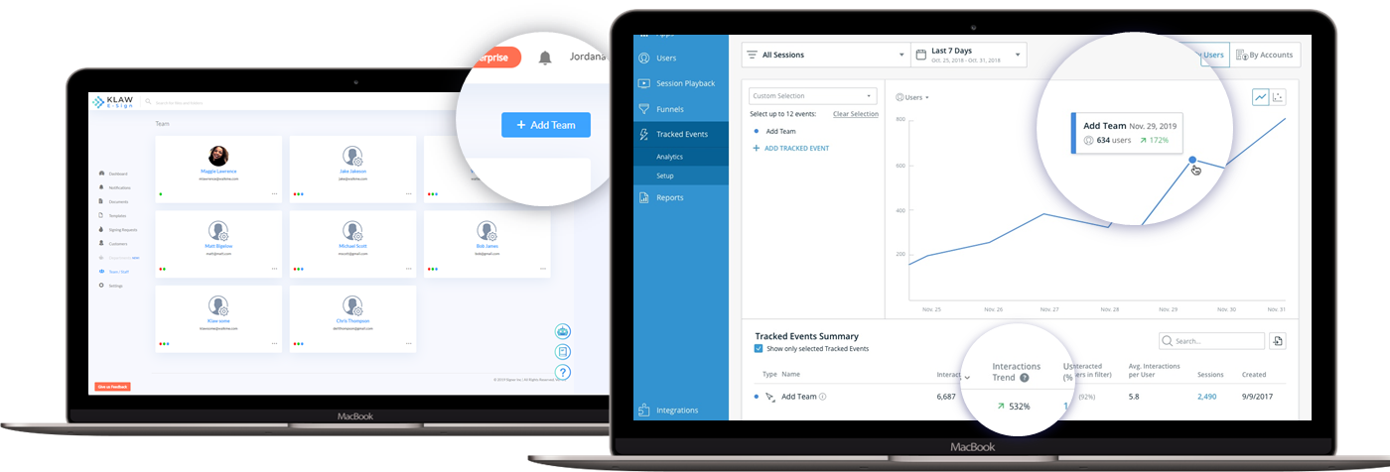
Integrations

WalkMe's Integration Center is what enables you to create a more personalized end-user experience. Send data to and from WalkMe for increased user segmentation and analysis using in-app guidance, engagement, and automation. Data and insights can then be used to make better informed decisions and take action that will drive business value.
Integrate more user data into WalkMe using the new Native Salesforce Incoming Integration
Want to target your users based on their account status or personalize WalkMe content based on customer type? Create more personalized experiences by syncing your WalkMe end-user data and your Salesforce contacts. Leverage Salesforce user data to segment WalkMe your ShoutOuts or Smart WalkThrus or enrich user data in Insights.
Personalize WalkMe content for the end-user internally using Identity Provider (IDP) user data (beta)
Whether you use Okta or G-Suite, your organization's Identity Provider (IDP) holds a wealth of personalized data about your employees. Integrate IDP user data into Insights to segment your WalkMe content and create more personalized experiences - welcome a new employee on their first day, create department-specific SmartTips, compare feature adoption between global offices and much more!
Contact your account manager for access.
Gain more insight into your users using an end-user attribute enrichment API
Don't miss your Premium Users or new employees - now you can target your users and create personalized experiences as soon as their status changes. Using the end-user attribute enrichment API, gain immediate insights and take action based on your end user's attributes - for example, target users as soon as they upgrade to a premium plan or show a welcome ShoutOut to a new employee on their first day, personalized to their department.
Mass Content Management: Easily manage and navigate through your WalkMe content
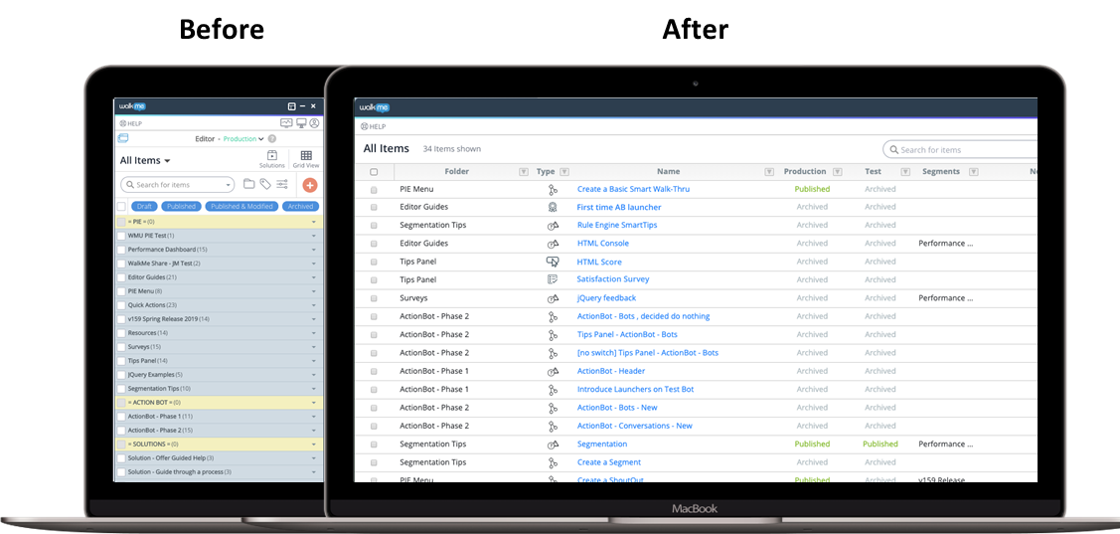
Managing your WalkMe content just got easier - our new Editor grid view expands your existing WalkMe content into a smart grid structure so you can better view, sort, filter and manage your content. Now you can customize dashboard columns - and save them on a user level, view multiple environments side by side for monitoring, assign items, add due dates and status updates. In addition, improved search capabilities help you search and navigate your content so you can always find what you are looking for.
WalkMe Share: Share to collaborate
Share, collaborate, and scale knowledge-based articles in a secure, real-time web environment.
Access WalkMe Share via the new homepage, dap.walkme.com or directly from one of the two new domains:
Managing your WalkMe Share items is now even easier with the new grid view. Share multiple items at once, filter columns, search, manage, and preview your content - and more!
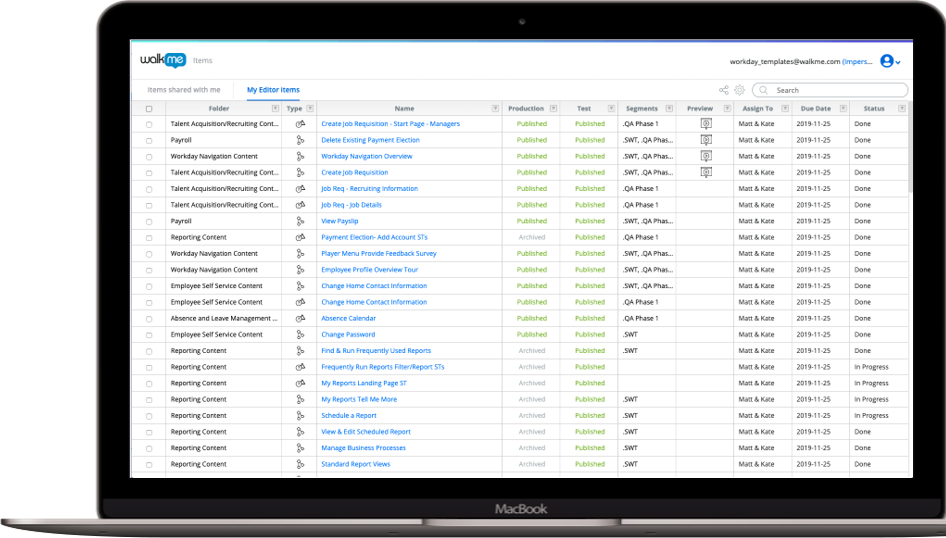
Mitigate performance impact (per session) with the Performance Safe Switch
Though WalkMe has a near-zero system footprint, other applications may create performance issues for the underlying application. The Performance Safe Switch continuously monitors WalkMe's performance, shutting WalkMe down when a performance impact is detected.
WalkMe for Desktop: Introducing a new experience for Windows & MAC with WalkMe Menu
Improve the employee digital experience by driving digital adoption across Windows and Mac. With WalkMe Menu:
Memos Guide employees through tasks and processes on any legacy desktop application.
Broadcast Engage with employees via ShoutOuts and notifications directly on their desktops.
Digital Hub An “always on” adoption center to communicate with employees, drive cross-app engagement, or centralize help on desktop
WalkMe Mobile: Get Inspired by Our New Templates Gallery (coming soon!)
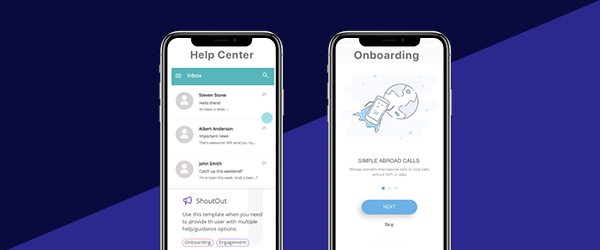
Our new mobile templates gallery helps you create engaging WalkMe content for your mobile users.
Additional WalkMe updates: