Welcome to the
WalkMe Help Center
Please log in to continue

Please log in to continue

July 8th, 2019 release, WalkMe delivers updates to improve your experience.
Product Updates give you brief, high-level descriptions of new and updated WalkMe features.
Want more technical notes? Check out our iOS or Android Release Notes.
On July 8th, 2019 update to the latest version of the WalkMe Mobile SDK to get immediate access to our latest features. Your current implementation will not be affected by the update until you publish again.
For customers that run WalkMe on their local servers, reach out to your WalkMe contact to learn how you can gain access to these new features.
Multi-Language
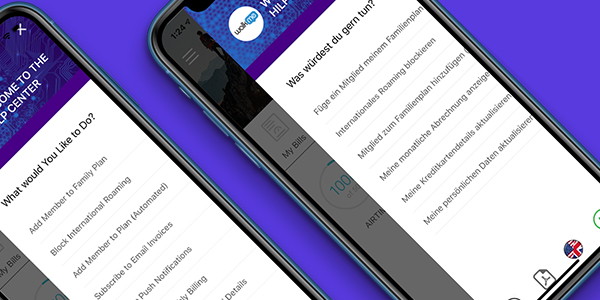
Having users from all over the world means you need a fast and easy way to offer translated content. WalkMe Mobile now offers Multi-Language support so you can translate content using a localization service or create your own translations in our web console.
Multi-User Support

With Multi-User support, WalkMe Mobile now works better to detect when users switch in your app so you can provide them with a personalized experience.
Segment by Onboarding Status and Survey Response
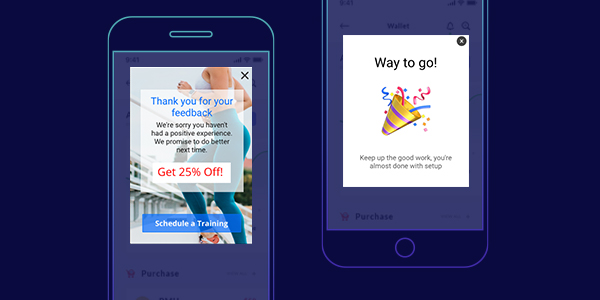
Our advanced engagement engine allows you to find the perfect users for any campaign. Now we're going even further by letting you target users based on their Onboarding progress or Survey responses so you can drive adoption and ensure a great customer experience.
Do you like what you see in this release? Just upgrade your SDK to get access to everything.