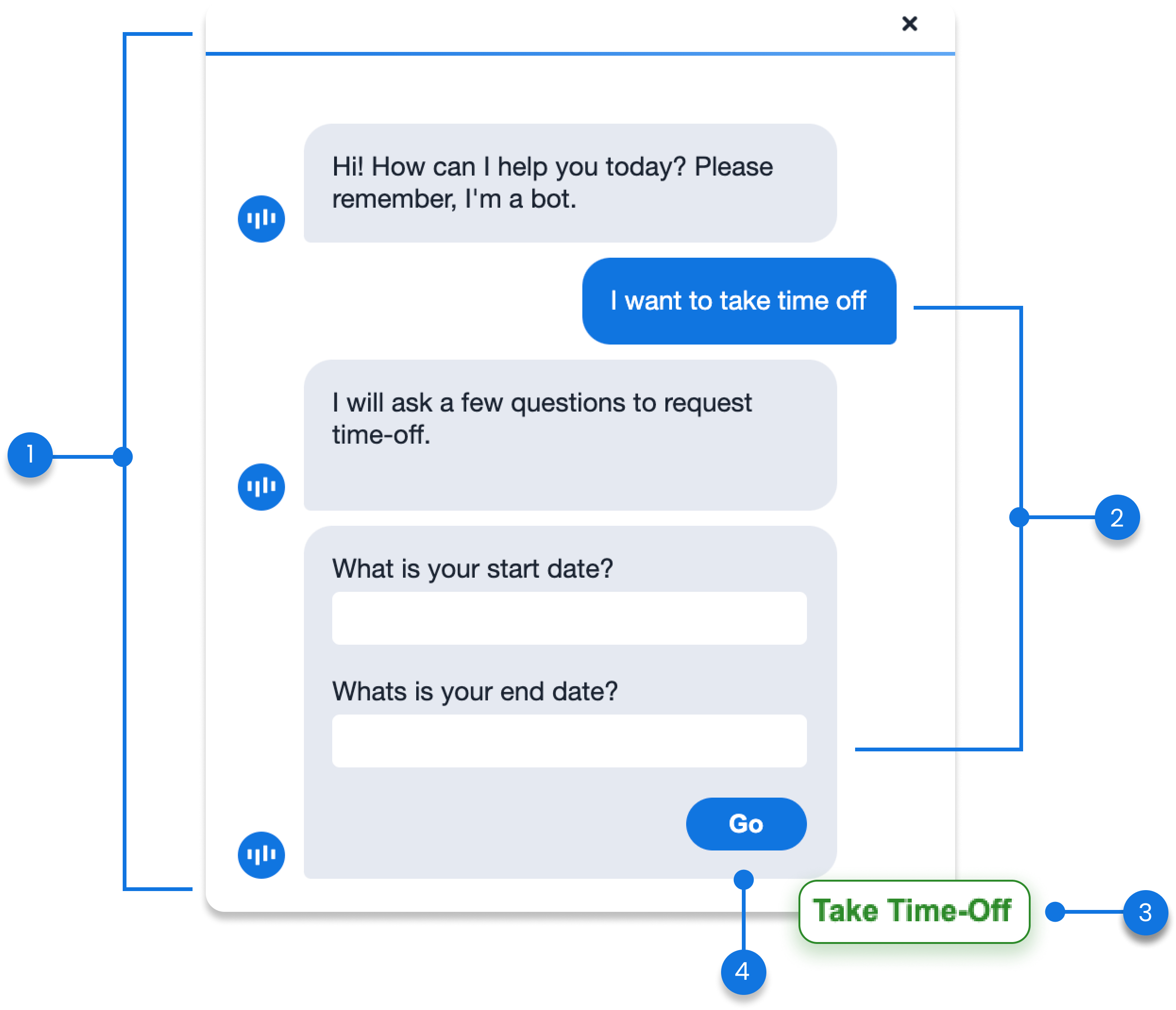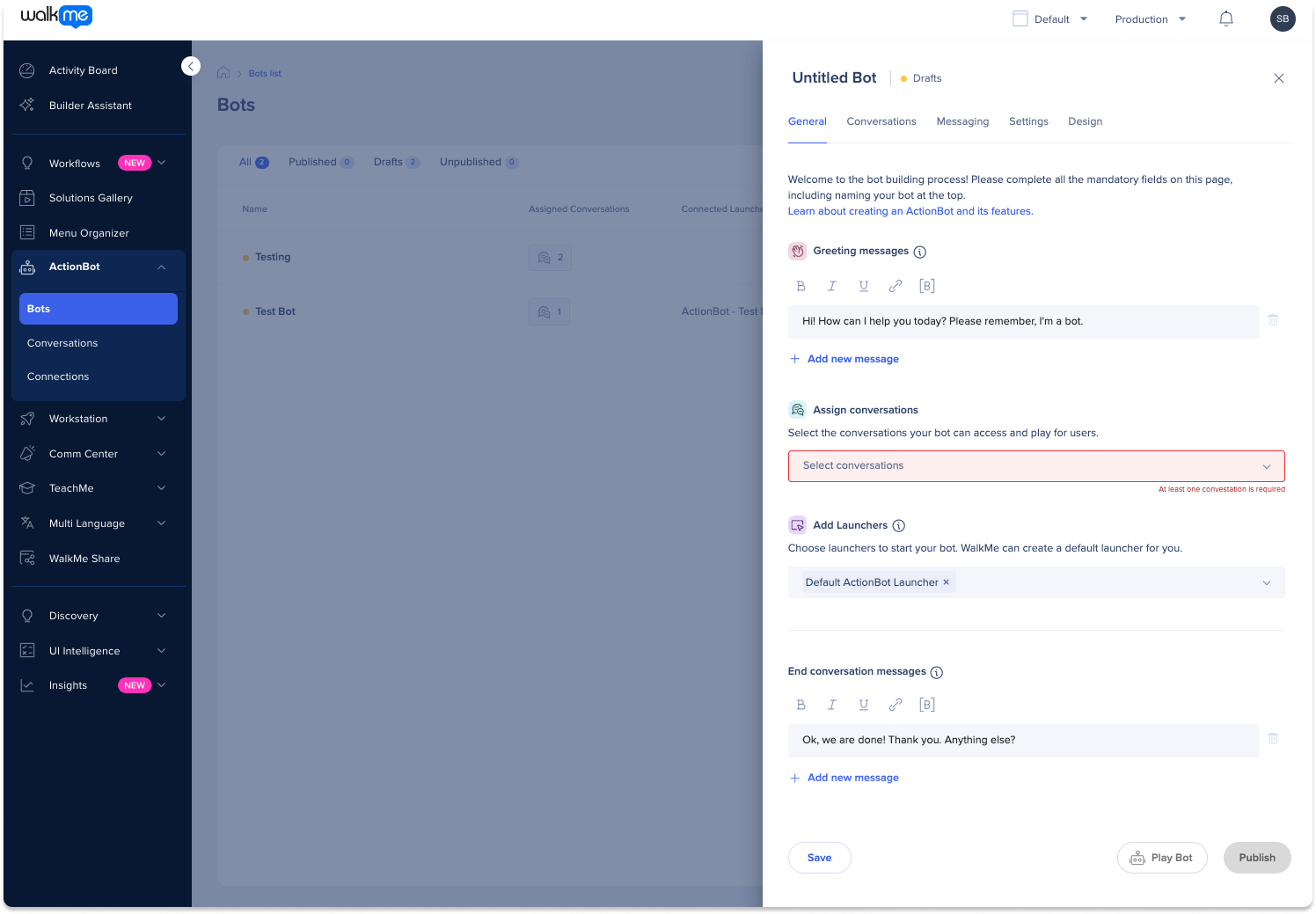Brief Overview
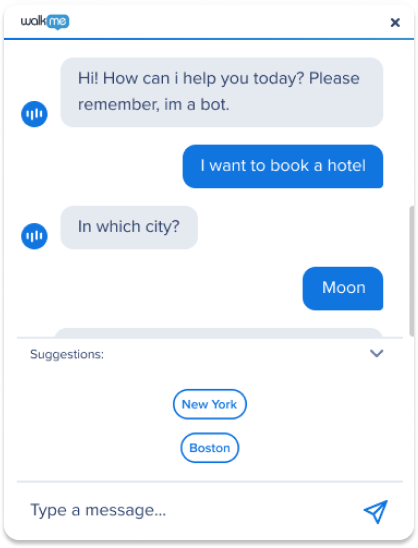 WalkMe ActionBot is an API-free chatbot interface that makes digital adoption as simple as holding a conversation. The ActionBot enhances the customer and employee experience by eliminating confusion, errors, and frustration while helping users complete tasks.
WalkMe ActionBot is an API-free chatbot interface that makes digital adoption as simple as holding a conversation. The ActionBot enhances the customer and employee experience by eliminating confusion, errors, and frustration while helping users complete tasks.
By using ActionBot's intuitive chat-interface, users will be able to complete tasks without any training, even as they move across different software tools. With the ActionBot, employees no longer need to navigate sophisticated enterprise management systems, fill in complex forms, or struggle through difficult processes.
Note
The ActionBot Console will replace the Editor's ActionBot, which will be retired in February 2026.
Use Cases
WalkMe ActionBot use cases include the following:
- Reduce Support Tickets by answering FAQs, automating common requests, and offering self-serve resources
- Streamline HR processes like requesting time off, reporting missing days, answering common tax and payroll questions, performing exit interviews, and accessing, adjusting, or presenting benefit details
- Increase efficiency and reduce errors in your CRM when creating and editing leads, opportunities or creating project tasks
Main Components
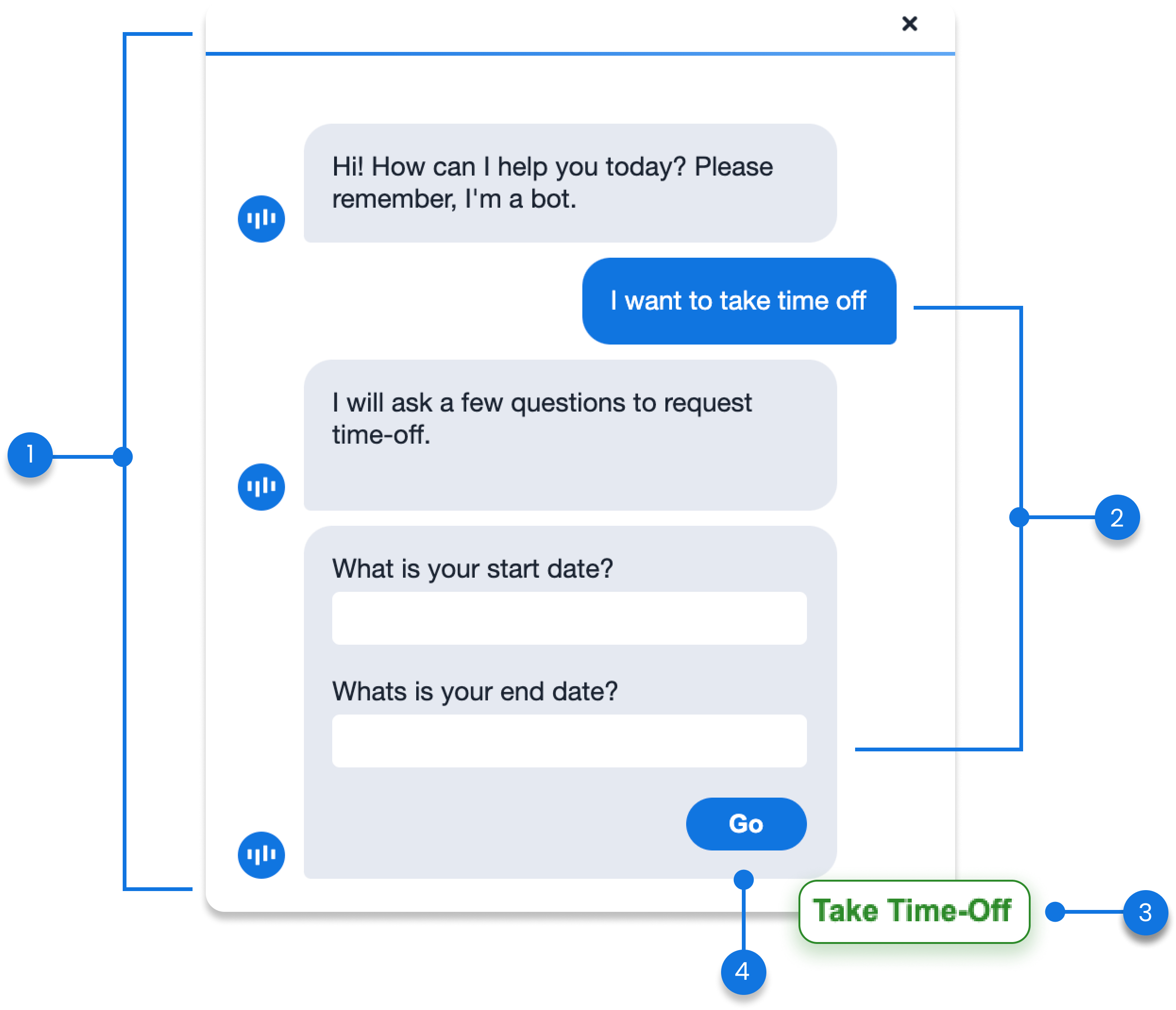
- Bot: A bot is a “container” for conversations, designed to be deployed anywhere. Its primary function is to comprehend the user's intent by analyzing the conversations it has stored
- Conversation: The conversation is a set of messages, questions, conditions, and actions. Once the bot has understood the user's intent, it will converse with the user up until reaching the end step or a specific action the bot should perform. An action allows the bot to user user answers to collect information that can later be used to automate processes
- Launcher:A launcher is a button placed on a website that, when clicked, will trigger the ActionBot, opening the chat interface
- Actions: Actions in are automated tasks that the bot can perform on behalf of the user during a conversation. These actions can range from triggering WalkMe items like to opening integrated Live Chat windows, and even calling external APIs
The Four Elements of ActionBot
How To Build an ActionBot
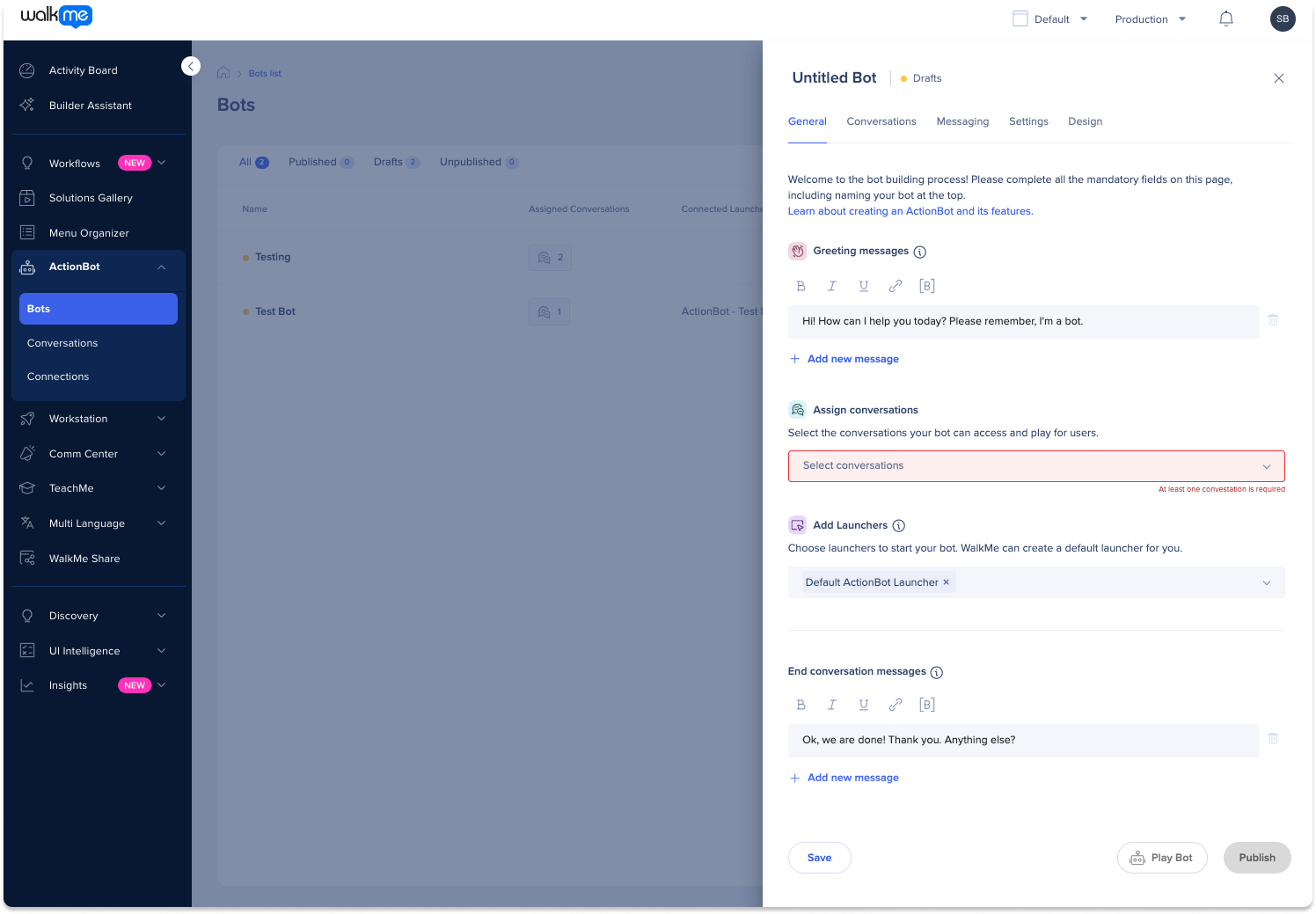
ActionBot is built using the WalkMe Console and can be placed on any web application where users engage in day-to-day activities. Because ActionBot completes tasks using the UI of your software, there are no APIs required for successful implementation. Any process a user can complete may be automated by the ActionBot.
Bot Building in ActionBot Console
Build ActionBot Conversations in Console
API usage is available based on customer request and preference. Please contact your CSM to request.
Tip Tuesday Video
Technical Notes
Supported operating systems and browsers
- ActionBot can operate on any browser where WalkMe for web is supported
- Internet Explorer support: Only Internet Explorer version 11 and higher are supported
- All operating systems are supported
- ActionBot supports mobile web
Supported Browsers and Operating Systems
Recommendations
- It is not recommended to use loop flow in conversations. Loop flow refers to when users link steps in a way that creates a loop
Multi-language
- ActionBot supports localization and can be translated into different languages
- When the bot is used, it detects the user's language and if a translation was created by the builder, the conversation will be in that language
Multi-Language
Limitations


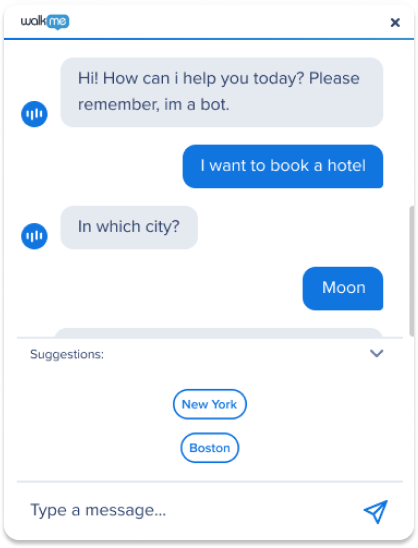 WalkMe ActionBot is an API-free chatbot interface that makes digital adoption as simple as holding a conversation. The ActionBot enhances the customer and employee experience by eliminating confusion, errors, and frustration while helping users complete tasks.
WalkMe ActionBot is an API-free chatbot interface that makes digital adoption as simple as holding a conversation. The ActionBot enhances the customer and employee experience by eliminating confusion, errors, and frustration while helping users complete tasks.