Welcome to the
WalkMe Help Center
Please log in to continue

Please log in to continue

Make data-driven decisions in real-time or trigger experiences on the spot by creating and customizing webhooks (AKA callbacks) to send WalkMe Event data to 3rd party systems you use to trigger specific outcomes.
Webhooks deliver real-time WalkMe Event information to your system of choice, triggered by the event itself. This means you receive information with no delay, so your teams can take immediate action on time-sensitive information.
Webhooks can be used to add WalkMe Event data into your analytics / BI tool, or to trigger 3rd party APIs. Now when a user clicks on a ShoutOut, you can add them to an email list in your email marketing system, or when they respond to an NPS survey you can have an instant notification sent to a Slack channel. With webhooks, WalkMe can be built directly into your workflows, with no R&D effort.
To learn more about webhooks, please refer to the following article: What Are Webhooks?




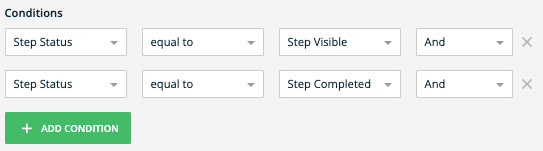


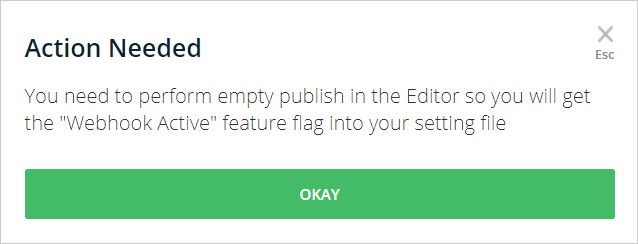
To verify that you've successfully configured the webhook, follow these steps:
The below table displays all options available for creating webhook events:
| Group | Name | Description |
Smart Walk-Thru |
Smart Walk-Thru Step Played | Receive Events with a specific Smart Walk-Thru Step |
| Smart Walk-Thru Goal Reached | Receive events with Goals you've set to a Smart Walk-Thru | |
| Smart Walk-Thru Started | Receive events where a Smart Walk-Thru was shown to the User | |
| Smart Walk-Thru Failed | Receive events for Smart Walk-Thrus that failed to start | |
|
Launcher |
Launcher Clicked | Receive events where a user clicked on a Launcher |
|
Onboarding |
Onboarding Task Completed | Receive events where a specific Onboarding Task was completed |
|
ShoutOut |
Shoutout Action Clicked | Receive events where a user clicked on a Shoutout |
| Shoutout Dismissed | Receive events when Shoutout Dismissed | |
| Shoutout Goal Reached | Receive events when Goals you've set to a Shoutout | |
| Shoutout Shown | Receive events where a Shoutout was shown to the User | |
|
SmartTip |
SmartTip Message Shown | Receive events where a SmartTip message was shown to the user |
| SmartTip Validation Error | Receive events where a SmartTip Validation rule was triggered | |
|
Survey |
Survey Question Answered | Receive events where a user answered a specific question |
| Survey Dismissed | Receive events where a user started a survey but didn't submit it | |
| Survey Submitted | Receive events where a user submitted a survey | |
|
Menu |
Menu Opened | Receive events where WalkMe's menu was opened |
| Menu Search | Receive events where the search bar was used | |
| Menu Item Selected | Receive events where a search result was selected by the user | |
|
Shuttle |
Shuttle Goal Reached | Receive events where a shuttle goal was reached |
|
Resource |
Resource Clicked | Receive events where a Resource was used |
| Resource Goal Reached | Receive events where a resource goal was reached | |
|
TeachMe
|
TeachMe was visible | Receive events when a TeachMe course was visible |
| TeachMe step started | Receive events when a TeachMe step started | |
| TeachMe Course started |
Receive events when a TeachMe course started | |
| TeachMe course completion | Receive events when a TeachMe course was completed | |
| Quiz played | Receive events when a quiz was played | |
| Quiz submitted | Receive events when a quiz was submitted | |
| Quiz passed | Receive events when a quiz was submitted and passed | |
| Quiz failed | Receive events when a quiz was submitted and failed | |
|
Digital Experience Analytics (DXA) |
Click/Tap | Receive events when an element of the site was clicked or tapped |
| User Input | Receive events when an input field was interacted with. | |
| Page View | Receive events when a page of the site was viewed |
For the certificate provided by the customer, WalkMe requires the use of a full certificate, not an abridged one.