About WalkMe Insights
Brief Overview
WalkMe Insights is WalkMe's all-in-one analytics platform, providing core analytics for all WalkMe items and general user behavior in your product. With its built-in features, including Flow Analytics and Custom Dashboards, Insights gives you the following benefits and more:
- Provides real-time analytics
- Lets you collect your end-users' engagement with both your WalkMe solution and your underlying website
- Lets you view accurate re-creations of your end-users' in-app sessions
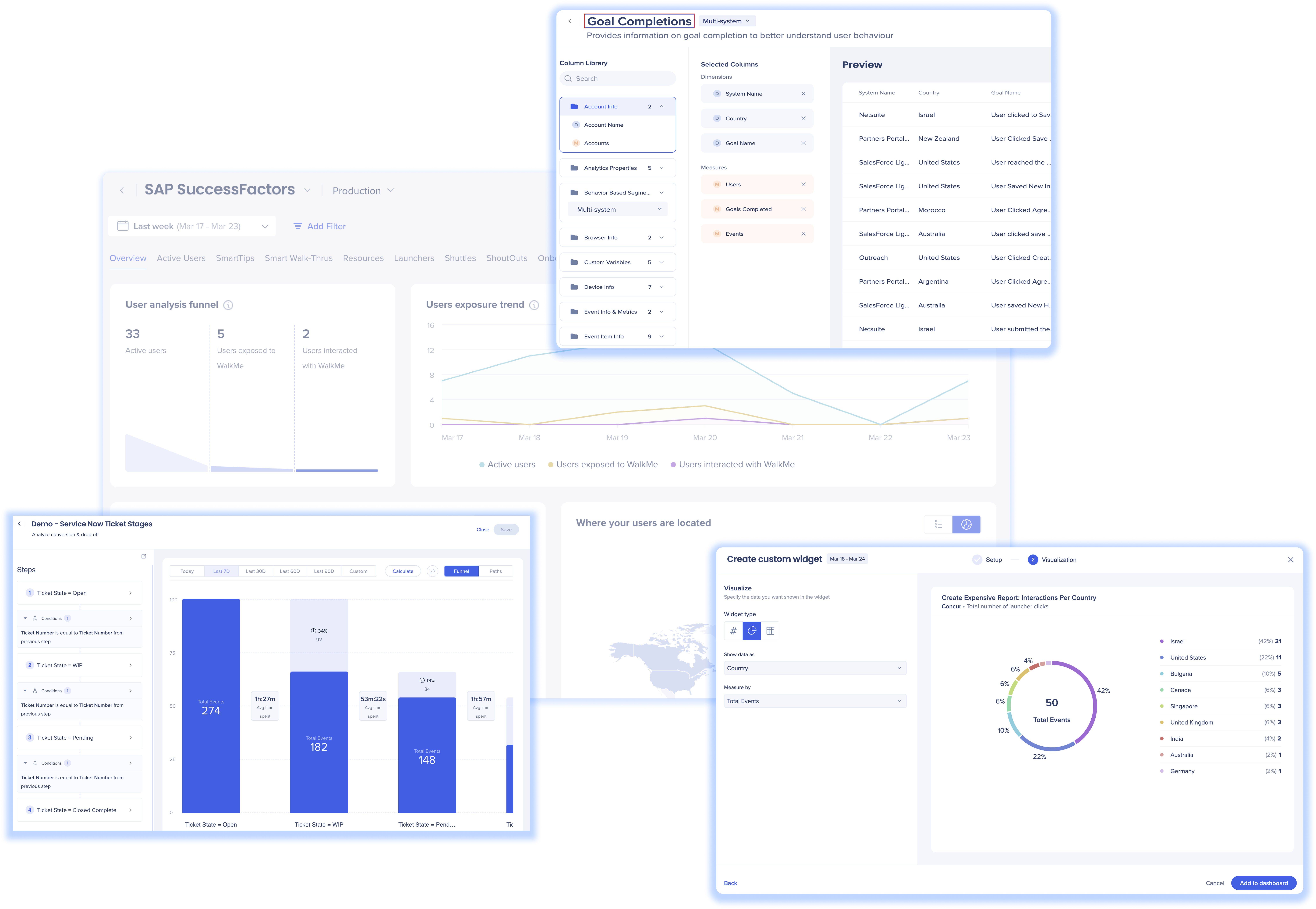
Use Cases
Insights use cases include the following:
- Measure usage and pain points of your WalkMe items
- Measure usage and pain points of your underlying website
- Optimize your WalkMe solution
- Analyze your end-users' objectives
- Recognize instances of end-user confusion and UX inefficiency and capitalize on these opportunities to improve
Insights Data Collection
Levels of Data Collection
There are three levels of data collection (click the links below to learn more):
- Only WalkMe Events are sent to the WalkMe servers; this is the only level enabled by default
- This level enables you to collect data on your end-users' engagement with your WalkMe items
Insights Digital Experience Analytics (DXA)
- Collects all the data that WalkMe Engagement level collects plus additional data specified below
- This level enables you to collect data on your end-users' engagement with your website itself, with or without WalkMe items present
- Collects all the data collected in the first two levels plus additional data specified below
- This level enables you to view accurate re-creations of your end-users' sessions on your website using Session Playback
As a WalkMe customer, you may decide which level of collection you prefer, and enable it yourself as an Account Admin.
Which Data Is Collected?
Different data points are collected depending on which data collection level you have selected.
Please visit each Collection level's article to learn more about the data points collected at each level:
Enabling Insights
Insights is enabled by default to all customers with the default Engagement Analytics collection level.
To access Insights, go to the Insights tab in the WalkMe Console's navigation menu.
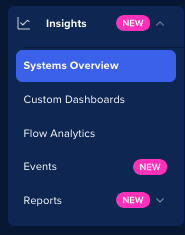
Ready to Get Started?
Technical Notes
- Insights officially supports Chrome web browser
- Insights is currently not officially supported by IE, Firefox, or Safari
- Multi-environment supported
- Multi-Language export must be done via Chrome
-
Timezone selection (like classic does) is not supported
-
All the data is based on the UTC +00 timeframe
-
