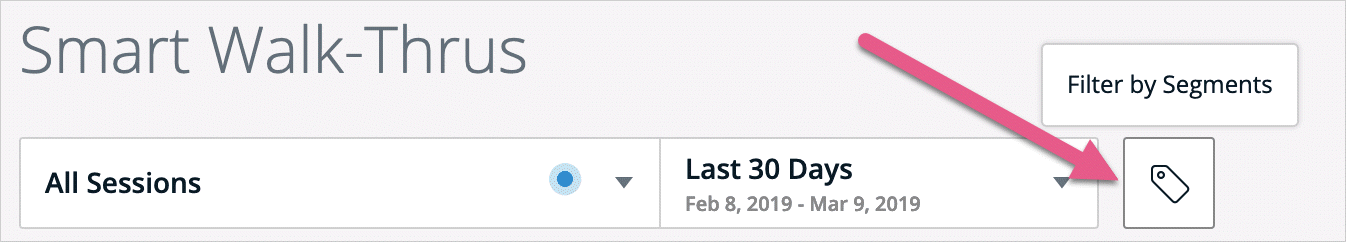Filter Insights Sessions Using Editor Segments
Last Updated November 21, 2024
Filtering App Data By Editor Segments
- Open one of the Apps pages in Insights at insights.walkme.com
- Click the Segment icon
- Select the segment you would like to view data on
- All data on the page will be recalculated to show only items associated with the selected segment
Technical Information
- Segments are part of the metadata of an item and are updated according to the current state in the editor
- This property is not part of events being tracked, and will always consider the up to date state in the editor, regardless of the selected date range
- The report data is still populated according to the selected Filter and Date Range, but only for items associated with the selected segments
- Filtering a report or including a segmentation on a report is not supported
- Users can only use the report builder and add a "segments" filter
Was this article helpful?
Yes
No
Thanks for your feedback!