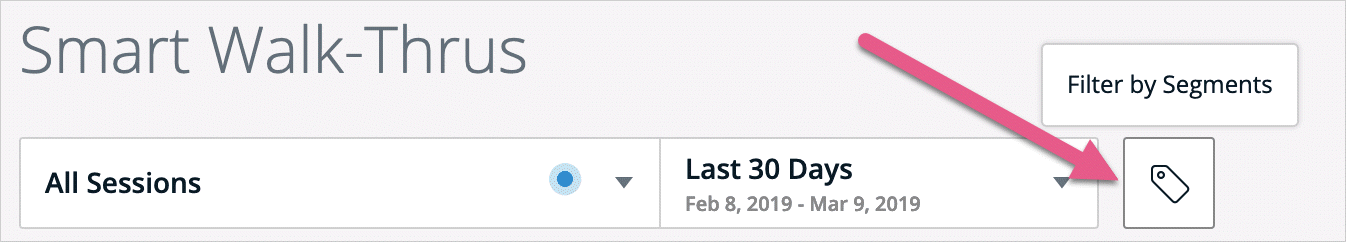Filter Insights Sessions Using Editor Segments
Last Updated June 6, 2024
Filtering App Data By Editor Segments
- Open one of the Apps pages in Insights at insights.walkme.com
- Click the Segment icon
- Select the segment you would like to view data on
- All data on the page will be recalculated to show only items associated with the selected segment
Technical Information
- Segments are part of the metadata of an item and are updated according to the current state in the editor
- This property is not part of events being tracked, and will always consider the up to date state in the editor, regardless of the selected date range
- The report data is still populated according to the selected Filter and Date Range, but only for items associated with the selected segments
Was this article helpful?
Yes
No
Thanks for your feedback!