Account Based Analytics
Last Updated November 28, 2023
Brief Overview
For SaaS companies targeting account-based sales, tracking user-level data alone is insufficient. They seek the ability to monitor user groups, specifically accounts, in terms of engagement and adoption.
By enabling the Accounts Based Analytics feature, Insights will augment end-user data with corresponding account information. This enhancement ensures that specific end users are categorized under their respective parent accounts.
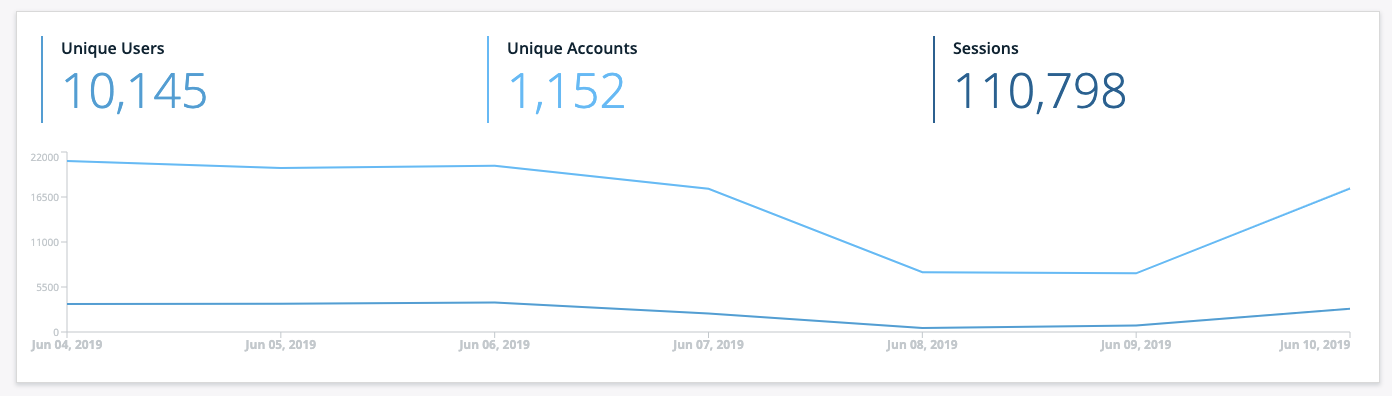
Supported Methods
- The user identifier is set in the Editor and the assigned value is a standard email
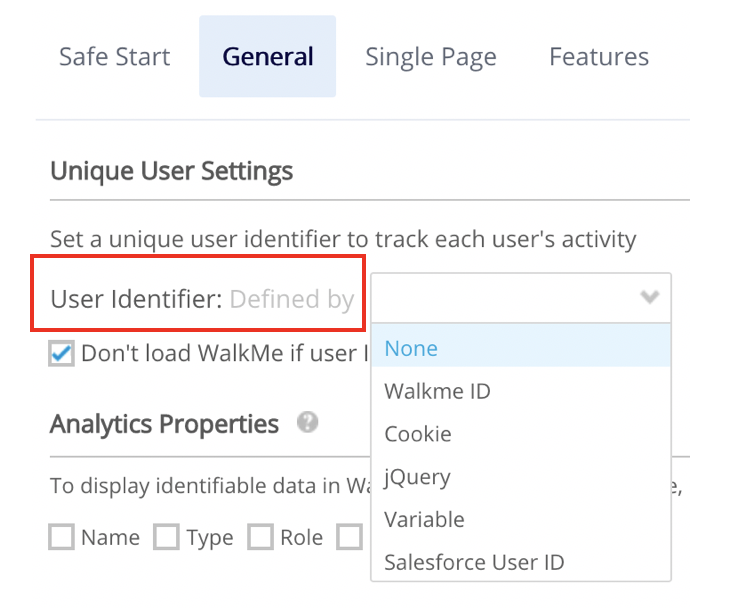
API property
- Supports any JavaScript variable that's accessible via the Window object
- Results will group based on the assigned value (meaning the assigned value should hold the account name and not the email)
- An example of an API parameter that indicates or specifies an account could be something like "account_id" or "account_key"
Activating this Feature
- Open Insights at insights.walkme.com and go to: Production → System settings→ Account level analytics
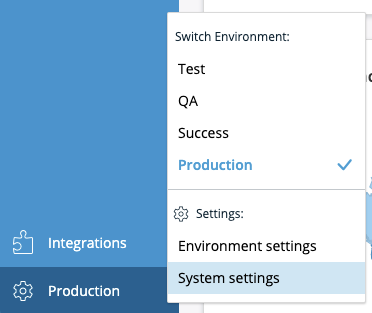 Toggle on Enable account-level analytics
Toggle on Enable account-level analytics- Select the desired Account identifier from the dropdown (Email or API property) and set the value
- Click Save
- Perform a settings publish
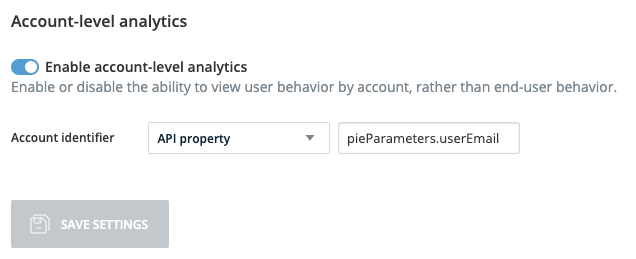
Was this article helpful?
Yes
No
Thanks for your feedback!
