Editor Access Issues
Last Updated February 18, 2025
Issue
I am trying to launch the WalkMe Editor, but I am experiencing some problems.
What can I check on my end before reaching out to WalkMe Support?
Solution
Identify your symptom below and follow the steps for possible solutions.
Editor is blank when launching
Possible solutions:
- Check with your IT team and verify that all the domains listed under “WalkMe Editor Software and WalkMe Insights Web Portal” have been allowlisted at the network and proxy levels: Access Requirements for WalkMe
- Note: This is applicable only if your company uses a proxy to authenticate network requests - check with your IT team if you're unsure
- If your IT team validates the WalkMe domains have been allowlisted, try to uninstall and reinstall the editor: Download WalkMe Editor
- Restart your computer and try to launch the editor again
Editor loads, but an issue occurs on the login page
Possible solutions:
- Confirm your computer's default browser is the same as the browser selected in the User Preferences tab in the editor System Settings
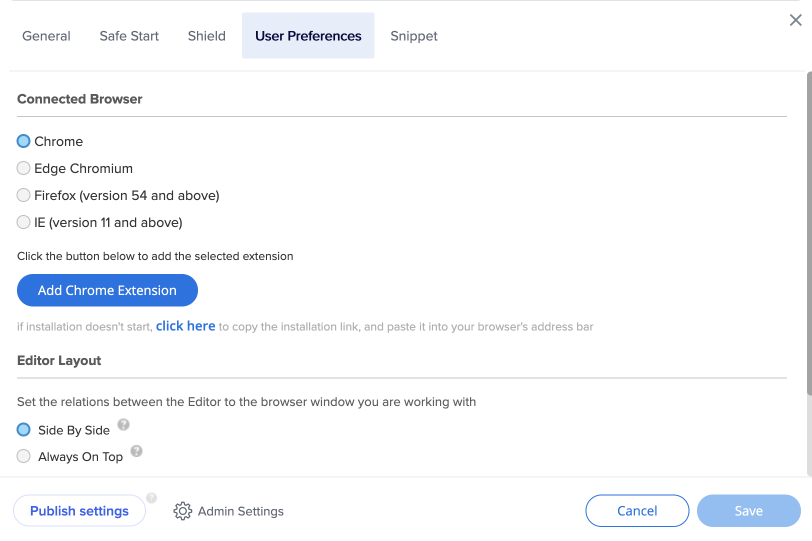
- Your company's IT help desk should be able to assist with resetting your computer's default browser if needed
After clicking Log In, a white screen appears and the page continuously loads
Possible solution:
- Make sure your computer clock is set to your current timezone - it needs to be accurate to the minute
I am able to sign in, but a blank white page loads and the editor does not launch
Possible solution:
- Refresh the page or copy the URL and enter it in a new browser/tab/incognito window
Editor is open but not connecting to the page
Possible solutions:
- Editor checks:
- Check if your user preferences are set to the same browser
- Check whether you're in published or build mode (upper left-hand corner of the editor) - you will need to be in build mode
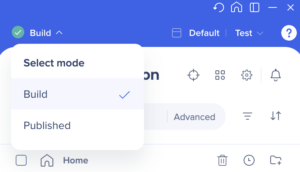
- Extension checks
- Check if you have the editor extension installed
- Check if your IT allowed download of the editor extension
- Browser checks
- Check if the 3rd party cookies are allowed in your browser
- Make sure your browser settings aren't blocking connection
- Check if you're using a supported browser version
- Things to check with your IT:
- Verify with your IT team that all the domains listed under “WalkMe Editor Software and WalkMe Insights Web Portal” have been allowlisted at the network and proxy levels
- Make sure with your site's developers that WalkMe's domains are added to the relevant CSP directive
- If nothing else worked
- Clear cache
- Reinstall editor
- Refresh editor
I have Citrix installed and cannot log in to the editor
Possible solution:
- If you have both Citrix and Chrome browser installed, check if Citrix is being set as the default in the Windows Settings for the protocol HTTPS

- If it is, try changing the default app from Citrix to Chrome
Was this article helpful?
Yes
No
Thanks for your feedback!
