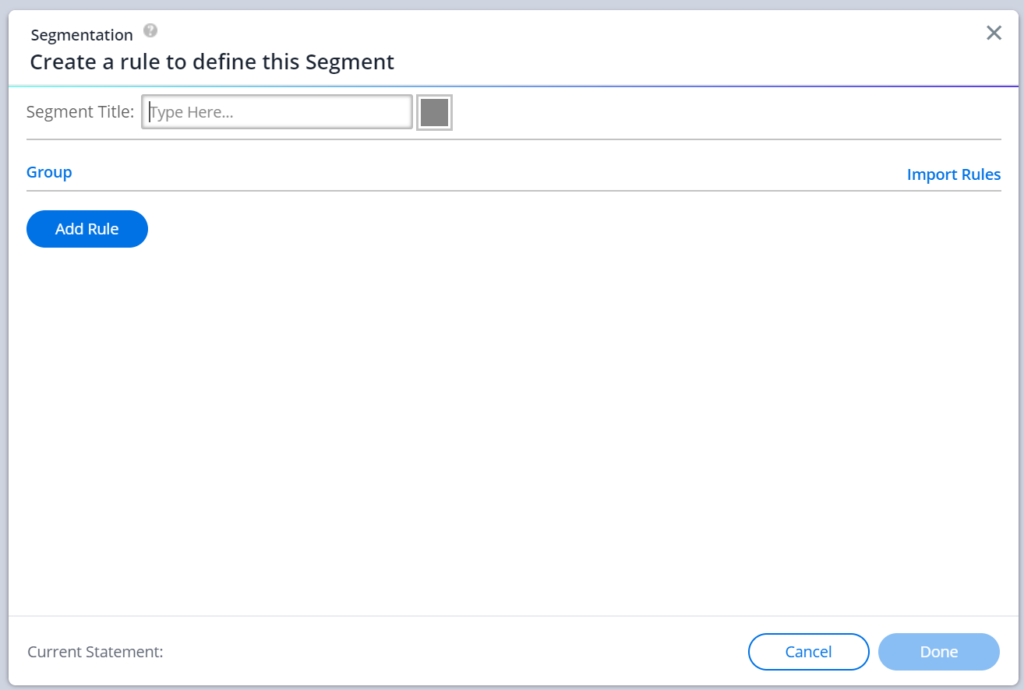Editor Segments & Filters
Last Updated December 5, 2024
Brief Overview
Segments and filters can be created in the editor to better organization and to manage the building experience.
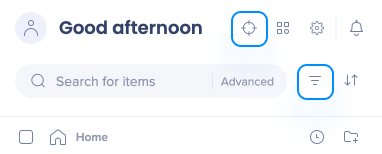
Segments Management
How to access segments management
- Click on the Segment icon to access segments management
- You will be able to add new segments and view, edit, and delete existing segments
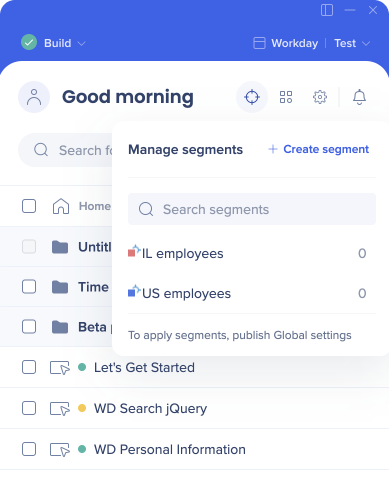
- Click + Create segment to create rules to define new segments
To learn more about creating rules, read about the rule engine.
Filter Management
How to access editor filters
- Click on the Filter icon to access filter management
- You can filter by segment and status type and view any saved filters created in Grid View
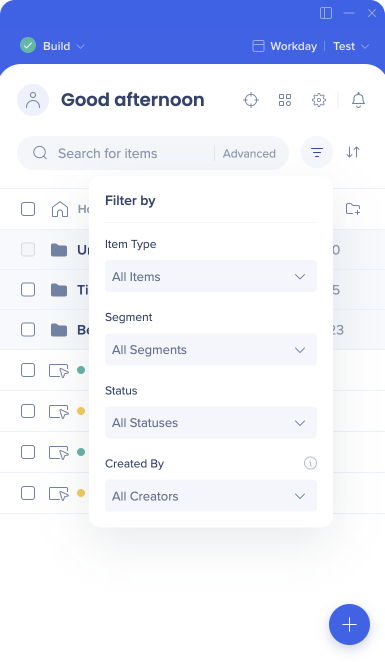
- The "Saved Filters" dropdown will show any filters that you have saved using Grid View
- Click on "All Segments" to search for a specific segment
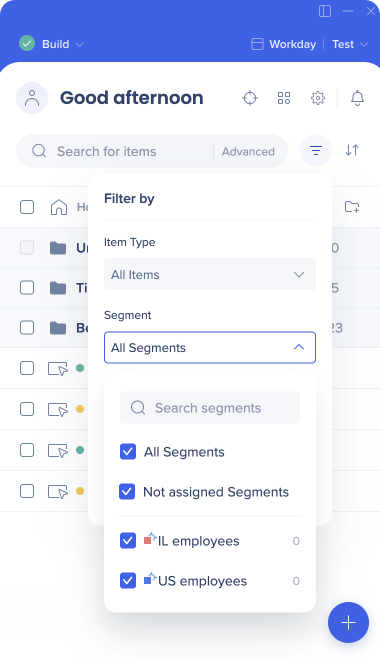
- Status types are: Draft, Published, Published & Modified, and Archived
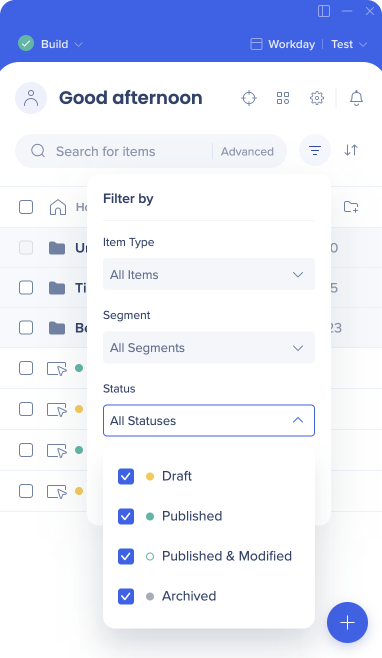
- The "Created By" filter contains a list of all system users which allows builders to easily and effectively narrow down results and find content
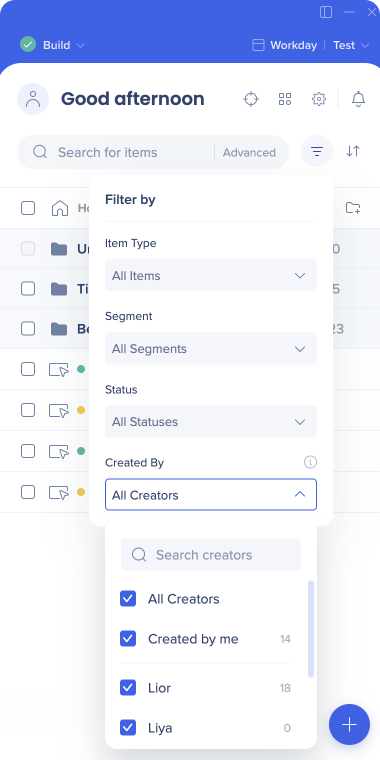
Technical Notes
- The "Created By" filter will display the following as "Unknown":
- Deactivated users (user no longer works at company)
- User doesn't have User Management permissions and the list of users is listed as "Unknown"
- Items copied in the backoffice
- Items duplicated prior to August 28, 2022
- Items created before 2020 (no activity log records available)
- Folders are not filtered, only the items in the folders
Was this article helpful?
Yes
No
Thanks for your feedback!