Images in Balloons
Last Updated March 1, 2023
Overview
When creating content in the Editor, you can add images or GIFs via the Visual Designer.
How to Add an Image
- Open the desired deployable. It can be a balloon, SmartTip, Shoutout etc.
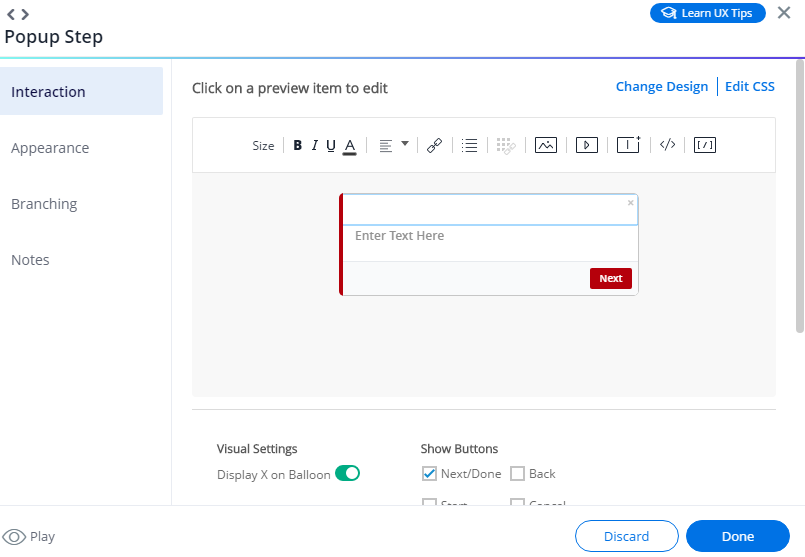
2. Click on the Image icon.
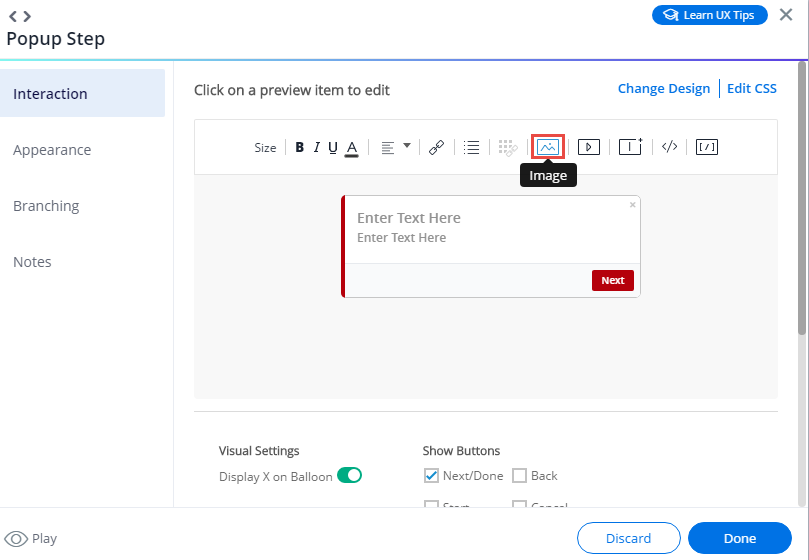
3. Add the desired image or GIF from the Assets Library.
Once added, adjust the image scale if you need to and click Apply.
Please note: there is a 500 KB image size limit.
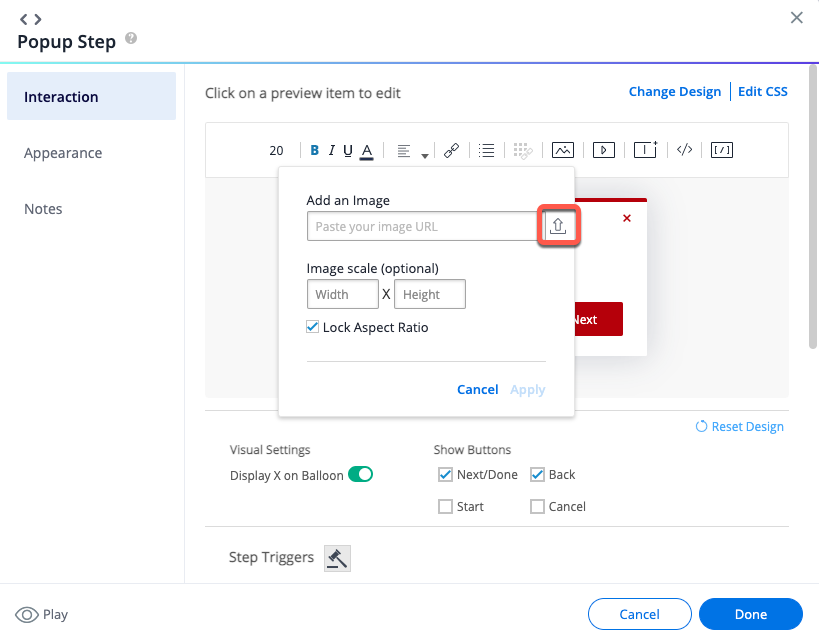
4. Done, your image was added! Feel free to adjust the size using BBCode.
Was this article helpful?
Yes
No
Thanks for your feedback!
