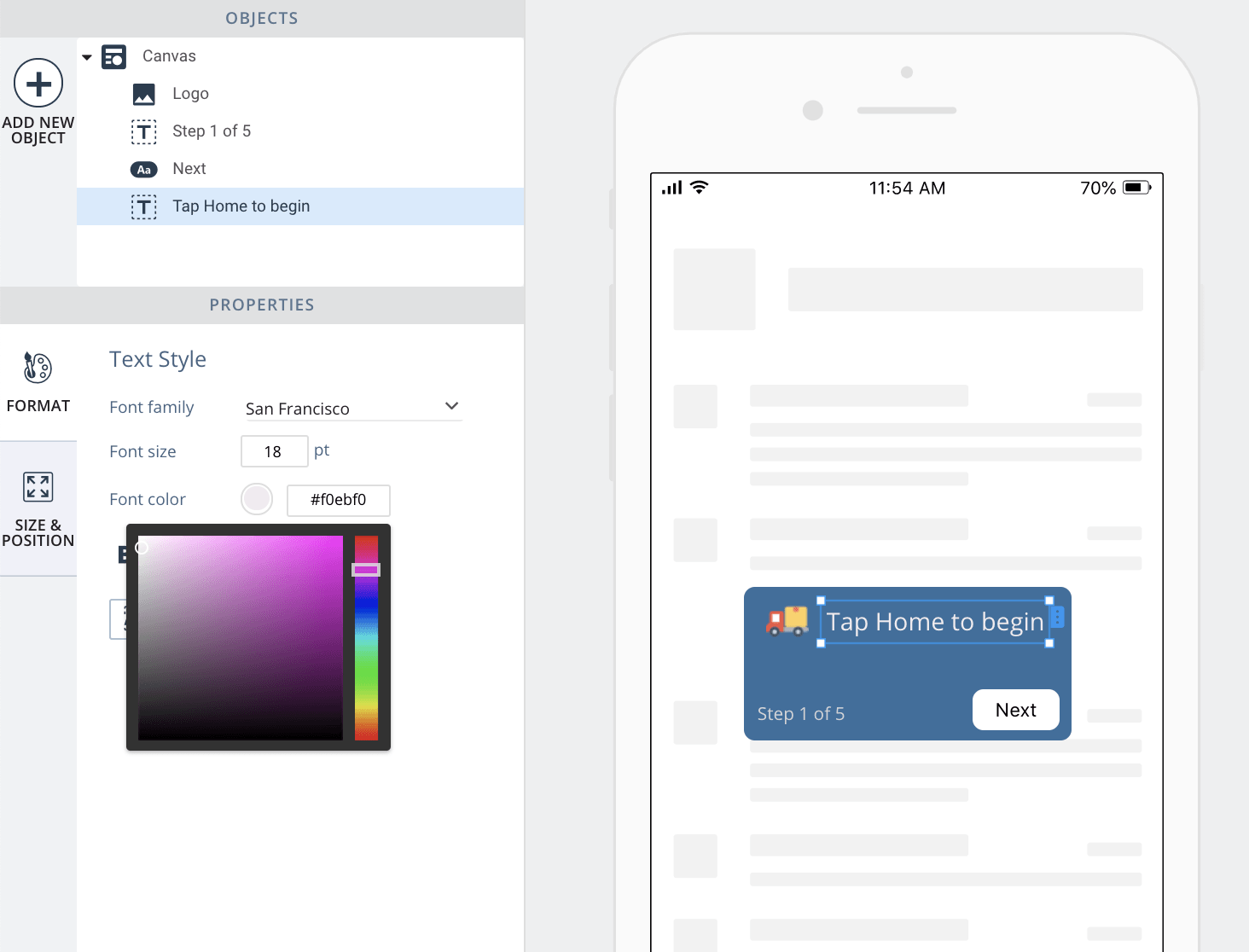Welcome to the
WalkMe Help Center
Please log in to continue
Select your data center


Please log in to continue

You can now create beautiful and rich designs for Walk-Thru steps using our advanced visual editor. This means all WalkMe Mobile Campaign types can now be completely customized!