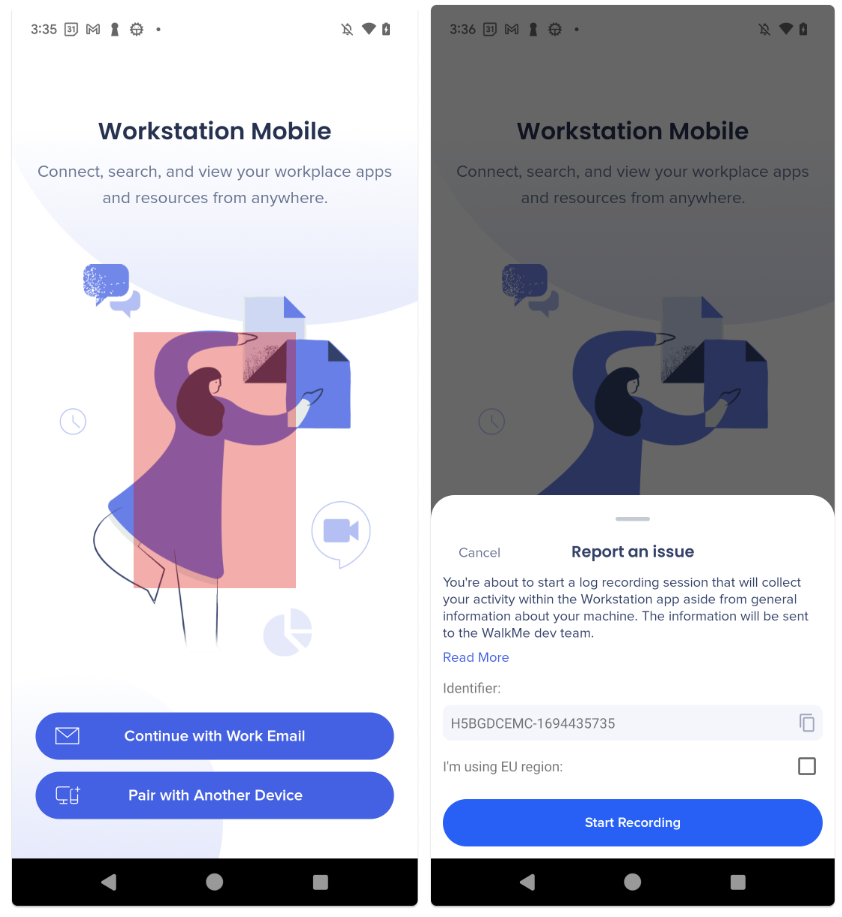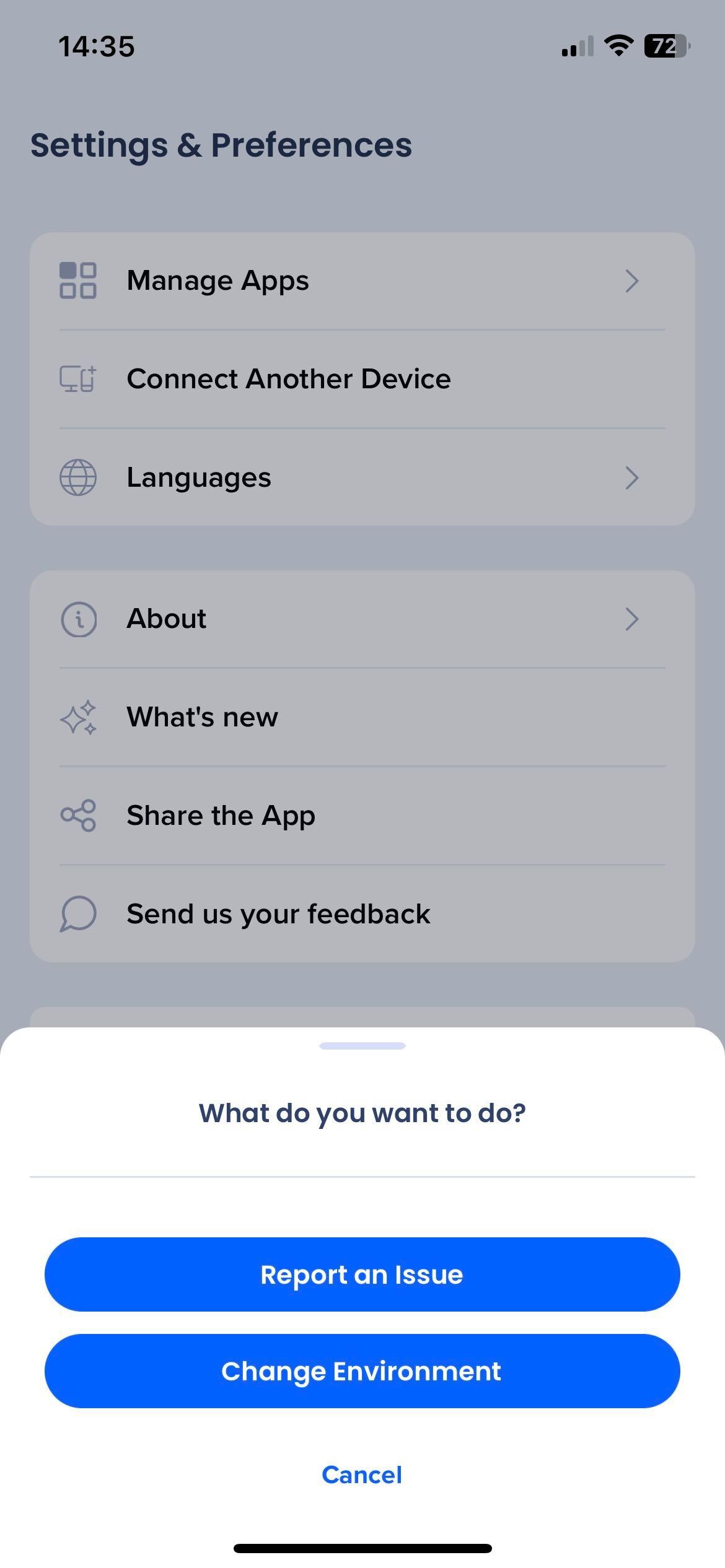Welcome to the
WalkMe Help Center
Please log in to continue
Select your data center


Please log in to continue

Debugging Mode allows users to report an issue that can't be solved using regular tools. In the mode, users can start a recording log to demonstrate any encountered issues within the mobile menu app. The recording log will be received by the WalkMe dev team, and with the live information, they can better troubleshoot the user's issue.
The mode can be turned on from the login page or from the settings tab.