Workstation for Mobile: Widgets
Brief Overview
The mobile Workstation app has mobile widgets! With the search widget, you can quickly access enterprise Search, notifications, and easily navigate to the app's home screen. The Quick Actions widget displays the most important resources, so you can quickly get to the information you need. Simply tap on the resource, and it will open right up. With our iOS widgets, productivity is just a tap away!
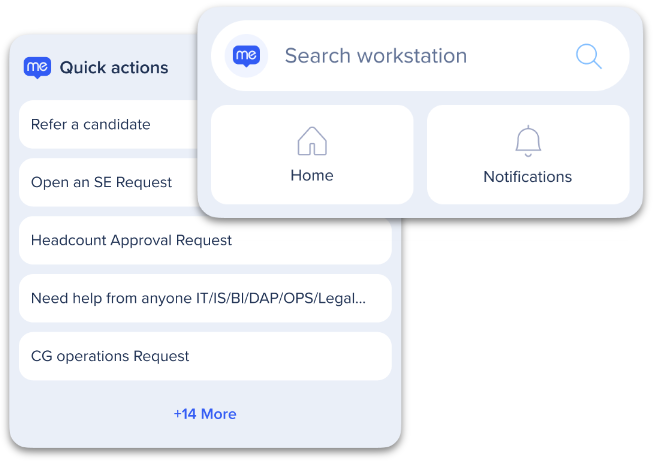
Get to Know
Search Widget
The small widget lets you quickly access Workstation's enterprise search, home screen or notifications page with the tap of a finger.
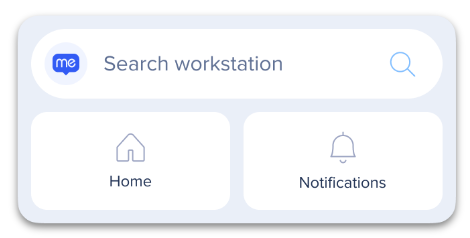
Quick Actions Widget
Use the large quick actions widget to have constant access your most important resources.
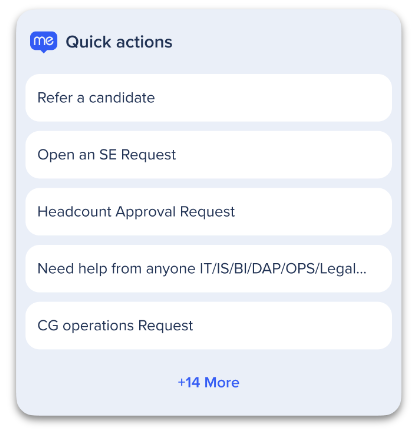
Quick actions resources are pre-defined by the Workstation Admin from the Workstation Content Manager.
To access the Workstation Mobile Quick Actions tab in the Content Manager, it must be enabled from a hidden menu. Follow these steps to enable:
-
Navigate to the Content Manager in the Console
-
Press control + shift + up arrow on your keyboard
-
A hidden menu will open
-
Click the displayMobileTabs toggle to enable
-
Click OK
-
Click the Desktop (Change Platform) icon
-
Select Mobile
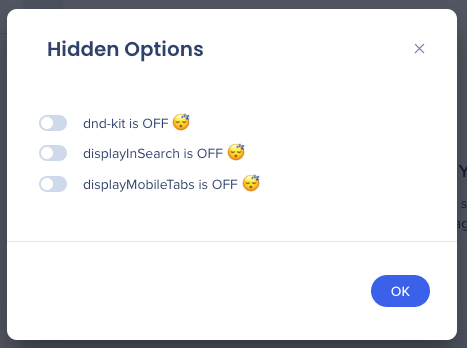
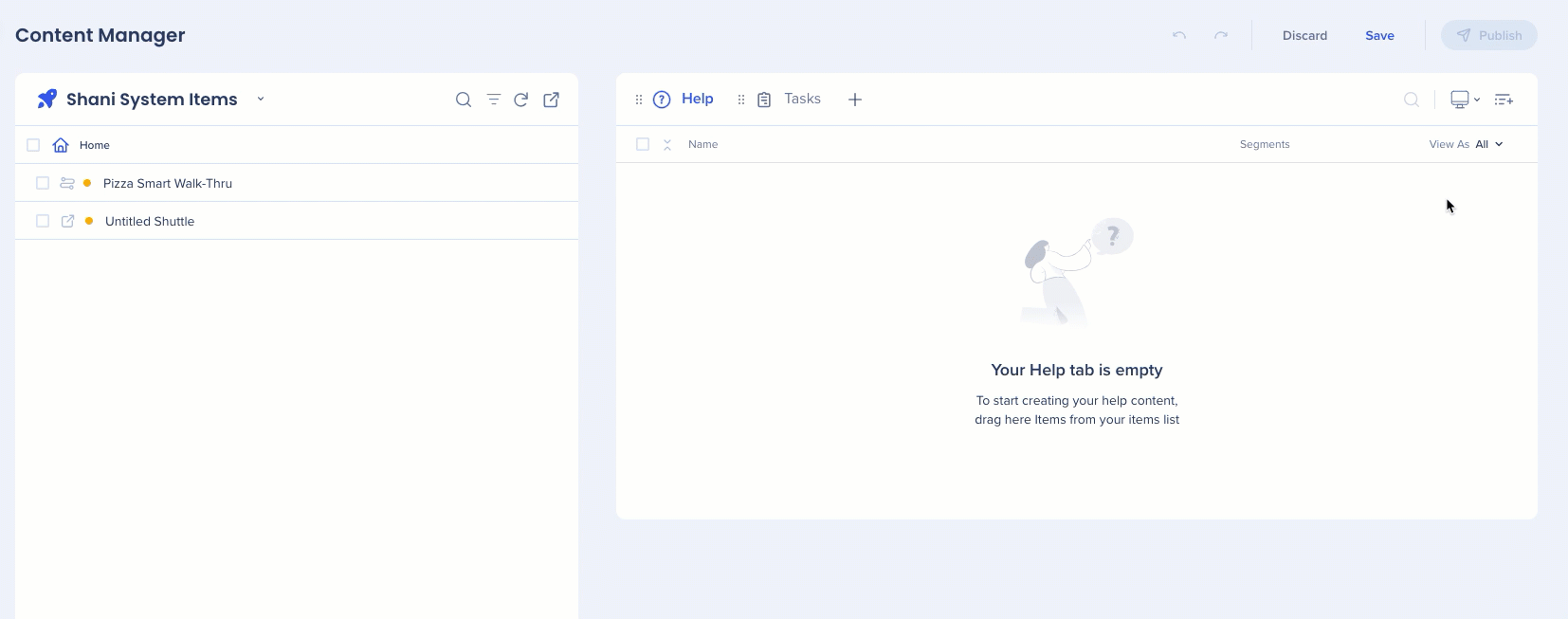
Add the Workstation widget
iOS
- From the Home Screen of your iPhone or iPad, touch and hold a widget or an empty area until the apps jiggle.
- Tap the Add button in the upper-left corner.
- Select the Workstation widget, choose a widget size, then tap Add Widget.
- Tap Done.
Android
- On a Home screen, touch and hold an empty space.
- Tap Widgets
- Touch and hold Workstation widget. You'll get images of your Home screens.
- Slide the widget to where you want it. Lift your finger.
Alternatively: Some apps come with widgets. Touch and hold the app. Then tap Widgets.
Remove the Workstation widget
iOS
- Touch and hold the widget that you want to remove.
- Tap Remove Widget.
- Tap Remove again to confirm.
Android
- Touch and hold the item
- Drag the item up to Remove
- Lift your finger
Limitations
- The Resources tab is not available in Workstation Mobile, but the closest equivalent is the Quick Actions widget
