Outgoing Data Integration
Brief Overview
Integrating WalkMe analytics with third-party vendors is a frequent request. Every external platform is different, with their own unique capabilities to import data from external sources.
To meet this need WalkMe has implemented a number of methods to export information from our system. These methods were chosen to cover a wide range of options for how data can be ingested into your analytics platform. This page will give you an overview of the options currently available.
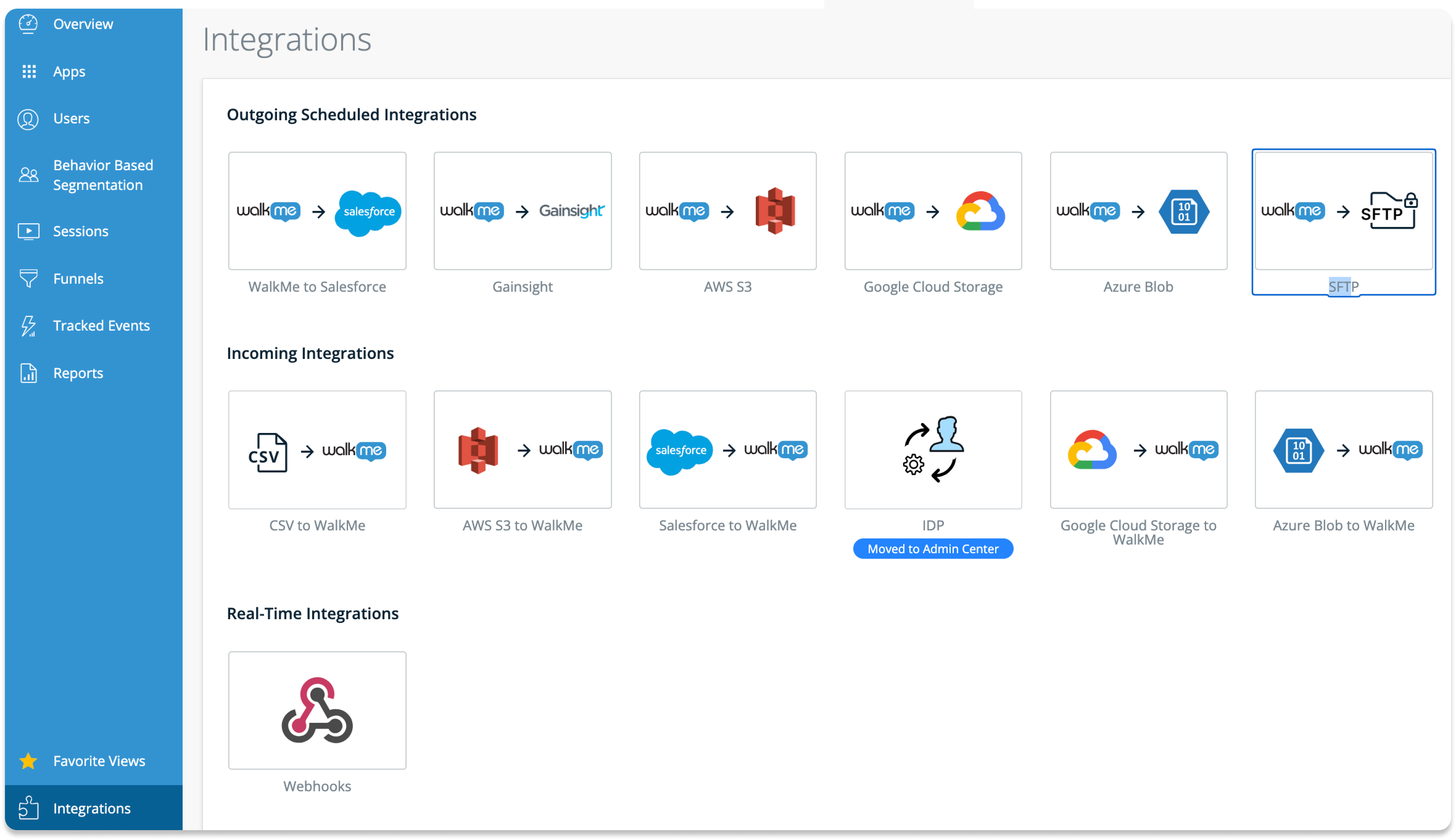
Insights Reports Subscriptions
Reports from WalkMe Insights can be sent on a scheduled basis to any provided email address. This can be used to send reports to personal recipients.
Amazon S3 Integration
Connect any third-party software for additional reporting capabilities and segmented end-user experiences.
The Integration to S3 will allow you to export Insights reports to an Amazon Simple Cloud Storage (S3) bucket, on a scheduled basis. Which can then be used to connect Data Warehouse or BI tools, to further analyze systems as well as to increase the visibility of WalkMe engagement with other people within the organization.
Salesforce Data Integration
Create more personalized experiences for your customers by incorporating data from WalkMe's Digital Adoption Platform into Salesforce.
Using the Outgoing Integrations in Insights Data Integration Center, data from WalkMe Insights is accessible in Salesforce and can be used in workflows, reports, and activities. This data is synced every 24 hours at 9:00 am UTC.
Gainsight Data Integration
Using the Data Integration Center, data from WalkMe Insights can be pushed into Gainsight, via Salesforce, and can be used in workflows, reports, and activities. This data is synced every 24 hours at 8:00 am UTC.
Events sent in Real-Time via Webhooks
Webhooks deliver real-time WalkMe Event information to your system of choice, triggered by the event itself. This means you receive information with no delay, so your teams can take immediate action on time-sensitive information.
Webhooks can be used to add WalkMe Event data into your analytics / BI tool, or to trigger 3rd party APIs.
How to Send WalkMe Event Data to 3rd Party Systems Using Webhooks
Azure Blob Integration
The outgoing integration of WalkMe with Azure Blob enables you to utilize Azure as your primary cloud provider to seamlessly transfer data from the WalkMe platform directly to Azure Blob storage. This facilitates flexibility in data consumption and further integration with in-house BI tools.
Google Cloud Storage Integration
The Google Cloud Storage (GCS) integration allows for data synchronization between the GCS and WalkMe. This integration enables users to export data from WalkMe to GCS and import data from GCS to WalkMe with ease. WalkMe also ensures secure access to customers' buckets through the use of GCP IAM service accounts.
SFTP Integration
The SFTP integration is relevant for customers who require secure and reliable file transfer capabilities to handle sensitive or large data sets, comply with strict regulatory standards, automate business processes, or integrate seamlessly with existing IT infrastructures.
