Product Updates: January, 2019
WalkMe Editor App (Electron) Version - 3.1.2 (Not updated), Chrome Master Extension Version - 2.2.87 - 3.0.036 (to be release on Feb. 3rd), Firefox Master Extension Version - 2.2.165 - 3.0.036, Edge Master Extension Version - 3.0.036, IE Master Extension Version - 2.2.31.0 (Not updated), IE Editor Extension Version - 2.1.134, Chrome Editor Extension version - 3.0.18 -(Not updated)
January 27, 2019 release, WalkMe delivers updates to improve your experience.
Product Updates give you brief, high-level descriptions of new and updated WalkMe features.
How Will I Receive New Updates?
Our new updates will be available on January 27th, 2019.
Your current implementation will not be affected by the updates until you publish again. For customers that run WalkMe on their local servers, contact your Customer Success Manager, or success@walkme.com, to learn how you can gain access to these new features.
Training Webinar
Sign up for our special training webinar to learn how to create your first ActionBot from scratch and how you can easily convert any existing Smart Walk-Thru to an ActionBot Conversation.
Sign up for the training webinar
Product Updates
Automation is Now for Everyone
Automate any Smart Walk-Thru in Minutes
Convert to Auto-Step
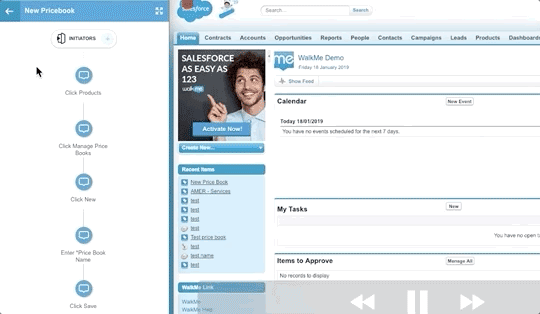
Now all of your Smart Walk-Thrus can be automated with a few clicks. Simply select steps and in your Smart Walk-Thru and convert them to automated Steps and instantly your users will become more productive and capable. Even better, every automated Smart Walk-Thru can be converted into an ActionBot Conversation, so in minutes you can go from a Smart Walk-Thru to a fully automated bot.
- Automate Steps in any Smart Walk-Thru using the new Convert to Auto-Step feature
- Click and drag to select multiple Steps, or select individual Steps and use the Convert to Auto-Steps feature at the bottom of the Editor
- Automate steps without worrying. Every Auto-Step can be converted back to a regular Step with new Convert to Step feature
- Create a full featured ActionBot Conversation from a Smart Walk-Thru
- Create a Conversation from an automated Smart Walk-Thru. Add Conversation is located in the Initiators menu
- An ActionBot Conversation is auto generated using the steps in your Smart Walk-Thru
- Steps with automated text entry are converted into ActionBot questions
- Add your new Conversation to an existing ActionBot or create a new one
- Newly created ActionBots include a default Launcher icon add to your Editor
- Once done, you'll be able to preview your new Actionbot right in the Editor
The WalkMe ActionBot is here
ActionBot
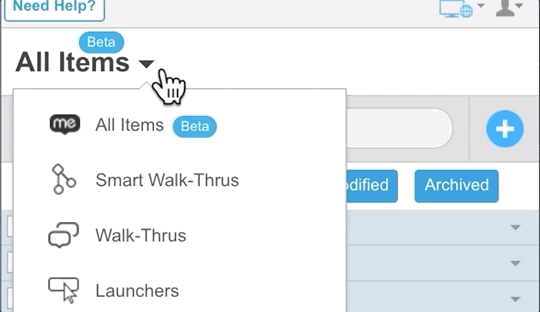
The wait is over, the WalkMe ActionBot is now available for all customers. Allowing you to create custom bots to drive adoption of software features and processes using only natural language.
- Available to all customers as an open beta. Accessible in the App Menu
- New preview functionality allows you to test out any Conversation in real time
- Default Launcher can be added directly from the Bot settings
- New example conversations show you how to get started
- Turn any automated Smart Walk-Thru into a Conversation located under the Initiators menu
- Conversation is auto-generated
- Create a New ActionBot with default Launcher all at once
Learn More about the WalkMe ActionBot
Your Ideas Inspire Us
The automation feature is awesome... I've realized that sometimes we need to convert from a step to an auto-step and vice versa post creation. It would be nice if we could have a convert option instead of having to add the new step and delete the old

Sara Perez
Analyst 3
Centauri Health Solutions, Inc
Add a Product Idea to the Community
Contact your CSM or Account Manager for Access
