ShoutOuts Overview
Brief Overview
ShoutOuts are pop-up messages that can be customized and scheduled to appear to users at specific times or in response to specific actions. They are often used to communicate updates, provide tips, or promote features.
ShoutOuts can be built with an action button that will launch another WalkMe item. With just one click users can start a Smart Walk-Thru, play a video, access an article through a resource, shuttle to another page, or open a WalkMe Menu.
When planning your WalkMe solutions, consider how you would like to communicate information to your users. Instead of relying on your user to seek out information that they might not even know exists, ShoutOuts automatically appear and guarantee users see your message.
Use Cases
- Announce site changes
- Inform users of upcoming site maintenance or downtime
- Remind trial users of time remaining in a free trial account
- Direct users to the support portal
- Prompt employees to complete assigned online tasks
- Promote new features, promotional events, or premium services
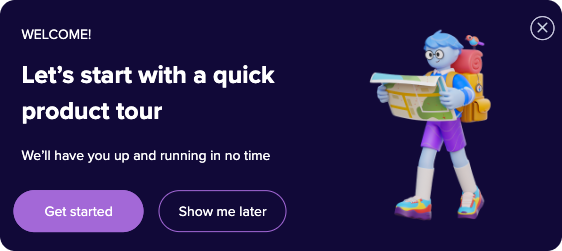
Create a ShoutOut
For step-by-step instructions on how to create a ShoutOut, please refer to our getting started guide.
