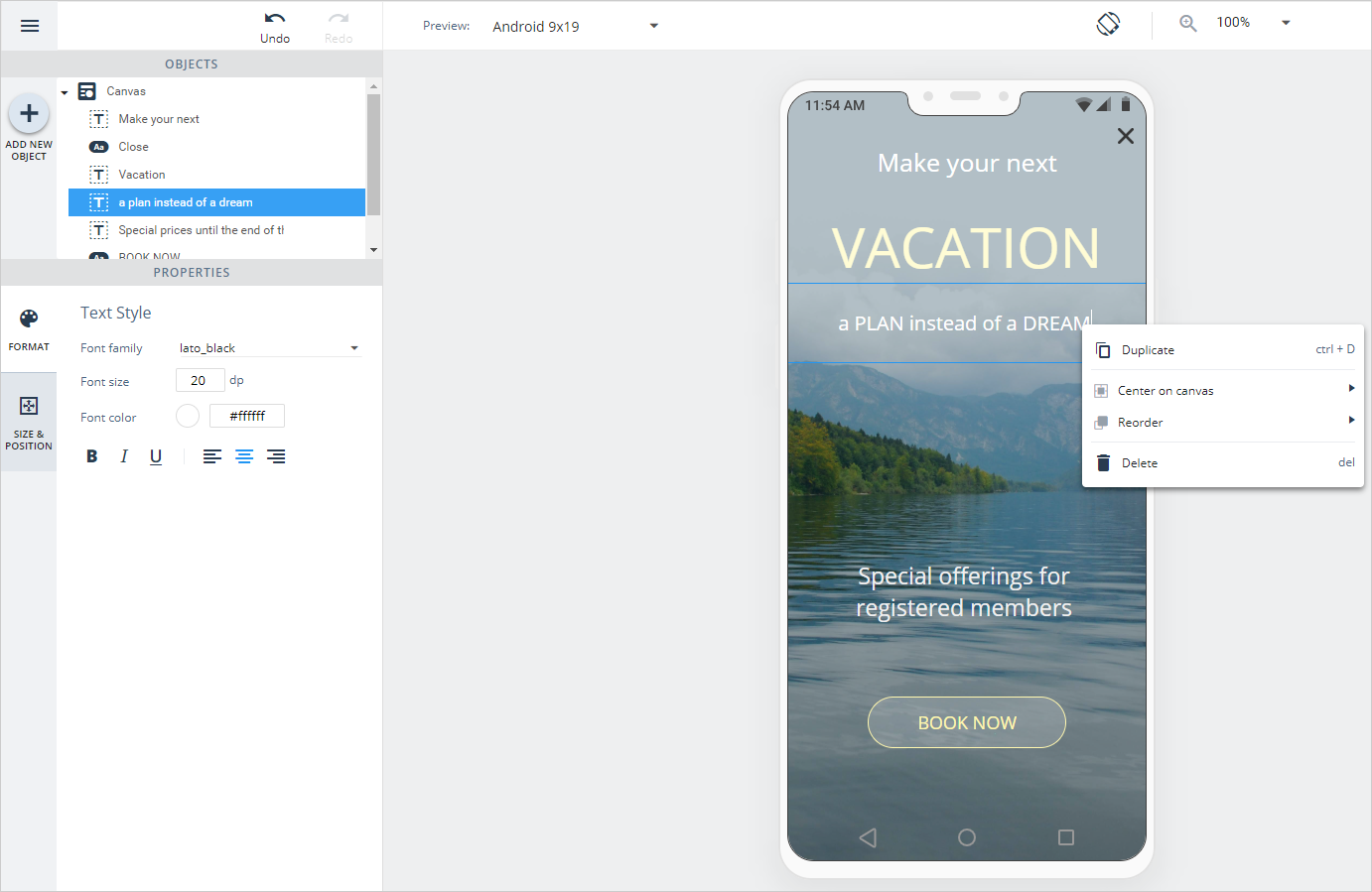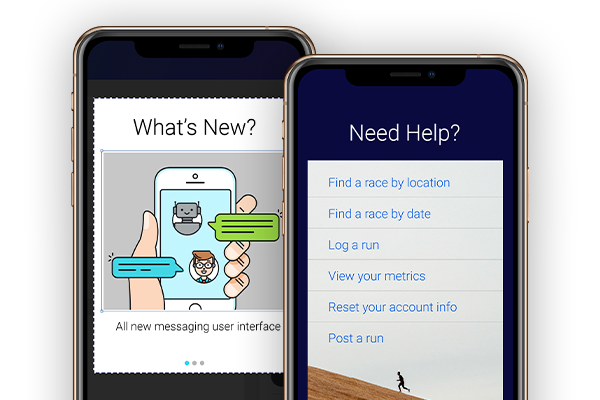January 15th, 2019 release, WalkMe delivers updates to improve your experience.
Product Updates give you brief, high-level descriptions of new and updated WalkMe features.
Want more technical notes? Check out our iOS or Android Release Notes.
How Will I Receive New Updates?
Our January 15, 2019 update to the latest version of the WalkMe Mobile SDK to get immediate access to our latest features. Your current implementation will not be affected by the update until you publish again.
For customers that run WalkMe on their local servers, contact your Customer Success Manager, or email us at success@walkme.com to learn how you can gain access to these new features.
Product Updates
Create Beautiful Campaigns with Ease
All New WYSIWYG Editor
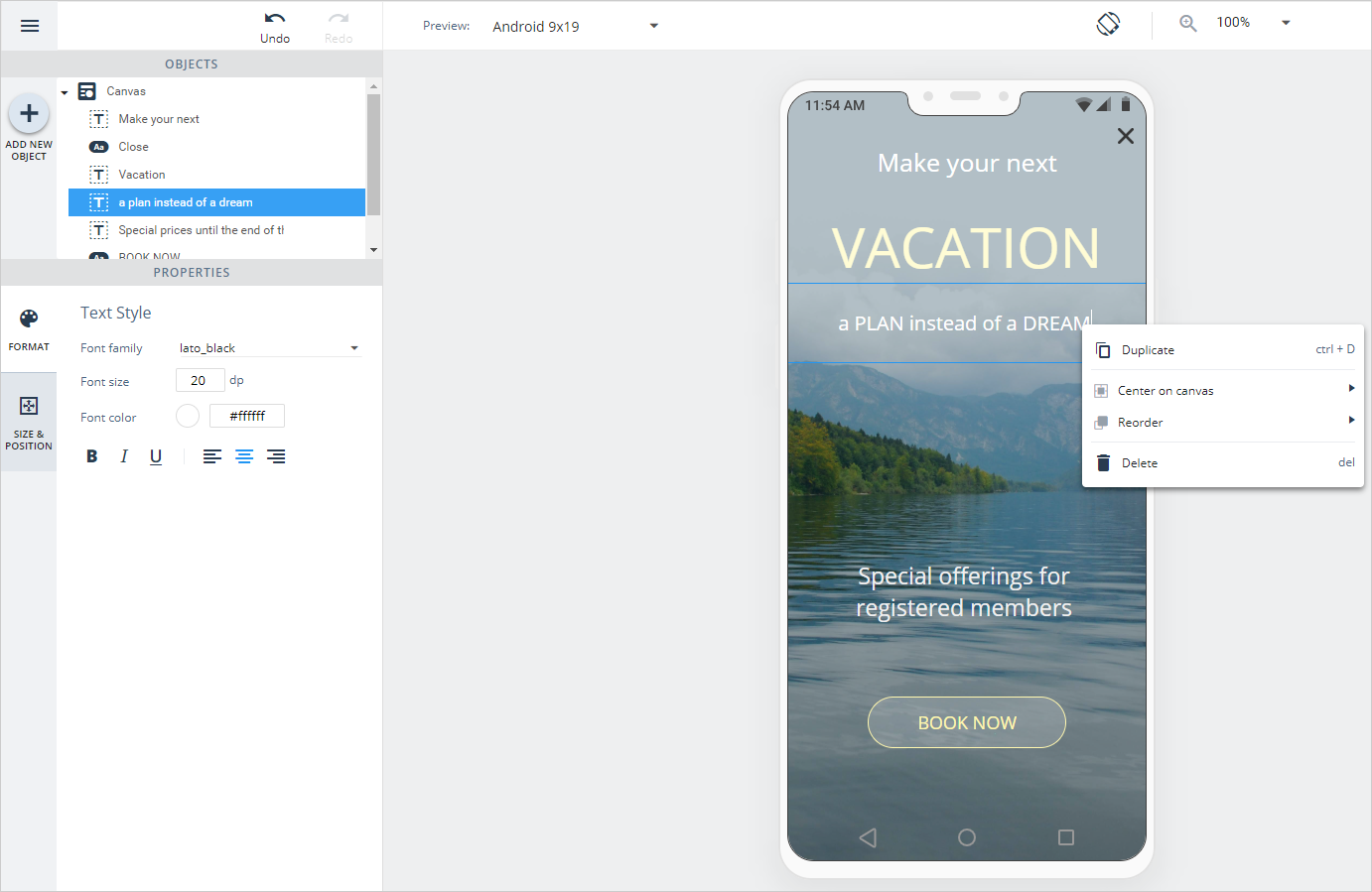
WalkMe Mobile's new WYSIWYG Editor has been completely redesigned so you can create beautiful and engaging campaigns in minutes.
- New responsive design options so you don't have to create multiple campaigns for different screen sizes;
- All new user interface!
- Build faster by simply right-clicking elements to access new tools:
- Align, distribute and center elements;
- Duplicate, delete elements;
- Even reorder layers by moving forward or backward.
- Select multiple items by holding the the shift key;
- Same great drag-and-drop experience for adding new canvas elements;
- Upgrade to the latest SDK to get the all new WYSIWYG features!
- Learn more about the new WYSIWYG Editor.
Swipe for More Content
Canvas Widgets
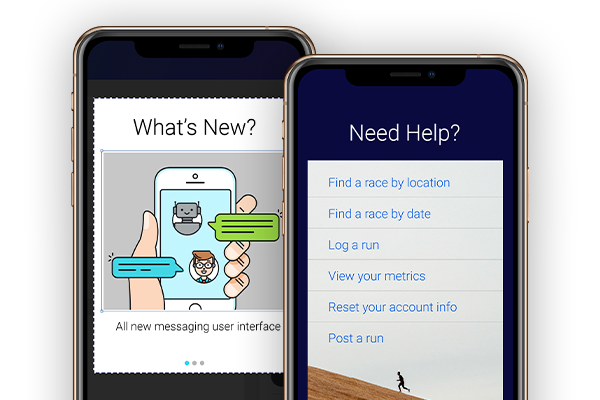
Each pixel counts when you're creating a mobile campaign. That's why it's important to have swipeable content. Widgets allow you to easily create swipeable content by just dragging and dropping elements on the page.
- New Widgets appear when clicking + ADD NEW OBJECT in the WYSIWYG;
- Click and drag to add the new Carousel and List Widgets;
- Introduce the latest features, or orient a new user with Carousels;
- Carousels support multiple canvases allowing you add images, buttons, elements and even surveys to a single balloon.
- Create Menus much faster with our new List Widget;
- Simply add the List Widget to instantly create a list with multiple buttons, all perfectly aligned and designed to scroll;
- Make buttons stand out individually with different colors and designs, or change the look of your entire menu;
- Show and hide lists so that it's easy for users to navigate between different categories.
- Upgrade to the latest SDK to get the all new WYSIWYG features!
Understand Your Users with Surveys
Surveys ⭐⭐⭐⭐⭐

How satisfied are your customers with your app? Would they recommend it to their friends? Was their experience 😀 or ☹️ ? Get all the answers with in-app Surveys. Now you can quickly build custom surveys that help you make an even better, more meaningful user experience.
- All new app!
- Create surveys to understand user sentiment;
- Discover how satisfied users are with your app;
- Have users rate meaningful experiences with your app like when they buy items from your store or use a food delivery service;
- Gauge a user's support experience to ensure they continue to get the best service;
- Understand what users think of new features and even collect feedback from them;
- Find out what feature customers want you to create next.
- Surveys appear in the Mobile Console under the MY CAMPAIGNS tab;
- Easily create surveys using the following question types:
- Stars;
- Smiley Faces;
- Numbers;
- Open Answer;
- Radio Buttons;
- Checkboxes.
- Mark questions as mandatory;
- Upgrade to the latest SDK to get the all new Surveys apps!
- Learn more about the new Survey campaigns.
Easily Share WalkMe Experiences
Permalinks
- Respond to support tickets with a link that opens your app and starts a Walk-Thru that solves your users' problems without writing instructions or recording a video;
- Releasing a new process or feature? Send emails to users with a link that has them greeted with a WalkMe experience in your app so users can adopt new features right away;
- Running different email campaigns? Place unique permalinks in your emails that are connected to Goals and presto, you can now easily target customers with different in-app experiences;
- Missing a deeplink in your app? Just use a permalink that starts an automated Walk-Thru so users can be seamlessly navigated anywhere in your app;
- Upgrade to the latest SDK to get the all new permalinks!
How to get the latest features
Do you like what you see in this release? Just upgrade your SDK to get access to everything.
How to update your SDK.