Workstation Bubble
Brief Overview
The Workstation Bubble is a tool added by default to the home screen, which allows easy access to Workstation. Clicking on it will open the Workstation App.
The bubble is an easy drag & drop icon, which can be placed by the user in the preferred screen location. It can either float on the screen, or snap to the side of the screen.
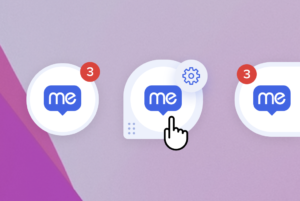
Bubble Customization
Customizing the bubble can be done in two levels:
Organization level
From the Workstation Branding page in the Console, admins can set the default bubble design for all users.
- Color
- Symbol (company logo)
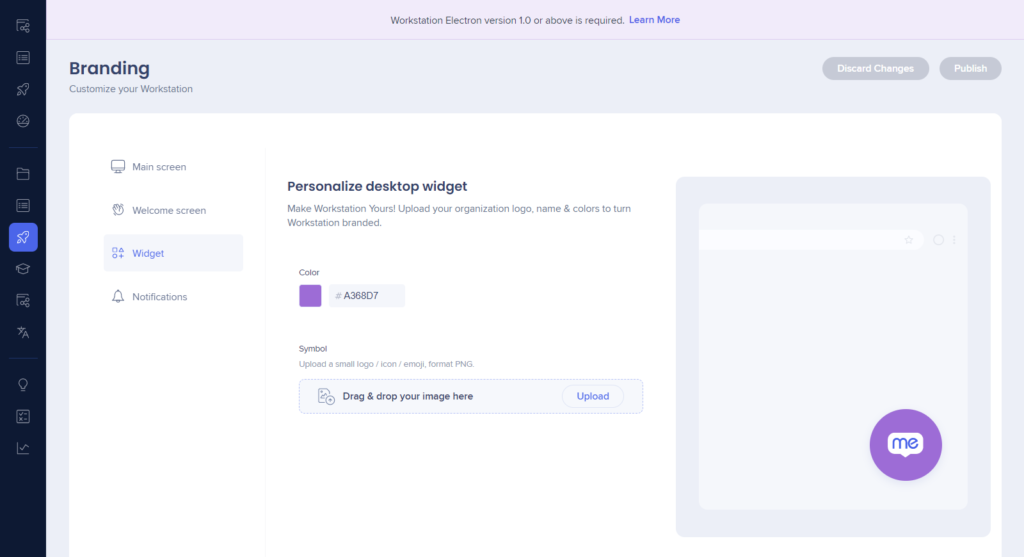
User level
In Workstation Settings → Preferences, individual users can choose a emoji that will appear within the bubble.

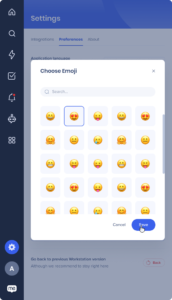
Emoji selection can be disabled in console (Workstation → Settings → Bubble):
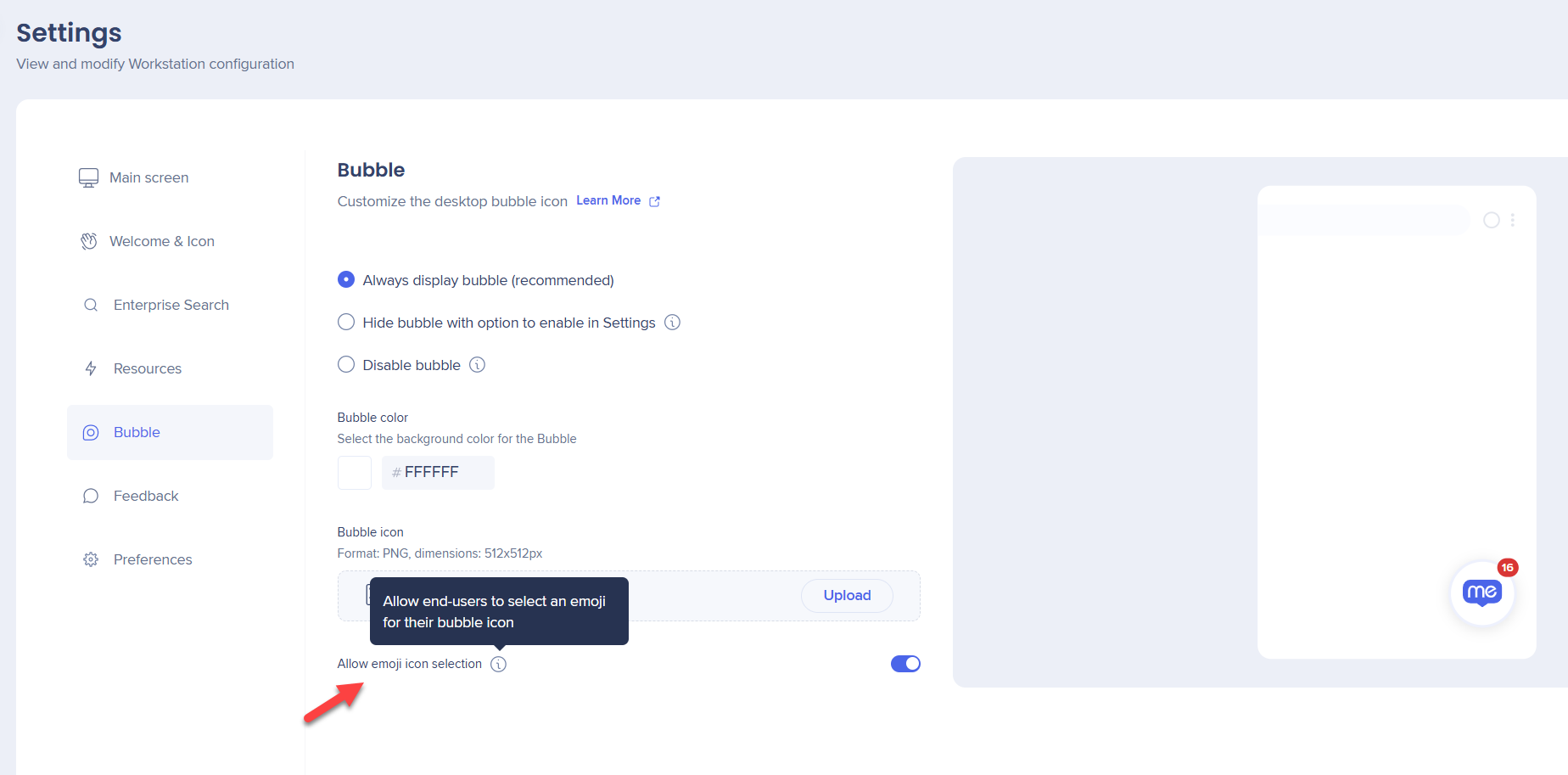
Unread Notifications
The red circle indicates how many unread notifications a user has.
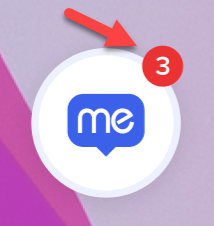
Disabling the Bubble
Can be done in two levels:
Organization level
Turn off the Enable quick access to desktop widget toggle.
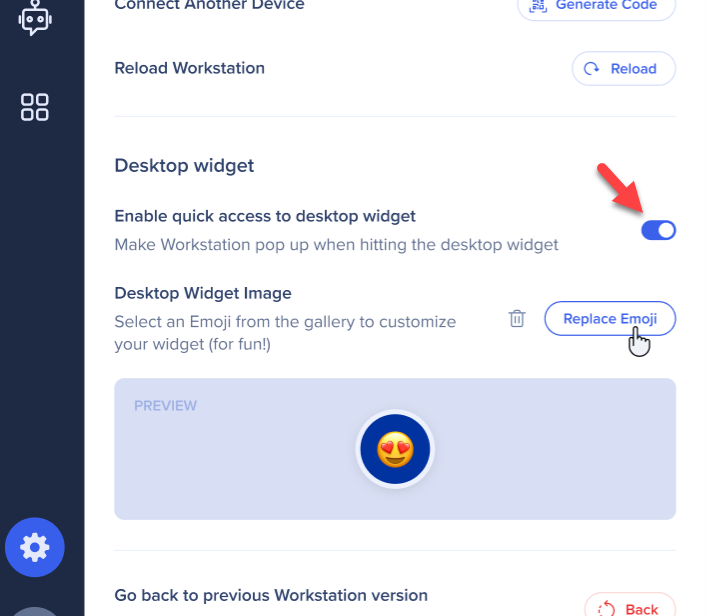
User level
- Individual users can disable the bubble by going to Settings → Preferences
- You can also click gear icon that appears when hovering over the bubble

Additional Features
Users have the the ability to snooze notifications, change bubble emoji, or disable the bubble through a convenient right-click menu.
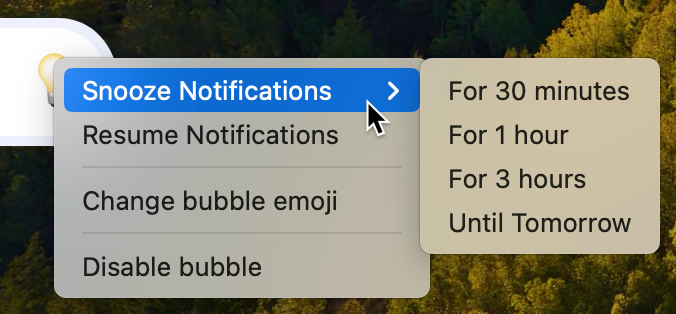
Limitations
- The Workstation Bubble is only supported on Electron, Version 1.0 (new design) or higher
- Emojis can't be disabled on the organization level
- The right-click menu is only available with Workstation Container 2.9.0 and higher
