Welcome to the
WalkMe Help Center
Please log in to continue

Please log in to continue

Shuttles can be useful to use in the desktop and mobile menu to serve as a direct link to another URL. Think of commonly used reports or pages that members of your organization frequently use, these can be incorporated as links in the menu to provide quick and easy access to these locations.
A great use case can be to use a Shuttle in the Onboarding or Help tab. Once a user clicks a Shuttle they will be redirected to the URL provided. The new page can load in the same window or a new tab.
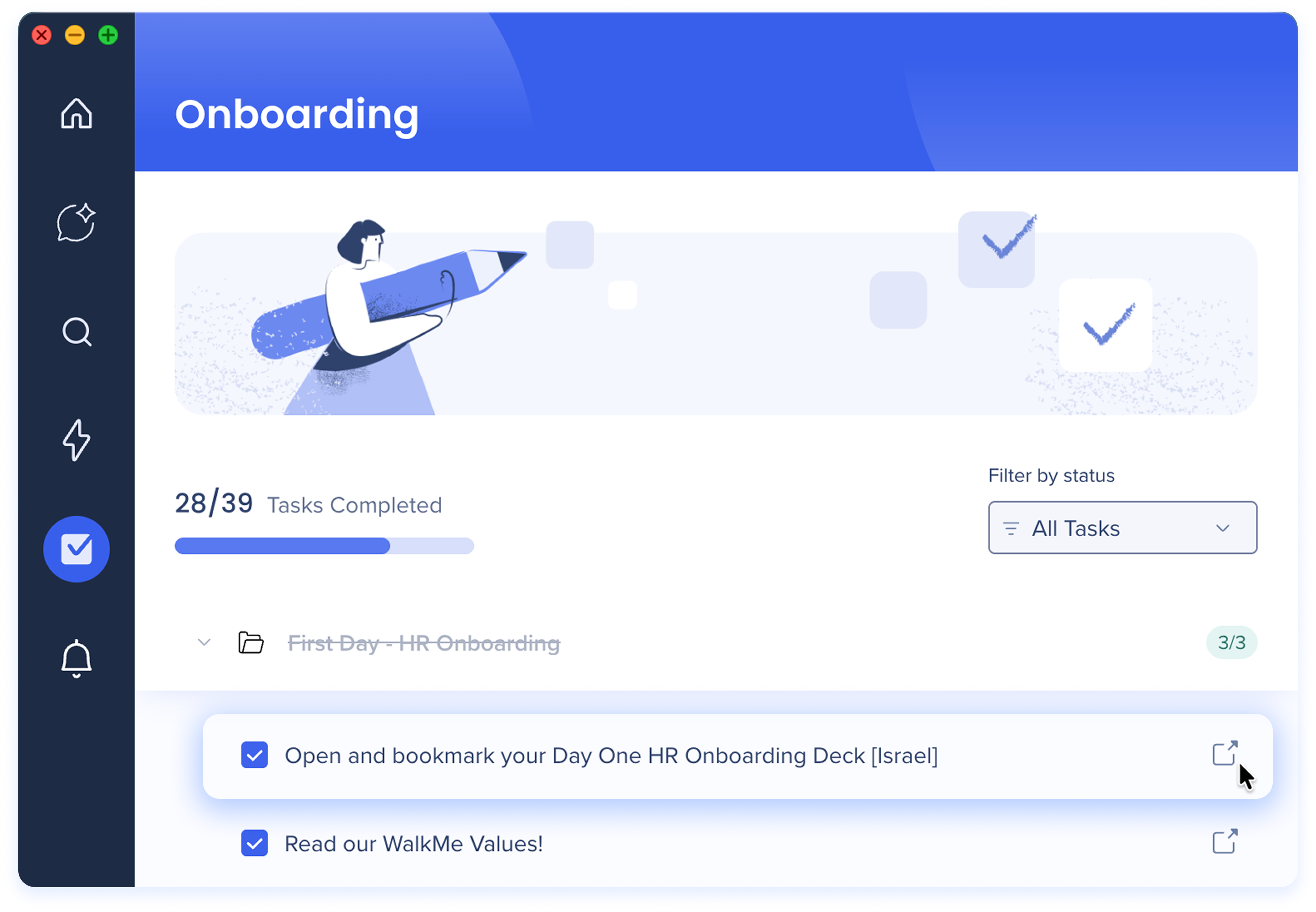
Creating Shuttles in the desktop and mobile menu follows the same process as in the web menu. Please refer to the Shuttles article to learn how to create a Shuttle.
When creating a Shuttle in the menu, you will automatically generate a QR code that can be used to open the Shuttle link.
Use cases for QR code:
To access the code, click on the vertical 3-dot menu and then "QR Code":
You will see the actual QR code and be able to download it using the "Download" button:
