Welcome to the
WalkMe Help Center
Please log in to continue

Please log in to continue

The WalkMe platform you know and love is growing — introducing WalkMe Learning Arc, a brand-new digital learning solution that brings personalized training into the flow of work.
Alongside it, this release delivers powerful new digital adoption capabilities that make every workflow smoother, every experience more consistent, and every team more productive.
➡️ Register now for the Fall '25 Release Webinar
Dec 9, 2025 | 11:00am EST | 4:00pm GMT
Join WalkMe product leaders for a live walkthrough of the newest innovations, complete with demos, real-world examples, and live Q&A.

💡 Your Ideas in Action: The lightbulb icon below indicates updates inspired by your feedback! Thank you and keep the suggestions coming.
With WalkMe Learning Arc you can now bring learning into the flow of work.
Meet WalkMe Learning Arc—a new way to help your teams build skills right where they work. It applies WalkMe's adoption technology to learning so employees can gain and reinforce knowledge without ever leaving the app.
Picture a procurement specialist working on a supplier RFP in SAP Ariba. They've completed compliance training before, but under pressure to move quickly, the details on supplier-risk policies aren't top of mind. Instead of searching through an LMS, WalkMe Learning Arc provides a short interactive refresher right in-app—helping them stay compliant, confident, and productive in the moment.
And behind the scenes, team members can easily build this kind of in-flow experience—creating courses, simulations, and assessments with WalkMe Learning Arc.
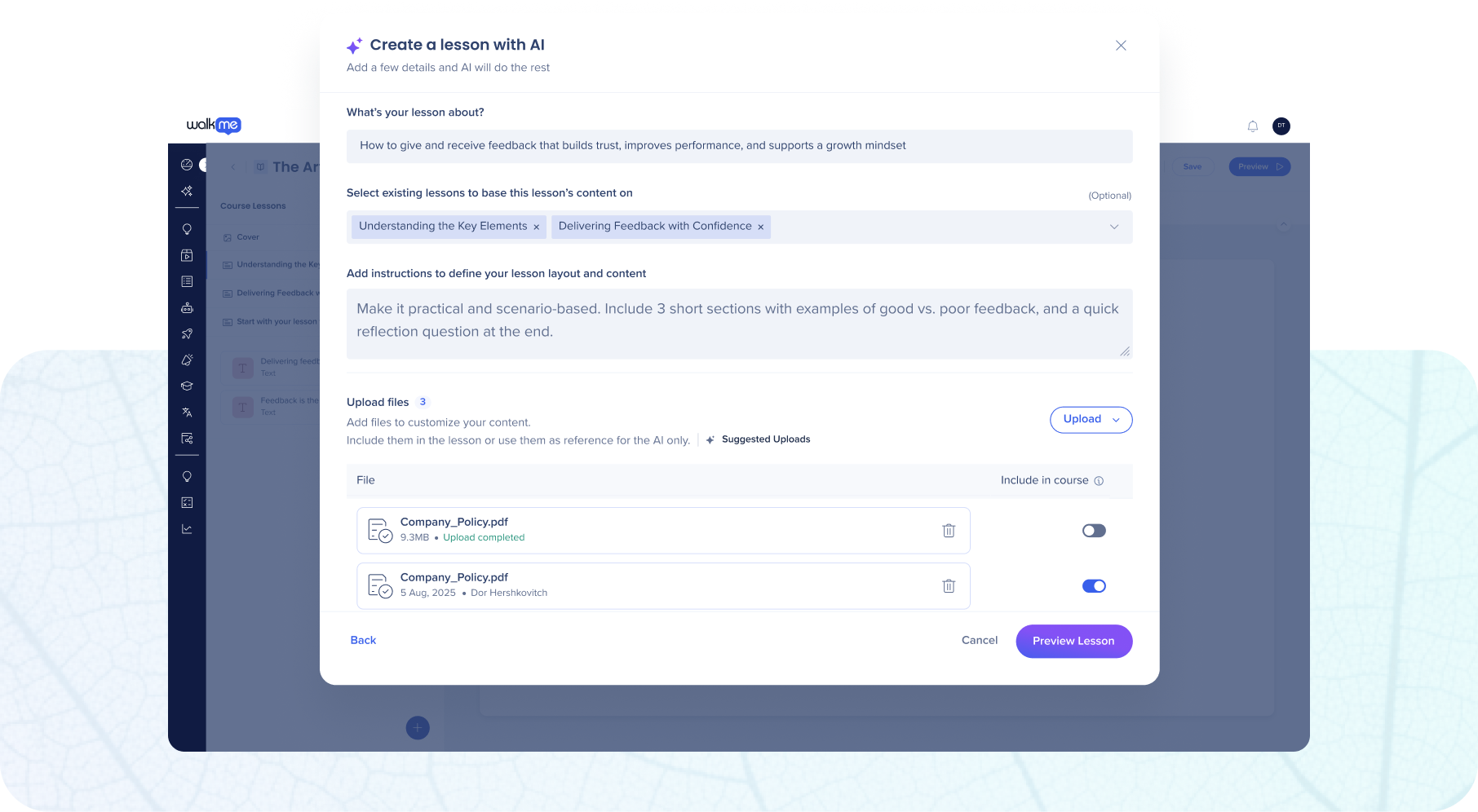
With AI-powered content creation, you can upload existing materials and prompt the AI to turn them into ready-to-use courses, simulations, and assessments in minutes. Create once, reuse anywhere—and easily keep content up to date. When a new tool launches, a policy changes, or a process evolves, you can refresh your lessons in just a few clicks—without the heavy lift of traditional course design.
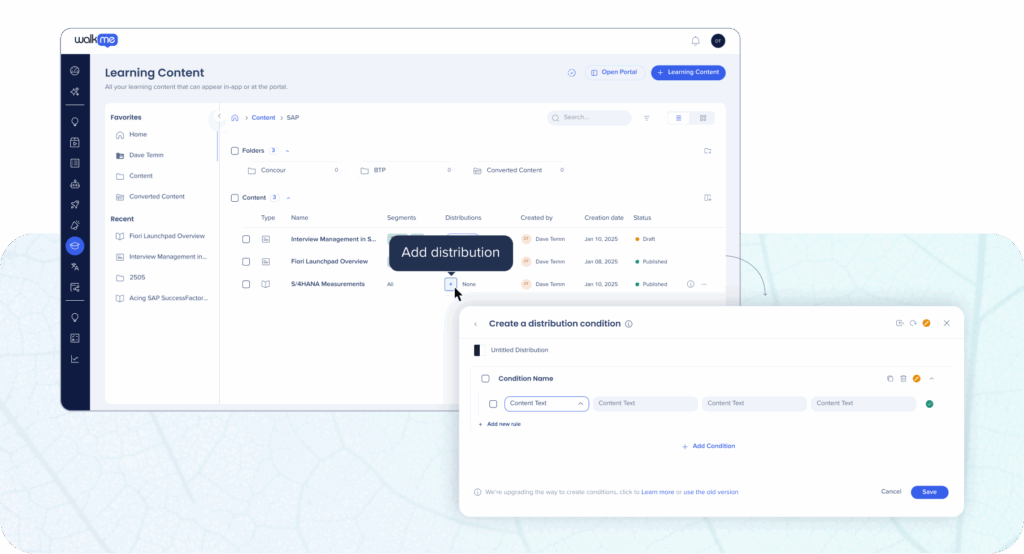
The in-context delivery meets employees in the flow of work—serving the right microlearning at the right time, directly inside business apps like SAP Ariba, SuccessFactors, or Salesforce.
And when combined with WalkMe's digital adoption capabilities, WalkMe Learning Arc delivers continuous reinforcement that keeps skills fresh over time. For example, if that same procurement specialist later starts another supplier RFP, WalkMe Learning Arc can detect the workflow and surface a quick refresher or policy reminder right in the moment—reinforcing learning exactly where it's needed to drive lasting proficiency.
➡️ See WalkMe Learning Arc in action
Data Center Availability
US | EU | Canada* | FedRAMP* | SAP
*Excludes generative AI capabilities
This release makes it easier to build and scale WalkMe experiences across every app and workflow.
We've revamped desktop guidance for SAP GUI (version 7.70 and higher, 32/64 bit), and SAP Business Client—making it easier to streamline workflows, reduce errors, and guide users through complex desktop processes with confidence.
Builders can now automate field population, clicks, and text entries using previously entered and/or WalkMe data—bringing the familiar power of web automation into select SAP desktop apps, complete with a modernized Visual Designer experience and HTML Launchers for advanced design control.
For SAP users gradually migrating from ECC to S/4HANA, these updates are particularly helpful. With enhanced desktop guidance, you can streamline workflows on SAP GUI and redirect users to complete workflows in Fiori - ensuring a smooth hybrid experience.
➡️ Transition more smoothly from ECC to S/4HANA
Data Center Availability
US | EU | Canada | FedRAMP | SAP**
**Available with updated WalkMe Premium for S/4HANA package from January 2026
We've been listening to your feedback and gradually redesigning WalkMe's Editor screens to bring you a more modern UI and a simpler building experience - for faster delivery of WalkMe guidance to your users.
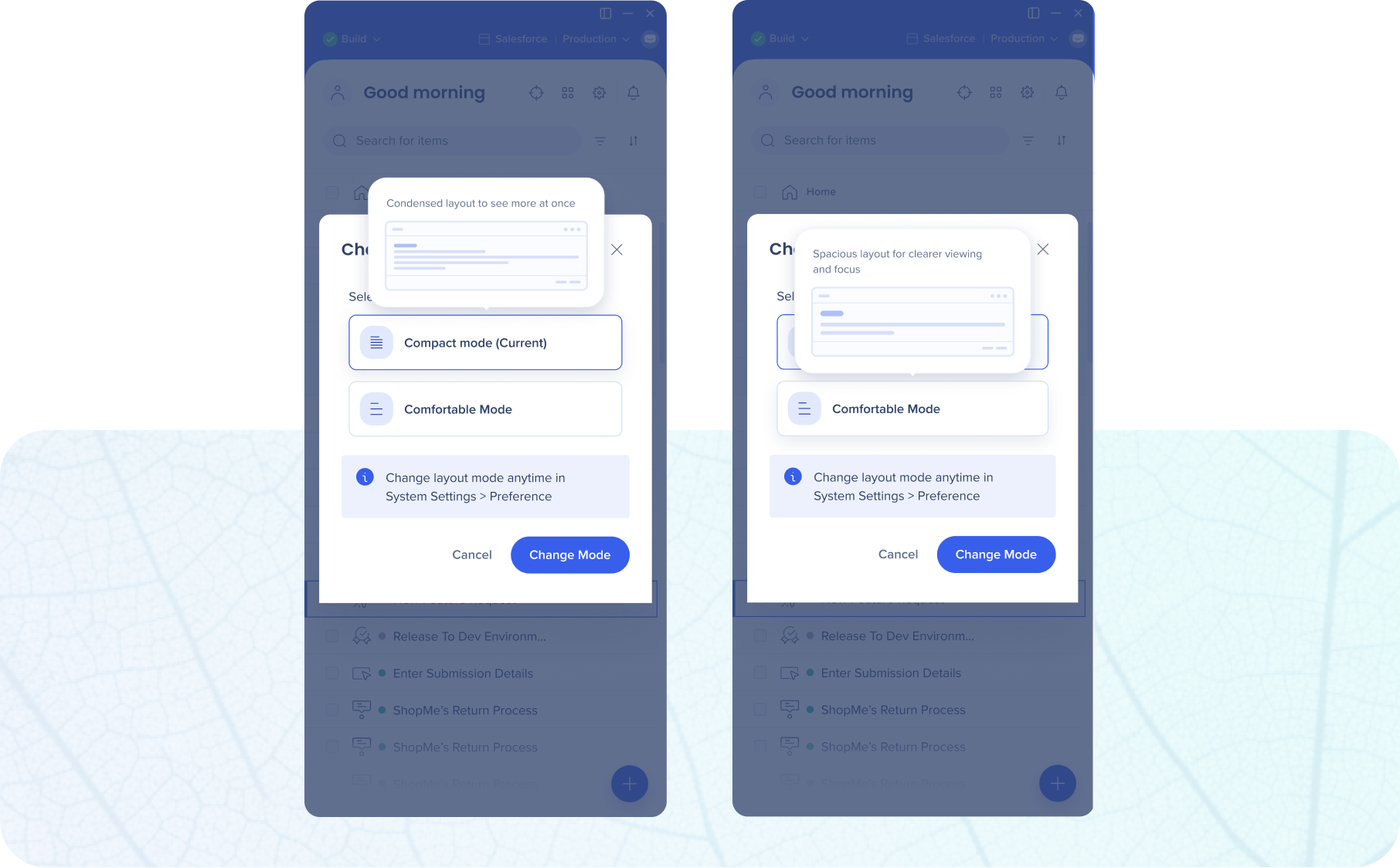
💡The Editor now includes a Compact Mode—a cleaner layout with tighter spacing and modern tabs for faster, more efficient building. Customers have been asking for a denser, more focused layout—and we've made it flexible so every builder can work their own way. Prefer a more spacious layout? Just switch back to Comfortable Mode anytime.
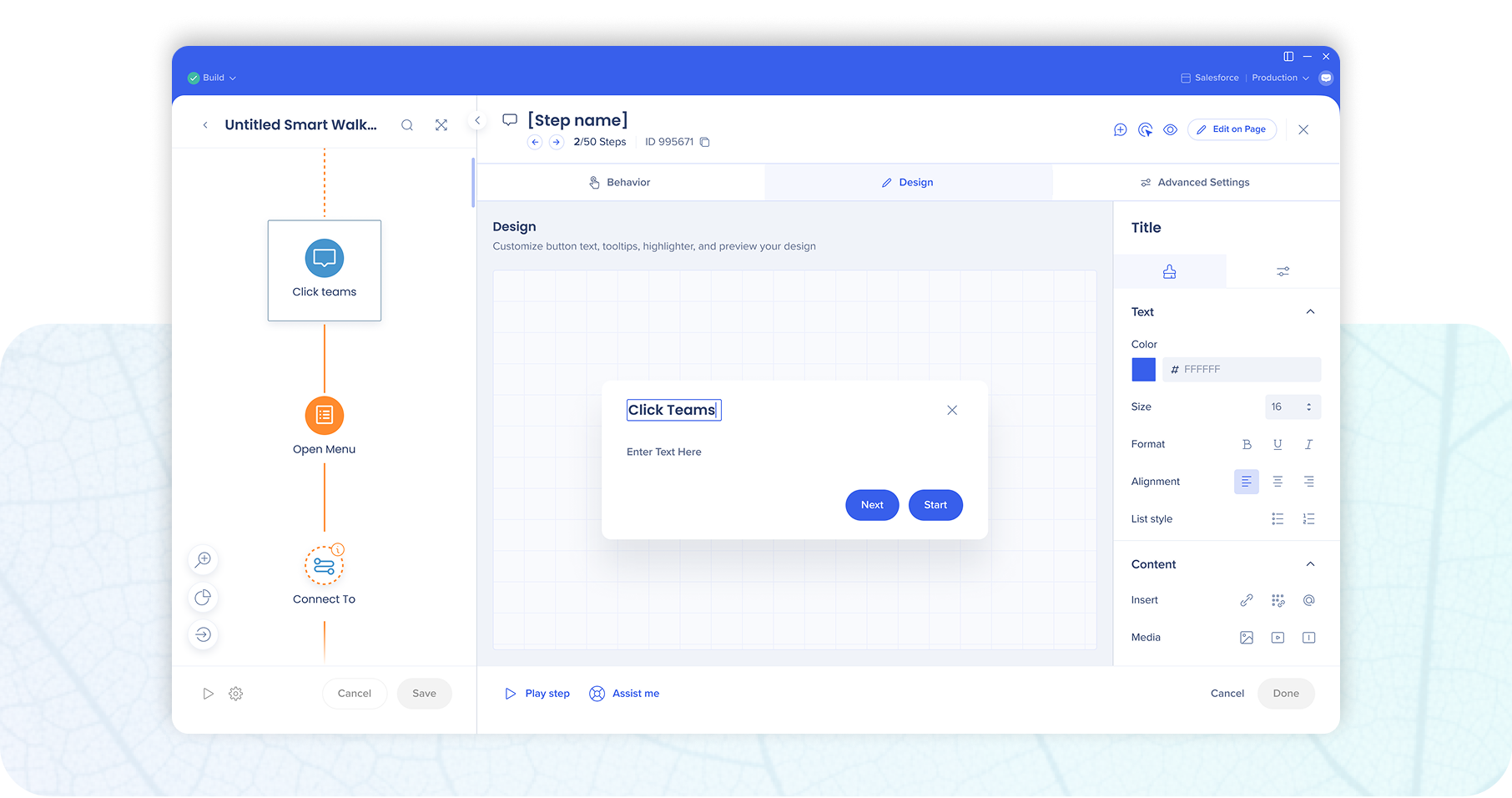
We've also redesigned the Editor screens for Smart Walk-Thrus in mobile web, delivering a cleaner, more accessible interface that feels consistent across devices.
Think about when you're juggling multiple builds or fine-tuning a Smart Walk-Thru before launch. Compact View helps you stay focused with less scrolling, while the redesigned mobile web screens make it easier to check every step looks right across devices—all in one smooth workflow.
➡️ Explore the new Editor design
Data Center Availability
US | EU | Canada | FedRAMP | SAP
This release makes managing and maintaining WalkMe easier and more intuitive.
Theming is among our fastest-adopted features, and this release delivers a highly requested update.
💡Now, you can apply Theming across all systems—new and existing—giving you full control to roll out on-brand designs consistently and confidently across your entire deployment.
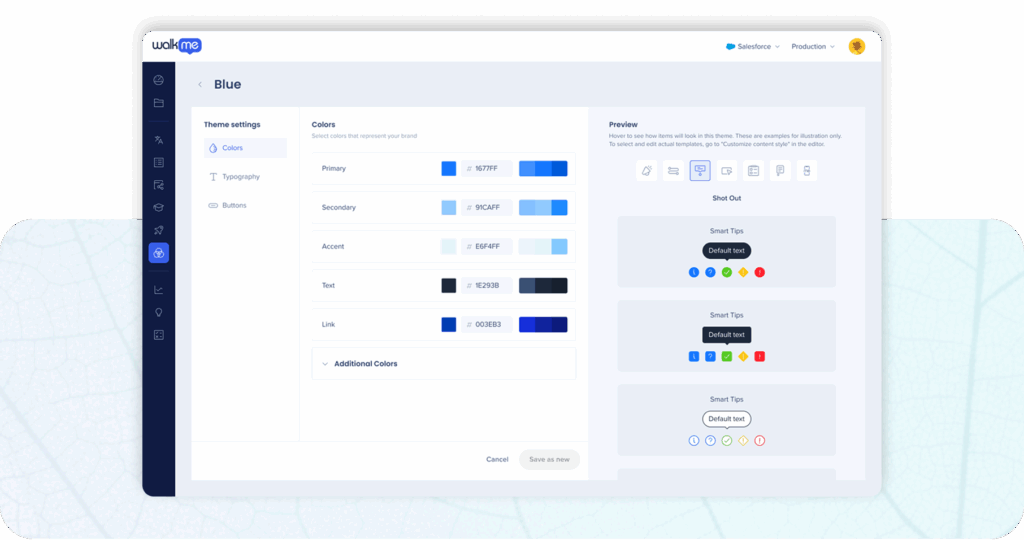
Builders get to decide when to connect content, and can clearly see which items are already themed, ensuring nothing slips through the cracks. With Theming it's simple to make every digital experience look and feel unified—no need for complex CSS or custom design work.
➡️ Apply Theming to all your systems
Data Center Availability
US | EU | Canada | FedRAMP | SAP
Navigating through the full set of WalkMe applications in the Console just became much more intuitive. The Console now features a cleaner, more intuitive left-hand navigation. Apps are grouped into clear categories—Content, Tools, Admin, and Analytics—so it's faster to find what you need and keep your workspace organized. You can favorite your most-used apps for quick access, and collapse the new left navigation to save space. Hover to expand it instantly, keeping your workflow smooth and efficient.
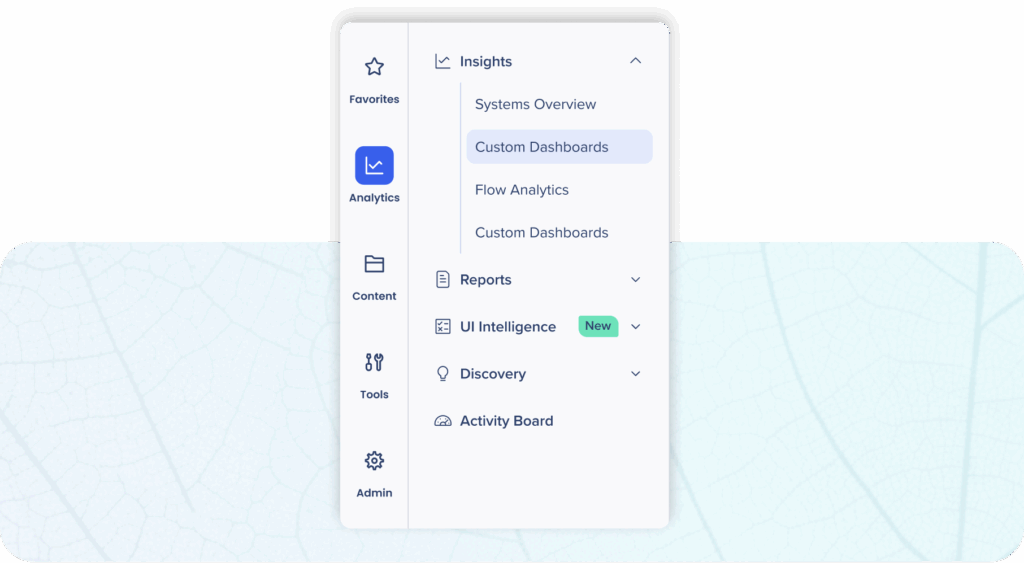
➡️ Check out the new Console navigation| ➡️ Enable the new Console navigation
Data Center Availability
US | EU | Canada | FedRAMP | SAP
In the Content Manager, a redesigned folder and view navigation brings a clearer structure that mirrors the Console experience. Collapsible folders, integrated search, and built-in Saved Views make it simple for you to organize and locate content, even across large environments.
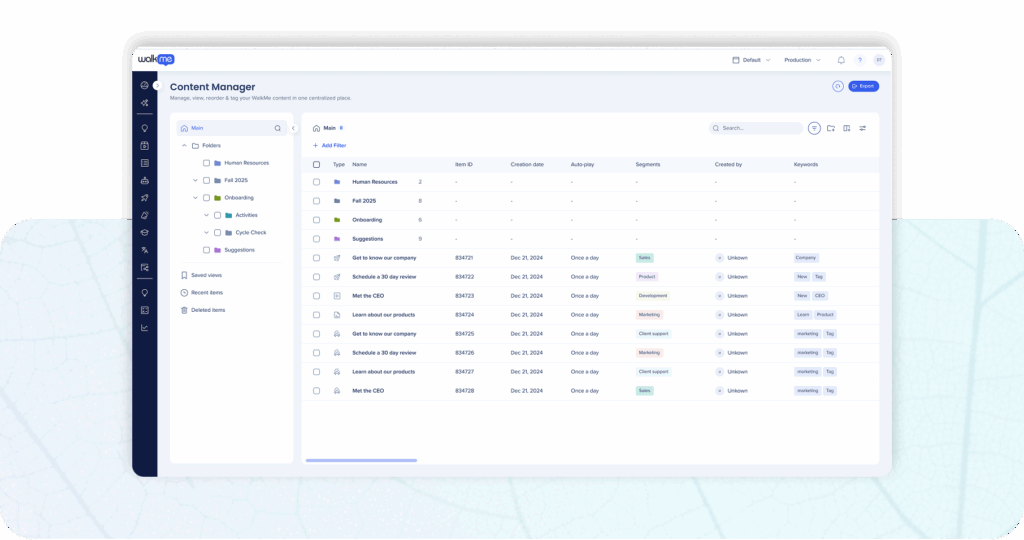
➡️ Manage content easier and faster
Data Center Availability
US | EU | Canada | FedRAMP | SAP
This release migrates additional Insights features from Classic to Console, so you have more of what you need in one place. 💡New session widgets surface key engagement patterns instantly, and enhanced filters make it easier to analyze by event, content, or user. 💡With mobile web data and account-level analytics now available, too, you'll get a more complete view of adoption and performance across your organization.
➡️ Explore Console Insights | ➡️ Show me what's new in Console Insights
Data Center Availability
US | EU | Canada | FedRAMP | SAP
Give every employee a more personal, adaptable experience with the latest updates to our suite of Contextual AI Assistance.
The action bar is your on-screen, contextual AI assistant—surfacing proactive suggestions and quick access to AI tools.
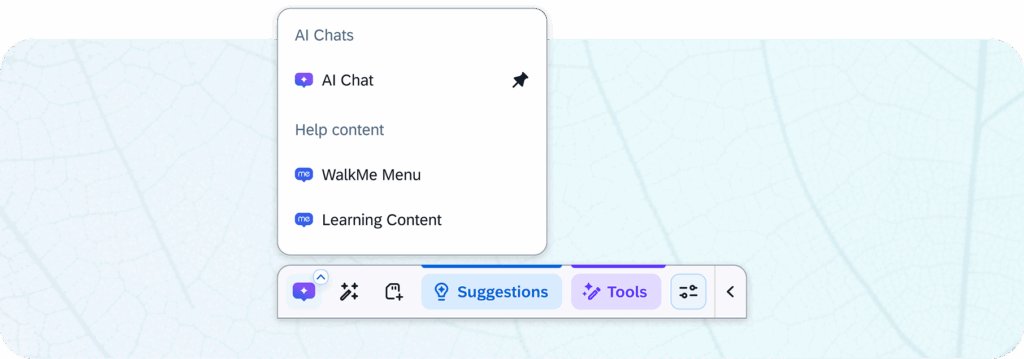
With this release, the action bar becomes more customizable, letting everyone configure it to how they work best. Users can switch between tabs, pin their favorite tools—like AI Chat or WalkMe Learning Arc—or hide it altogether for a cleaner workspace.
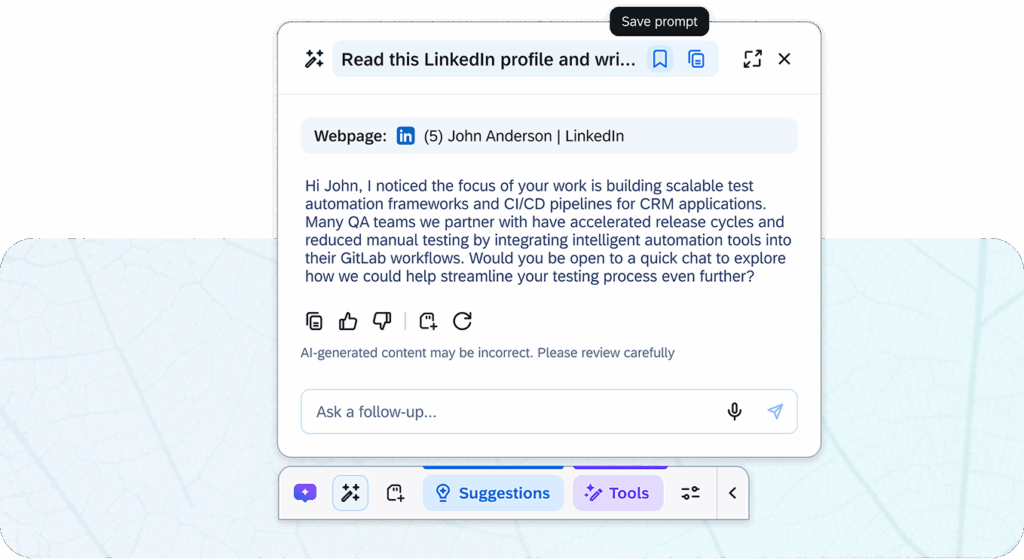
Quick-action prompts like “Read this LinkedIn profile and write a short intro message” can now be saved as reusable custom actions so users can complete repeat tasks faster and stay focused. Simple to create and easy to use, it's efficiency that keeps momentum going.
➡️ Discover the latest action bar updates
Data Center Availability
US | EU
AI Answers brings trusted knowledge into focus. Each AI Chat response now shows its original source, giving users confidence in every answer. And behind the scenes, admins can view which questions are asked most often—helping teams understand what users need and continuously improve the experience.
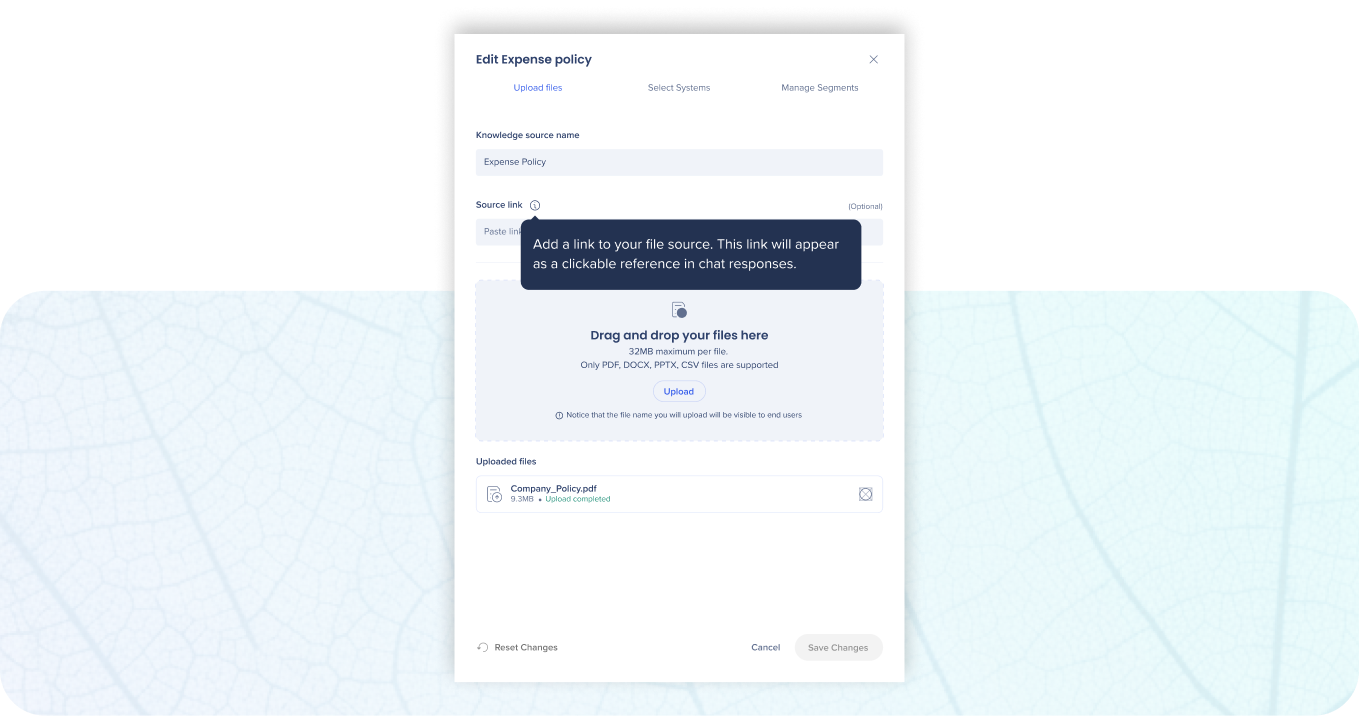
➡️ Discover the latest AI Answers updates
Data Center Availability
US | EU
📅 Dec 9, 2025 | 11:00am EST | 4:00pm GMT
Get an insider's look at the new features from the teams who built them. Join our product leaders on Tuesday, December 9, for a live walkthrough, interactive demos, and real-time Q&A. See how these innovations can take your digital adoption and learning programs to the next level.
All product updates will be available starting November 24, 2025. Rest assured, your current implementation will remain unaffected by the updates until you publish again.
For a complete list of updates—including minor improvements and bug fixes—visit our Release Notes and apply the appropriate Data Center filter to view details specific to your environment.
Stay tuned for more updates next time!
For customers that run WalkMe on their local servers, reach out to your Customer Success Manager or WalkMe contact to learn how you can gain access to these new features.