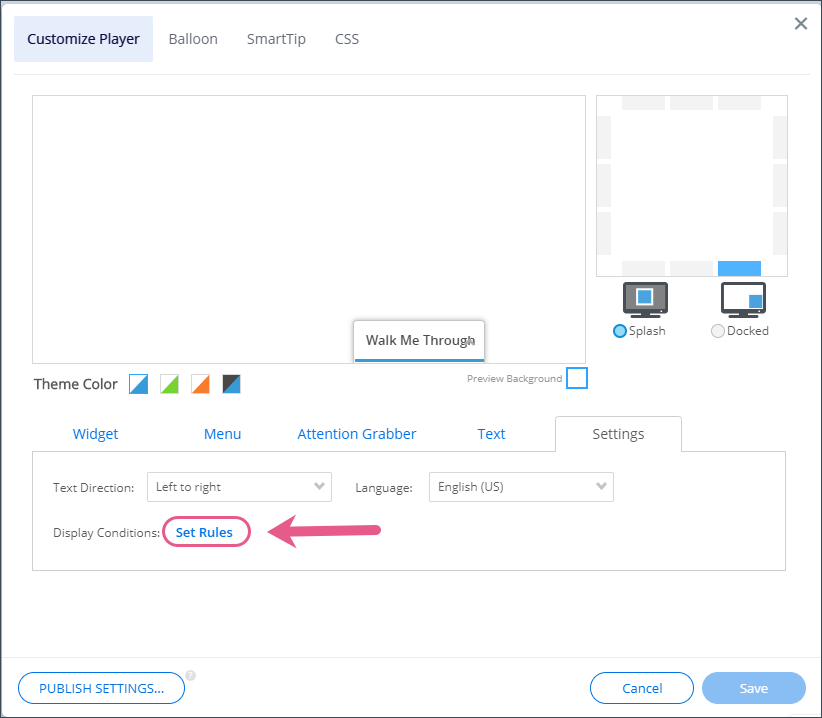Welcome to the
WalkMe Help Center
Please log in to continue
Select your data center


Please log in to continue

How can I get the WalkMe Widget and Menu to appear only on specific pages or to a specific group of users?
Like other WalkMe content, the widget and menu can be segmented based on the options available in the rule engine.
To apply segmentation to your widget, follow these steps: