Welcome to the
WalkMe Help Center
Please log in to continue

Please log in to continue


New updates to WalkMe became available on July 26, 2021. Read below to learn more about the new features that are available.
Your current implementation will not be affected by the updates until you publish again. Please refer to the How to Publish Global Settings article for more information. For customers that run WalkMe on their local servers, contact your Customer Success Manager or WalkMe contact to learn how you can gain access to these new features.
The July Product Release Webinar recording can be found here!

The Community Solution Templates is a gallery of pre-built WalkMe content by WalkMe Community members, certified Partners, and certified Solution Engineers, bringing the WalkMe Community of DAP Professionals together to share & re-use WalkMe content.
With these templates you can:
Read More | Rollout: General Availability (GA)
Behavior Based Segments provide you with the ability to segment WalkMe content based on user engagement with another WalkMe deployable or specific interaction with the underlying application.
This segmentation allows you to:
Read More | Rollout: General Availability (GA)

In this release, there is a new and improved version of the Text & Multi-Language UI for translating content.
With the new enhancements:
Read More | Rollout: General Availability (GA)

The newly updated Activity Log is a cross-application log of all WalkMe events, providing WalkMe Admins with a single point of truth and enhanced visibility into WalkMe activities.
With these new capabilities, you will have:
Read More | Rollout: General Availability (GA)
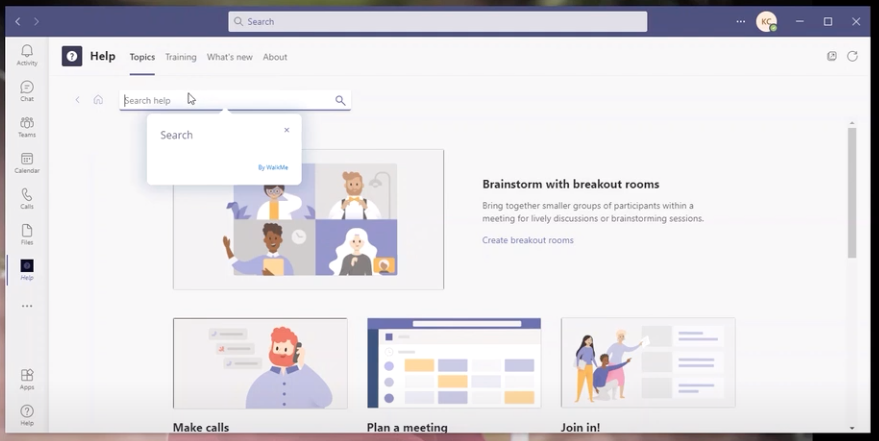
WalkMe on Microsoft Teams Desktop application brings all of WalkMe's capabilities, directly on Microsoft Teams Desktop application.
These capabilities allow you to:
Read More | Rollout: General Availability (GA) for customers licensed for WalkMe on Microsoft Teams

Custom reports allow you to create your own reports from templates based on WalkMe Insights data.
With custom reports you'll be able to:
Rollout: Coming soon! Stay tuned.
For more information about what's new and to subscribe to continuous updates, check out our Technical Release Notes page. Please note, you must login to subscribe.