Welcome to the
WalkMe Help Center
Please log in to continue

Please log in to continue

In the WalkMe platform, each account serves as a central hub for connected systems, enabling streamlined management and single-login access to all associated systems. Administrators can create and configure systems within each account. Every system is equipped with a unique JavaScript snippet that facilitates the deployment and distribution of its content.
The WalkMe Admin Center offers a unified wizard view that guides administrators through essential steps for system creation, including selecting the appropriate web application and platform configuration. The Admin Center allows for the management of existing systems, specifying environments where WalkMe should be active, configuring URLs for WalkMe loading, and assigning user access to particular systems.
You can view and manage all your systems from the Admin Center.
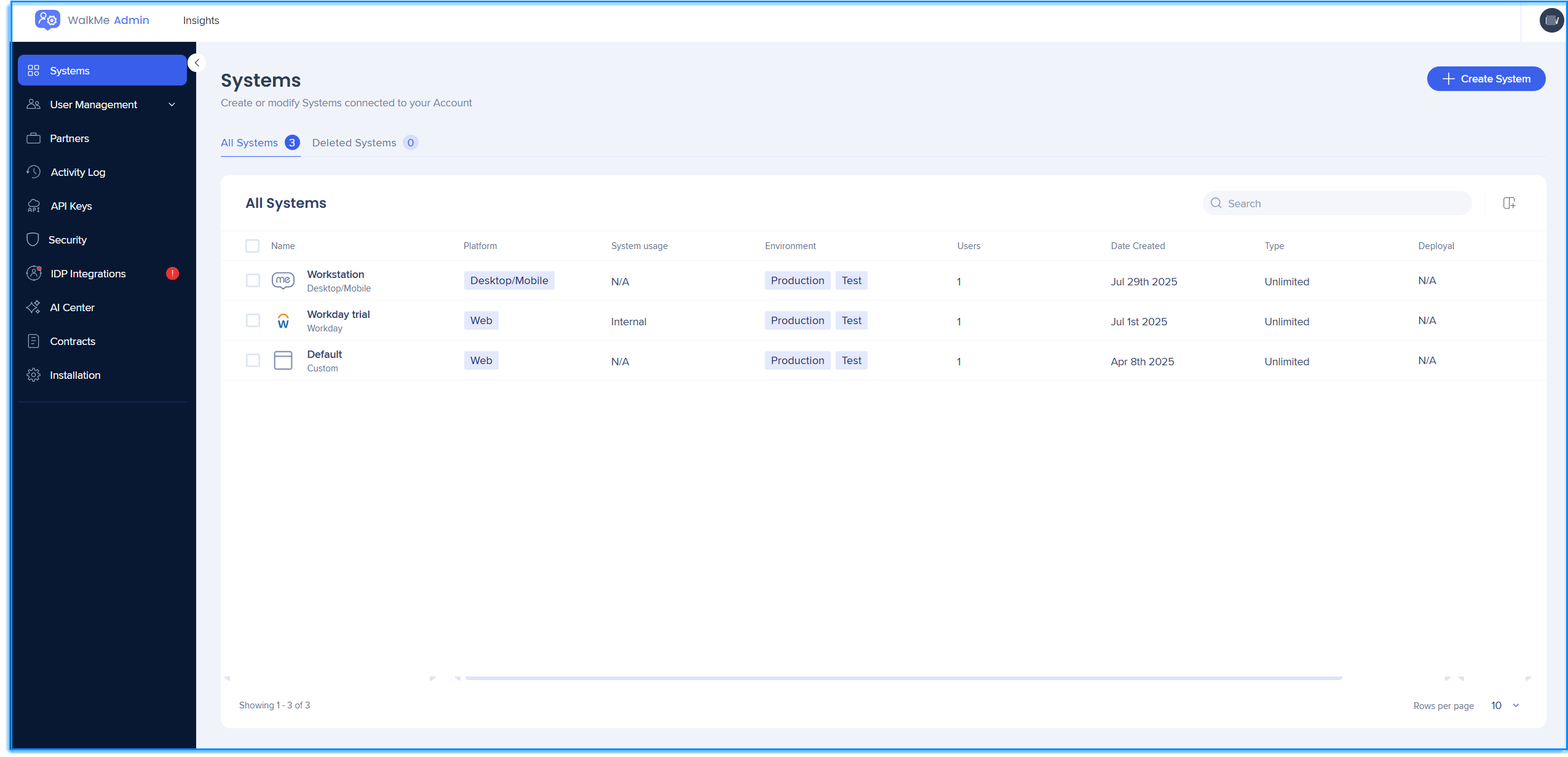
In the Systems page you can see infomratoin about all your systems:
Click Manage columns to add or remove columns.
Click on the Options menu next to a system to:
Add a mobile web system to this web system
Change system type - convert your system into another known type
Systems with applied settings cannot be converted
If your system has content, items attached to certain elements may not function correctly on the new system type
Delete a system

The search bar in the Admin Center allows you to find systems by:
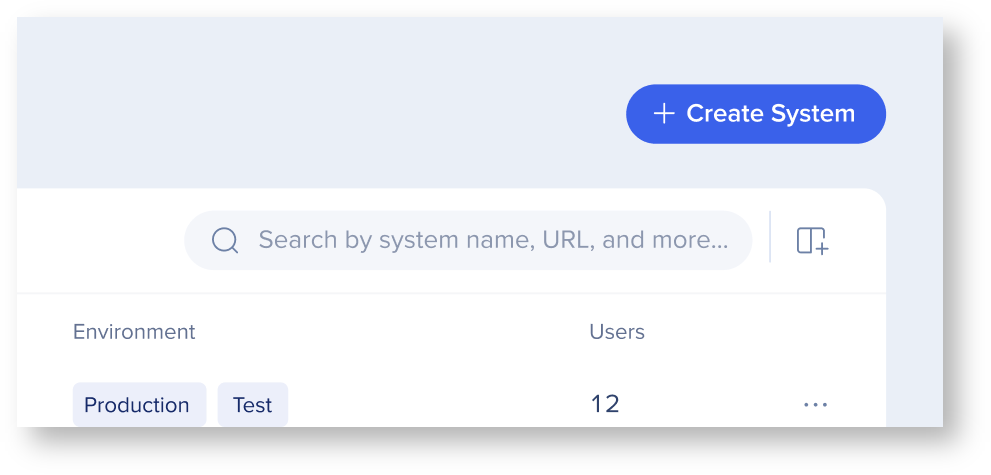
To change the type of the system, add a mobile web system, or delete a system, click on the Options menu:
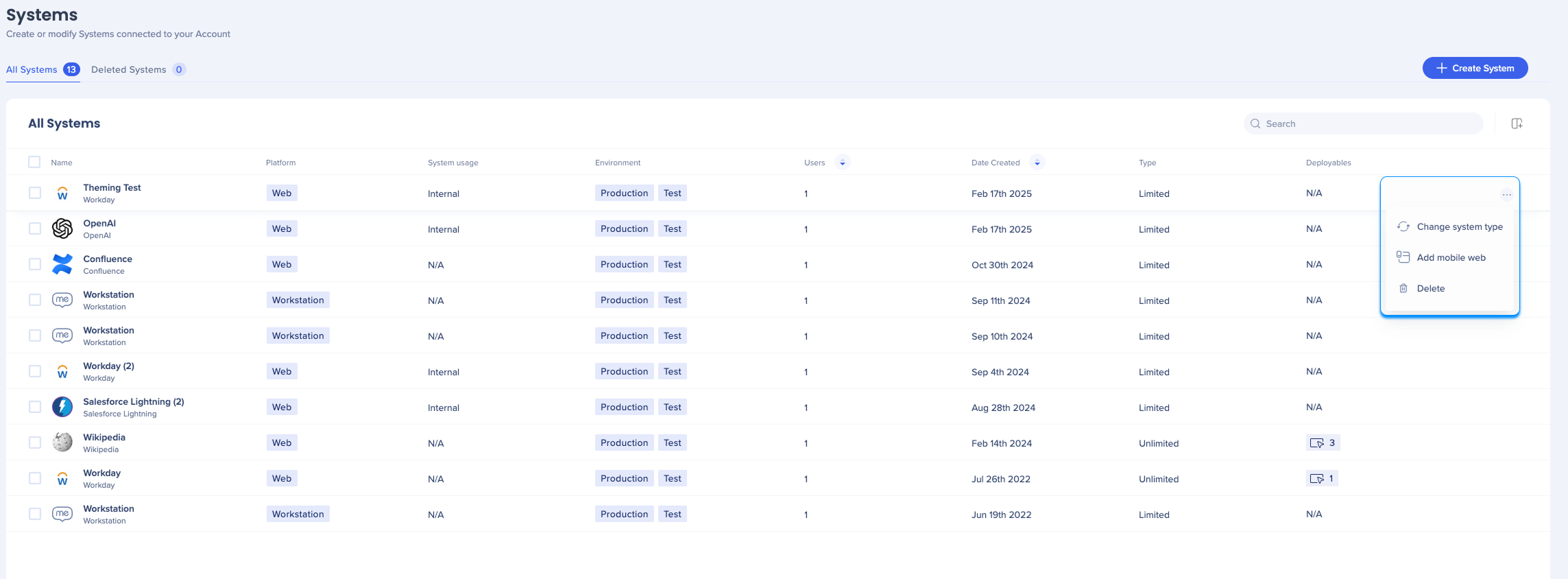
Learn how to create a new system by referring to the article below:
Learn how to manage systems by referring to the article below:
When searching by URL, results will only be shown if a system is configured to load on the exact URL that was searched for and the toggle “Load WalkMe from extension” is turned on.
