How To Reset Your WalkMe Password
Last Updated June 25, 2024
Issue
How do I reset my WalkMe login credentials?
Solution
To reset your WalkMe account password, follow these steps:
- Open the WalkMe sign in page
- US data center: https://auth.walkme.com/
- EU data center: https://eu-auth.walkme.com/
- Enter your email address
- Click Next
- Click Forgot password?
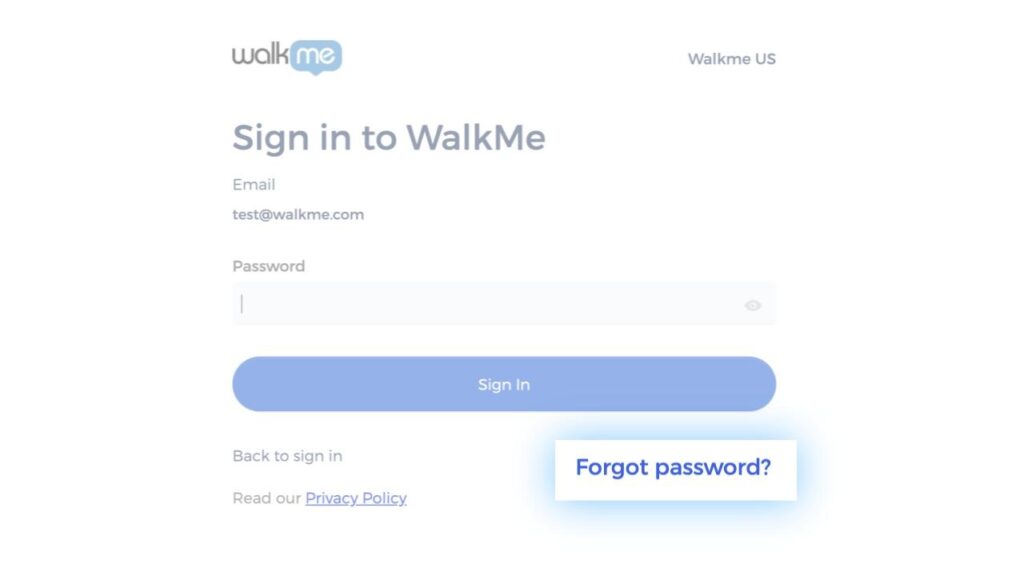
- Confirm that correct email address is entered
- Click Send email verification
- Go to your mailbox and open the verification email
- Email sender: no-reply@walkme.com
- Email title: Account password reset
- Click the Reset Password button
- Enter a new password for your account
- Click Reset Password
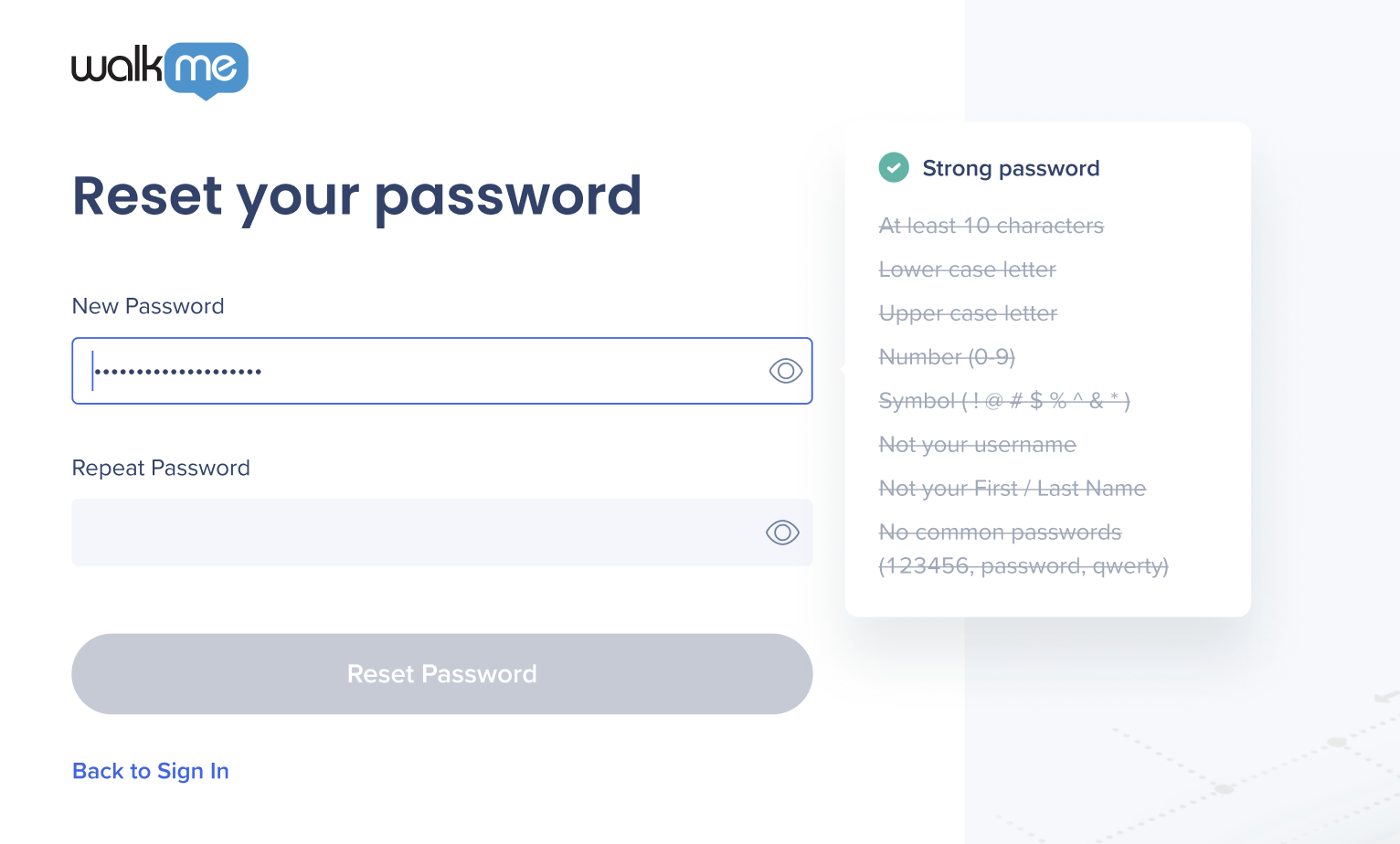
- Sign in with your new credentials 😃
If any of the above steps do not work, please contact WalkMe Support.
Was this article helpful?
Yes
No
Thanks for your feedback!

