Welcome to the
WalkMe Help Center
Please log in to continue

Please log in to continue

Multiple preview options allow you to view only the WalkMe content you want quickly. No need to preview your entire content all at once, you can choose from several options to view only what is needed at the moment.
We will go over all the options to preview your content in the article below.
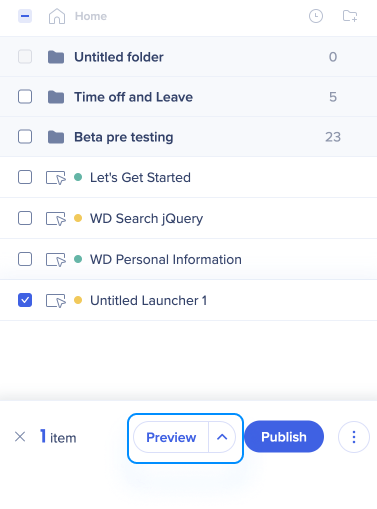
There are 3 additional preview options that can be accessed by clicking on the arrow next to the Preview button:
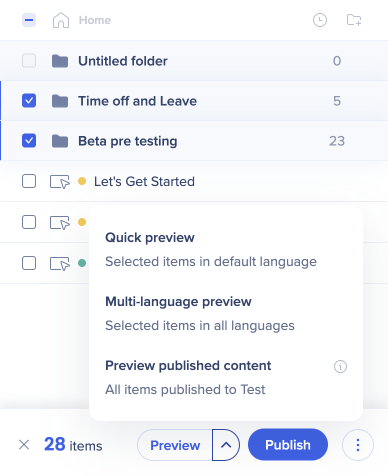
This is the default option that will preview all WalkMe items in only the default language.
It can be accessed in two ways:
The multi-language preview lets you preview all your WalkMe items with additional languages and the current saved settings.
Preview published content lets you preview all items that are published in the current editor environment.
To change the environment, click on the environment in the top right of the editor and then select from the dropdown menu.
