ShoutOut Appearing Too Frequently
Issue
A ShoutOut is playing for users when it shouldn't be, either by playing more than the designated frequency settings, or in spite of any segmentation or Auto Play rules that have been applied.
Solution
Check the ShoutOut's frequency in the Engagement tab. Take note of the following:
1. Replay settings
Is the ShoutOut set to play Once, Once a Day, or Always? What is this set to compared to what the user is reporting?
For example, the replay setting is set to Once, but the user is reporting the ShoutOut plays more than once.
2. Cancel Auto Play once user clicks
Are any of these options checked off? If none are checked, the ShoutOut will stop playing when any of these options are selected (unless the frequency is set to Always and the Auto Play rules are always true).
However, if only one or two options are selected, then the ShoutOut will *only* stop playing once those actions are clicked. For example, if "Action button" and "Close button" are selected, but "X button" is not, then a user will continue to encounter the ShoutOut if they only click the "X" button.
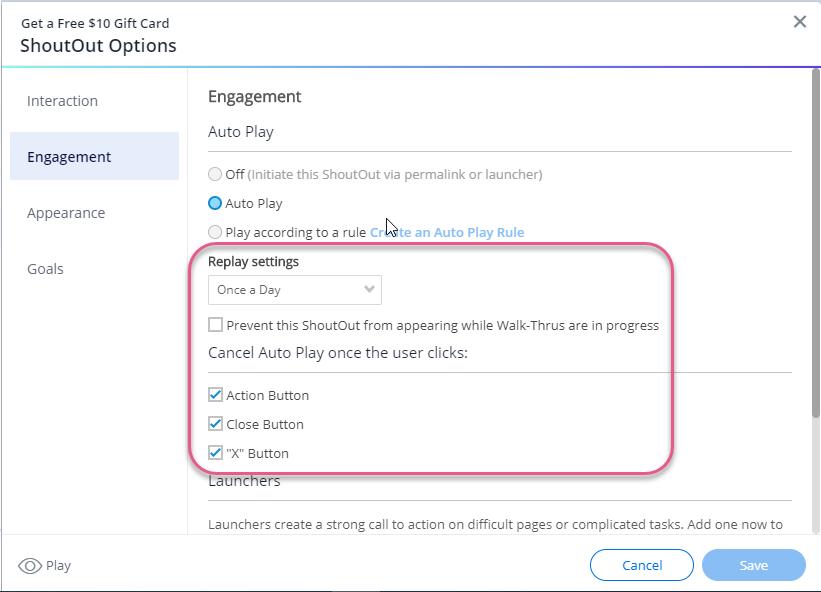
3. Auto Play settings
Check the Auto Play rules for the ShoutOut in the Engagement tab. Is the "Auto Play" option selected instead of "Play according to a rule"?
If this is the case, then the ShoutOut will play as soon as the user accesses the environment and will continue to play on other pages per its designated frequency.
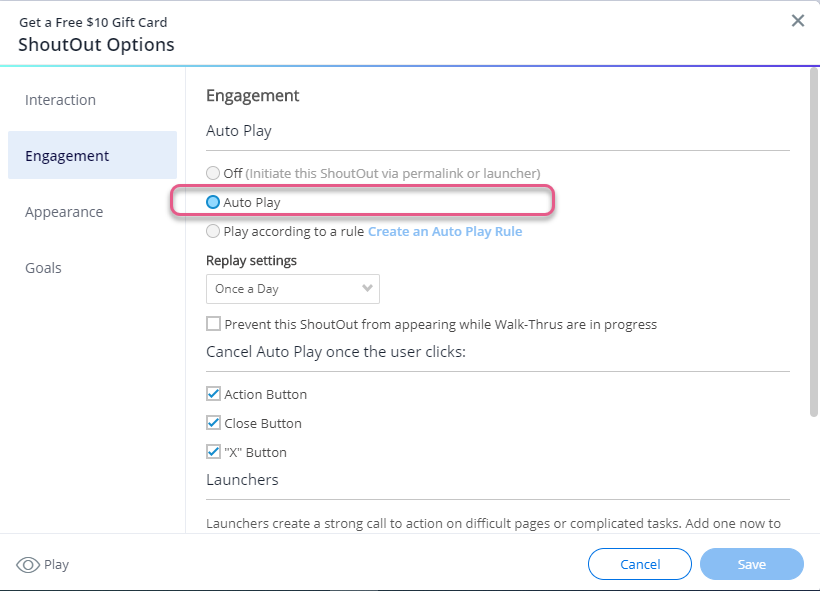
4. Segment tags are being used instead of Auto Play
Sometimes users will mark a ShoutOut with multiple segment tags instead of creating conditions in its Auto Play Rules. Keep in mind that segment tags are "or" conditions, so if one tag is true, the ShoutOut will play.
Confirm that any specific conditions (such as current URL) that users want ShoutOuts to appear under are added to the ShoutOut's *Auto Play* rules as seen in the image below.
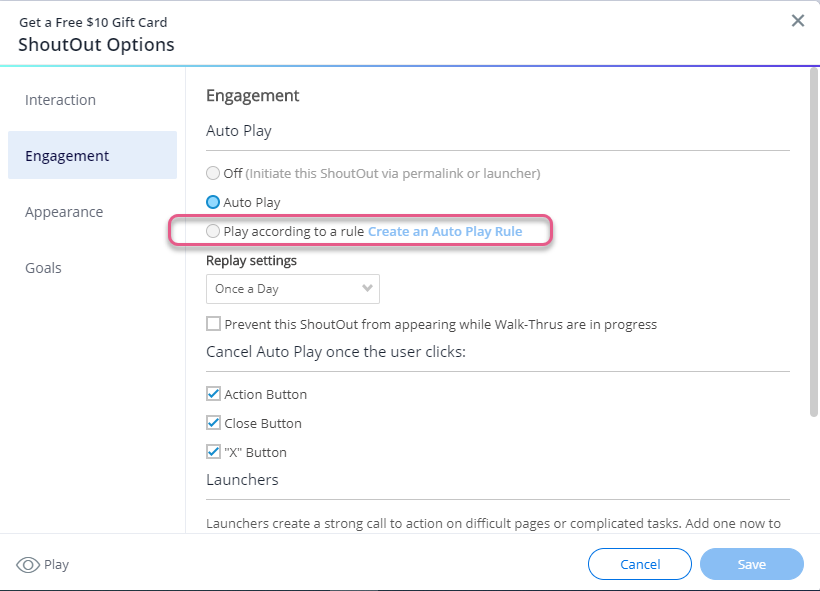
5. Clear cache and cookies
Confirm that the repetitive ShoutOut is *not* caused by clearing cache and cookies. ShoutOut data is always reset when clearing a browser's cache or cookies (dependent on the type of storage manager being used).
Test this by accessing the environment where the ShoutOut should play, and see if it appears more than once after confirming the frequency settings should not allow it to play more than once.
