Welcome to the
WalkMe Help Center
Please log in to continue

Please log in to continue

WalkMe ActionBot understands what users want to do and automates tasks for them. The ActionBot is API-free and uses a natural language chat interface making digital adoption as simple as holding a conversation. The ActionBot enhances the customer and employee experience by eliminating confusion, errors, and frustration while helping users complete tasks.
By using ActionBot's intuitive chat-interface, users will be able to complete tasks without any training, even as they move across different software tools. With the ActionBot, employees no longer need to navigate sophisticated enterprise management systems, fill in complex forms, or struggle through difficult processes.
The ActionBot is built using the WalkMe Editor, requiring no R&D effort, and it can be placed on any web application where users engage in day-to-day activities. Because the ActionBot completes tasks using the UI of your software, there are no APIs required for successful implementation. Any process a user can complete may be automated by the ActionBot.
WalkMe ActionBot use cases include the following:
Here are the core building blocks of the WalkMe ActionBot:
An example of a Bot action is triggering a Smart Walk-Thru and inserting user-provided answers from a conversation into text fields on your website, as opposed to requiring the user to do so.
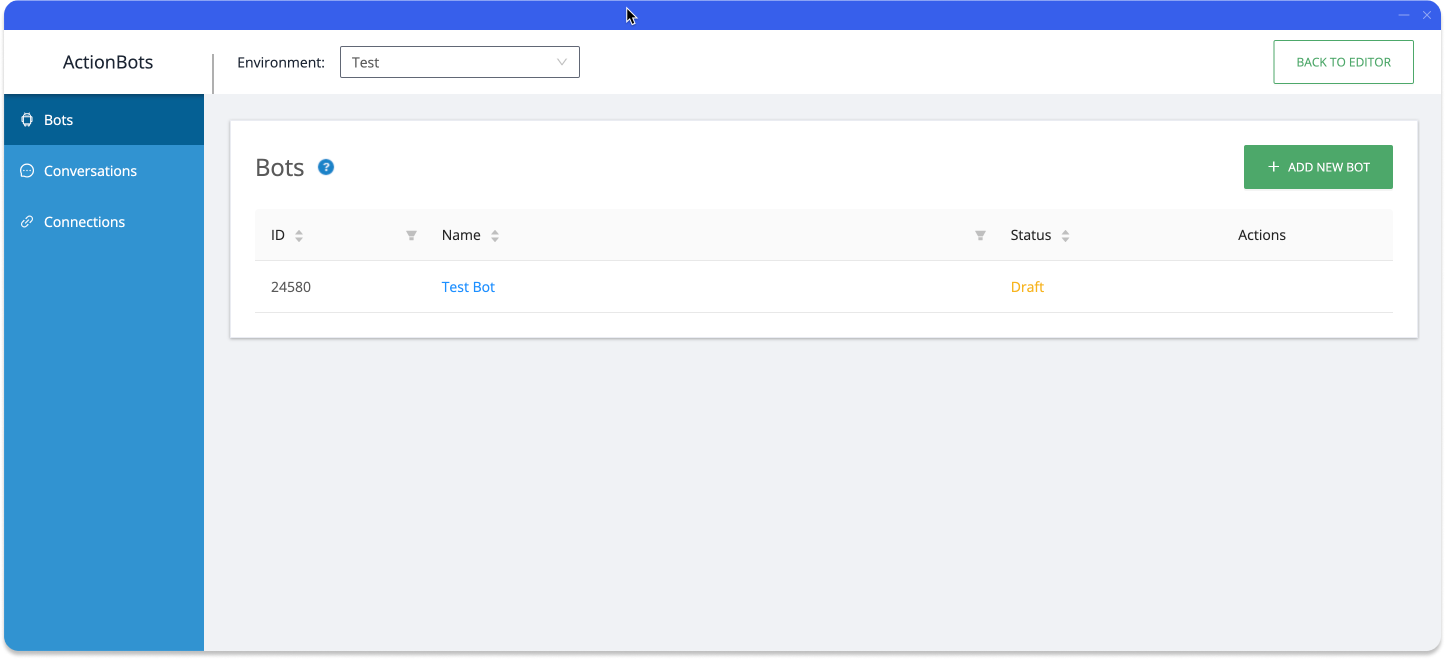
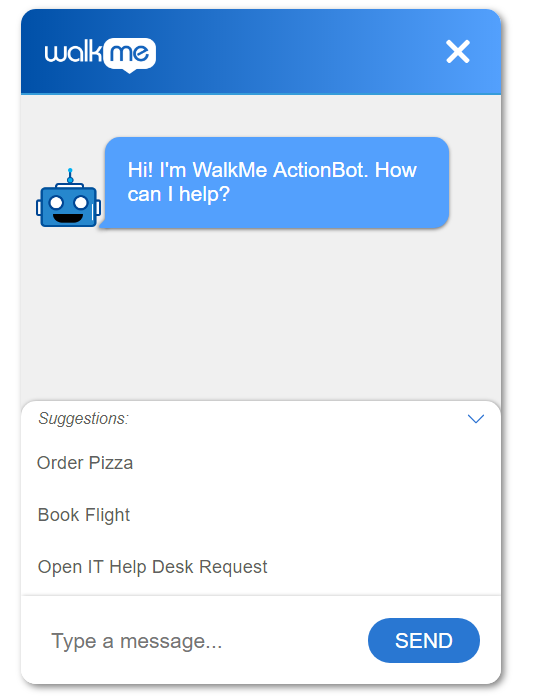
The WalkMe items that interact with the WalkMe ActionBot include (but are not limited to) the following:
Initiators: Bots are triggered by Initiators, which are Launchers and permalinks. Simply create or designate a Launcher and select it as the trigger in the ActionBot Editor's Bot section;
Make sure to assign Action = Open ActionBot to the Launcher, select your desired Bot, and, if appropriate, select your desired Conversation (OPTIONAL) in order to assign it to the ActionBot. If selecting a Conversation, check the Start a conversation checkbox and select a Conversation from the Conversation dropdown menu:
Selected WalkMe Items: You can configure specific WalkMe items (of type Smart Walk-Thrus, Surveys, ShoutOuts, Shuttles, Resources, Live Chat, Open Menu or Connections) to be triggered during Conversations.
Create these action triggers in the ActionBot Editor's Conversations section, under Conversation Flow:
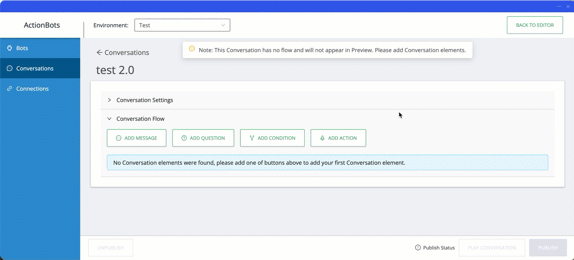
Visit our How To Build an ActionBot article to learn how!
Each user answer is limited to 7000 characters
Conversations with more than 80 steps are not supported
This means that ActionBot can be translated into different languages. When the bot is used, it detects the user's language and if a translation was created by the builder, the conversation will be in that language