Welcome to the
WalkMe Help Center
Please log in to continue

Please log in to continue

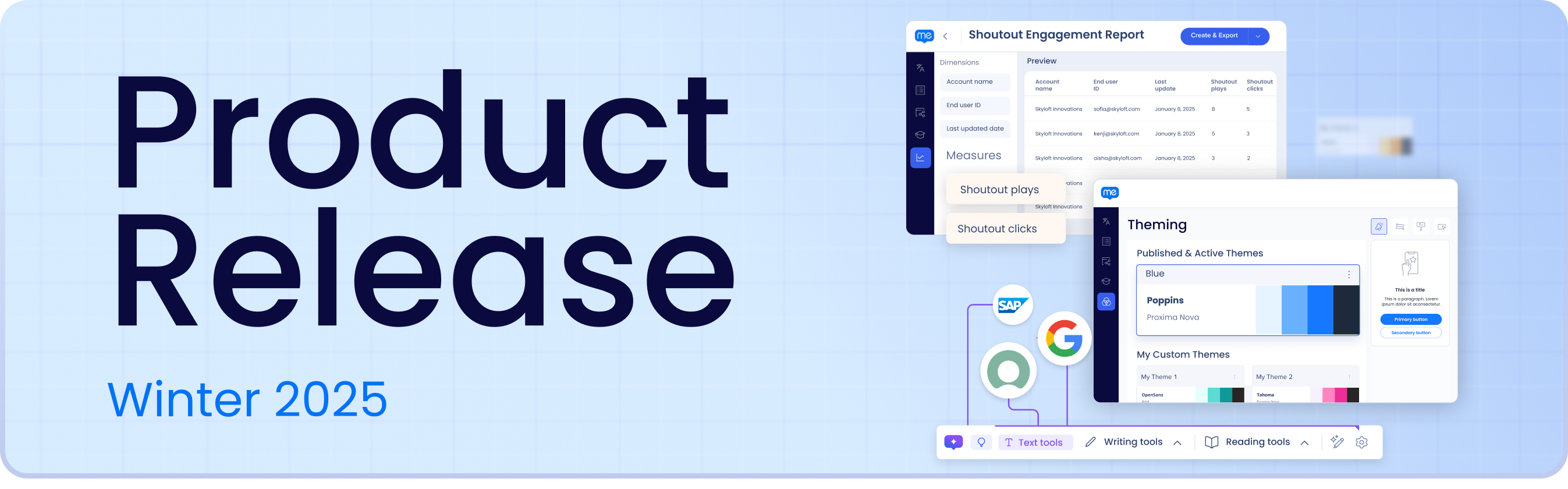
2025 will be an especially exciting year for digital adoption, starting with our first quarterly release. This quarter, you will get access to powerful new capabilities, that will unlock:
Want to see it in action?
Join us for our product release webinar on March 11th at 11am EST to see these new innovations live!
➡️ Register now
Ready to dive in and explore the latest updates? Let's get started!
Give your workflows a boost with intelligent assistance that follows your employees everywhere - no need for them to remember how to use AI or seek it out. Our contextual AI assistance proactively guides users through any application, validates data inputs against company standards, and automates complex processes. Plus, these experiences are getting easier and easier to build!
Empower your employees with our unified AI Chat, a conversational chat interface that's always available with the click of a button and helps users quickly find corporate information, initiate tasks, and automate workflows right in their flow of work. By making AI assistance available to your users on their terms, no matter where their workflows take them, our AI Chat reduces context-switching and boosts productivity.
Got a lot of WalkMe content built up over time? Find and manage all your content in seconds with our enhanced Content Manager. Create personalized views through custom columns, smart filters and advanced sorting. Your configurations sync automatically to the cloud, ready whenever you need them.
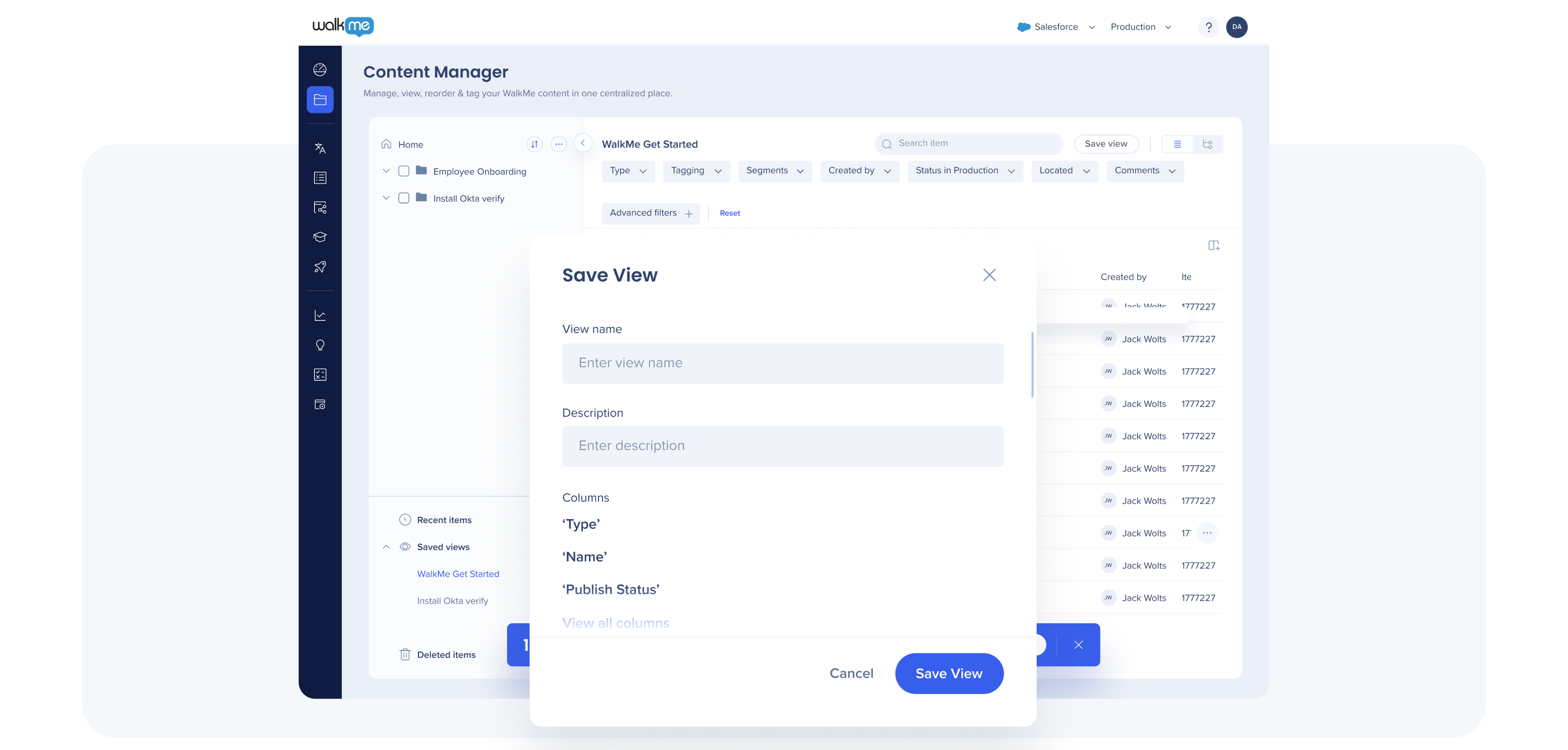
Got specific content for different users? Create and assign user segments directly in the Content Manager, ensuring your content reaches exactly who needs it. Your targeting settings are right where you need them - making personalization simpler than ever.
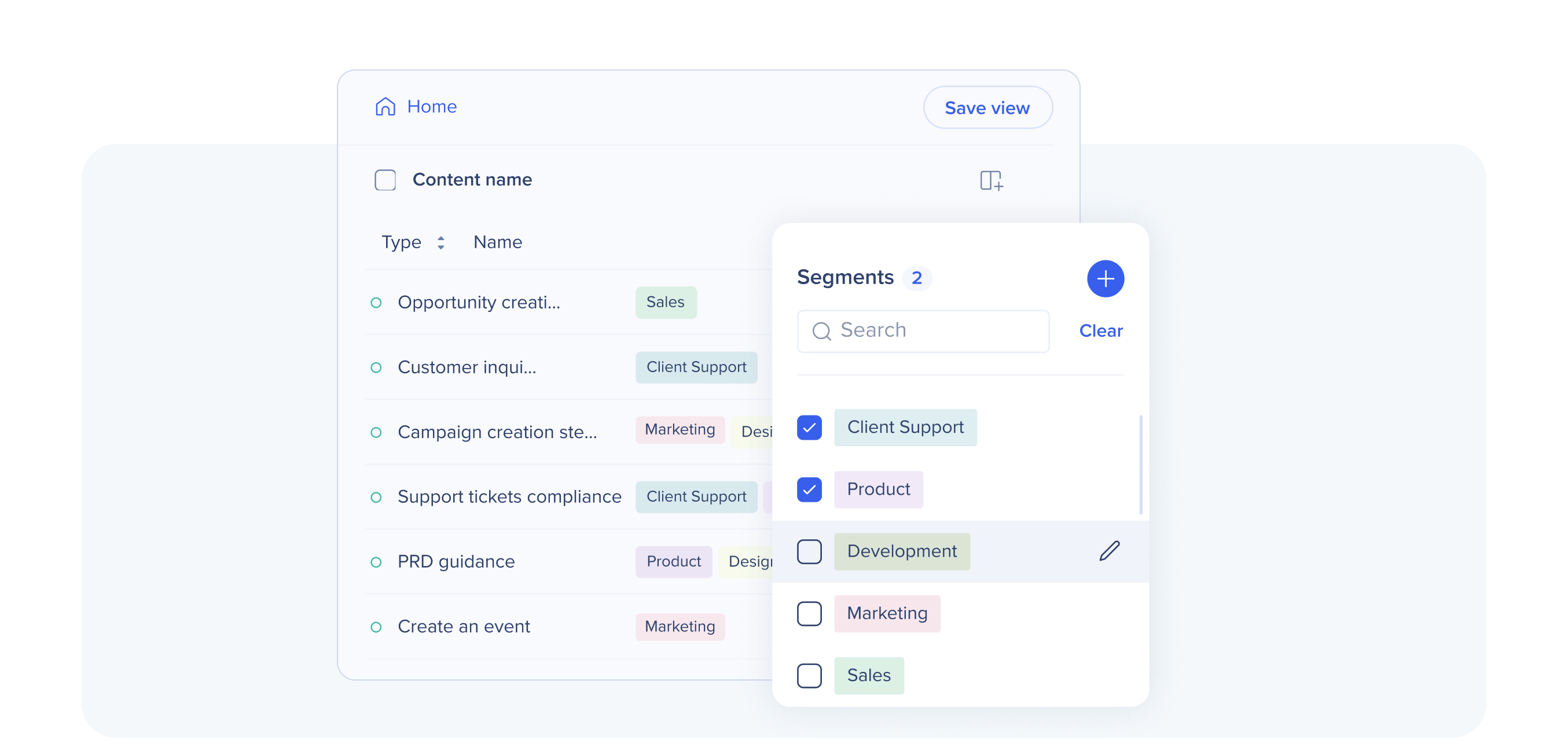
Get started with smart targeting
Builders can now create sleek carousels in the Visual Designer to guide users through complex processes. Deliver bite-sized content that flows naturally, maximizes screen space, and keeps your audience engaged—all without disrupting their workflow.
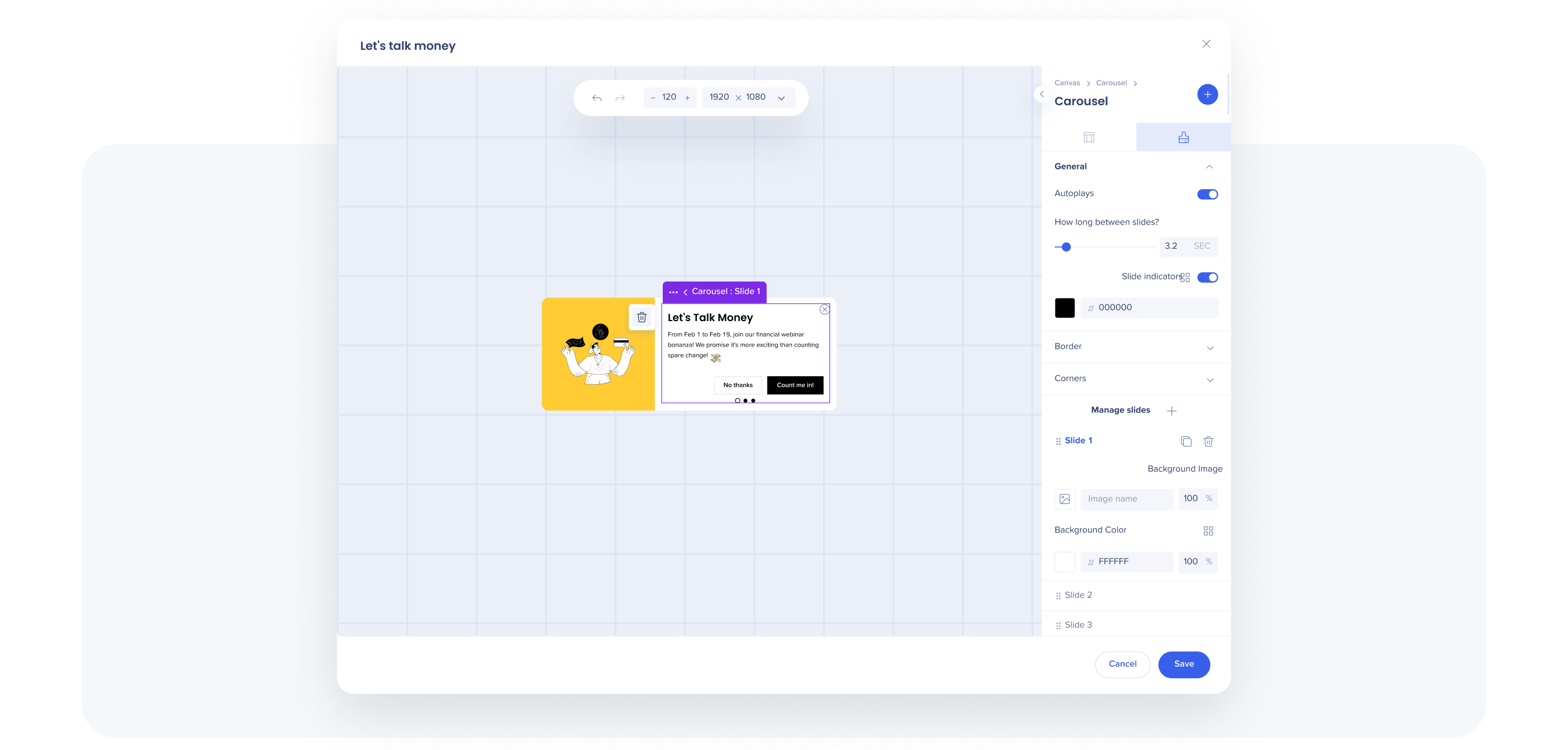
Open your editor and hop on the carousel!
Achieve stunning and consistent designs across your DAP program, ensuring your content stays engaging and on-brand everywhere. Choose from our default themes or fully customize with colors, fonts, logos, and more to maximize the impact of your DAP content.
Note: Theming is currently only available for new systems, but we're actively working to bring this transformative feature to your existing systems soon.
Whether you're an active builder, admin, program manager, or business partner, you can now build yourself a profile in the console. Customize your WalkMe experience by setting your role, notification preferences, preferred language and location to ensure optimal updates and workflows. Plus, now you'll have a quick way to see who else in your organization is helping drive digital adoption with you.
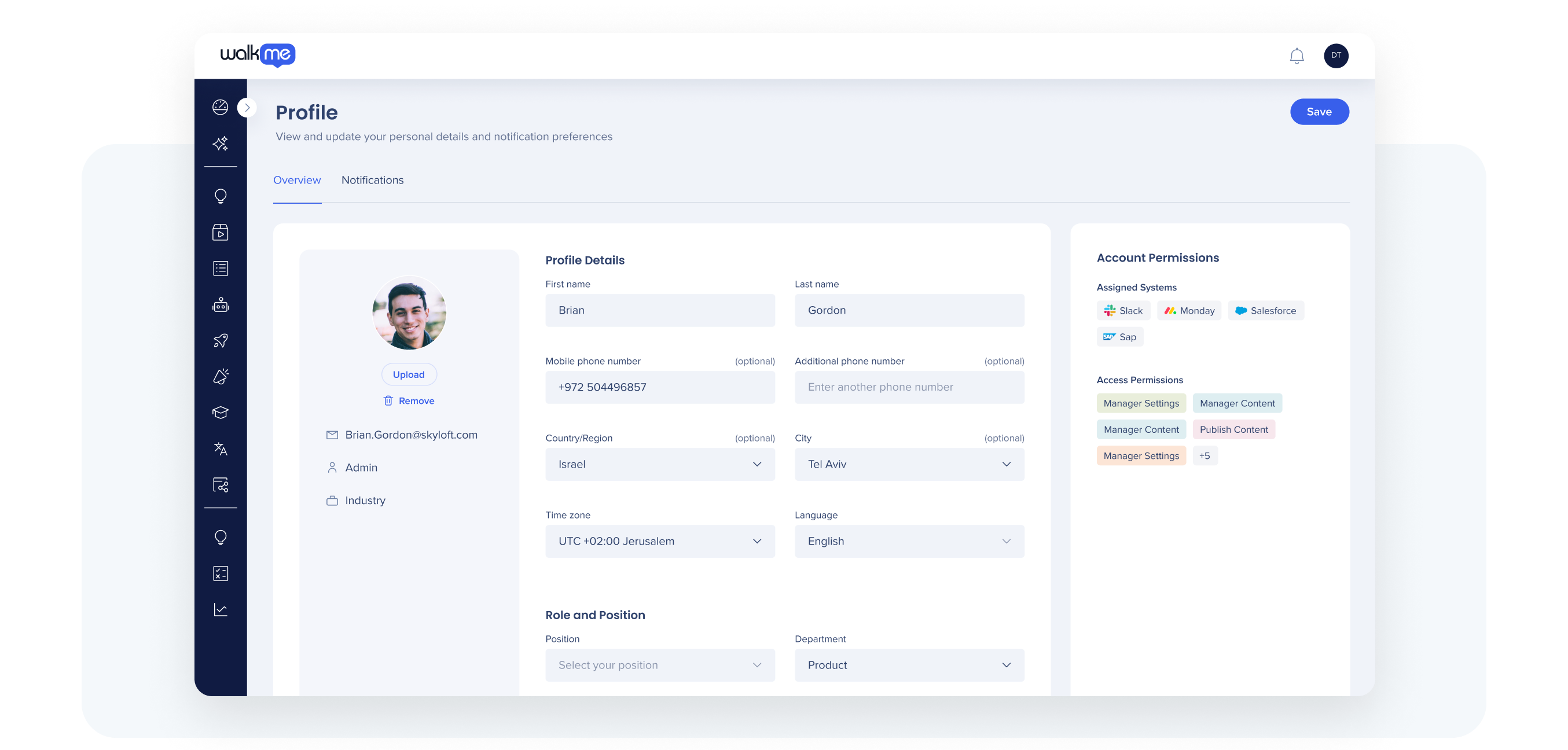
Our upgraded Report Builder, now in the console, puts the right data at your fingertips - just drag, drop, and instantly find, export, and share what you need. Perfect for historical reviews and stakeholder reporting, like reviewing end-user engagement for your newest Smart Walk-Thrus with your business partners to strategize the next set of improvements.
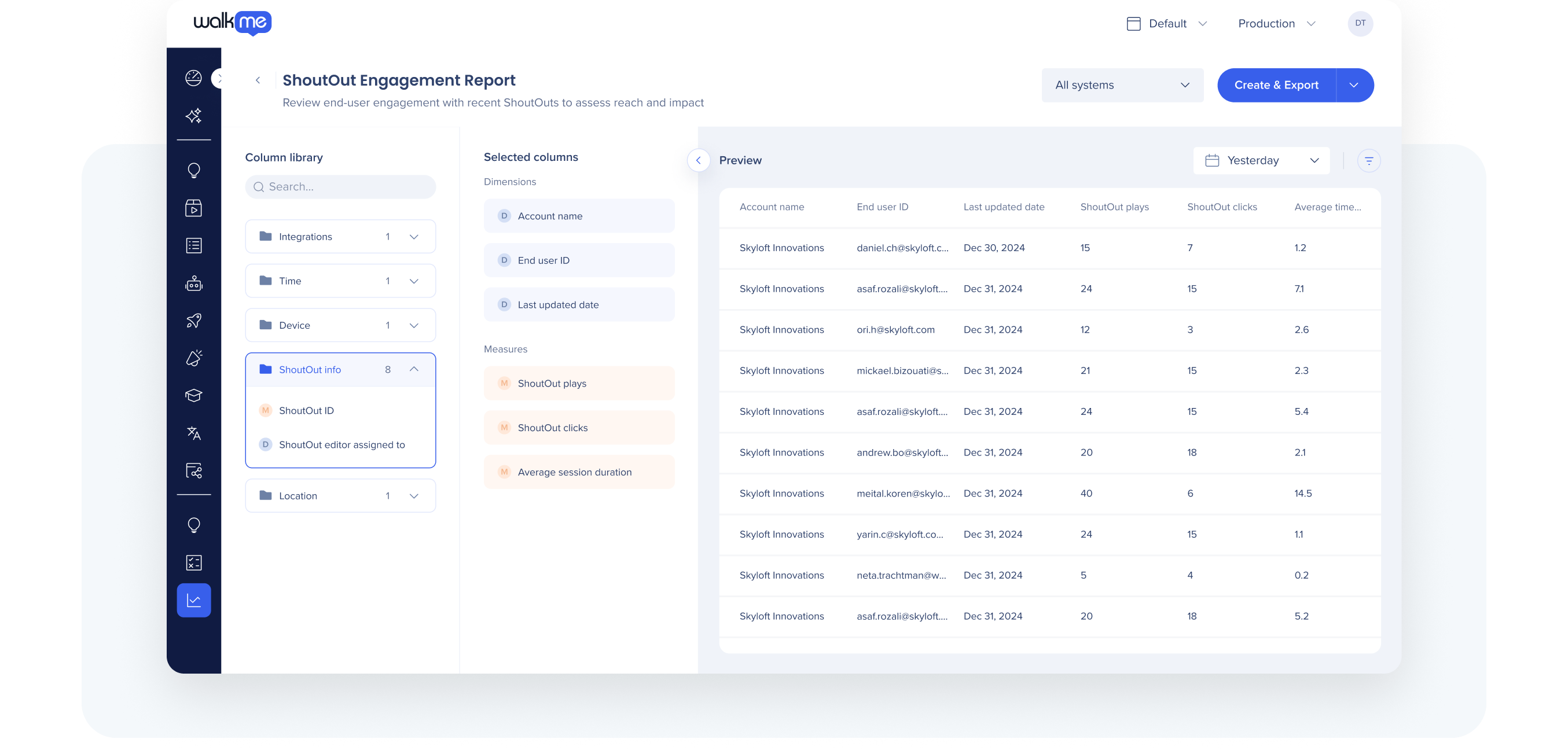
WalkMe Menu for Desktop/Mobile analytics are now in WalkMe Insights with smart filters and date ranges to focus on what matters. Gain deeper visibility into employee searches and resource usage, so you can fine-tune their digital experience.
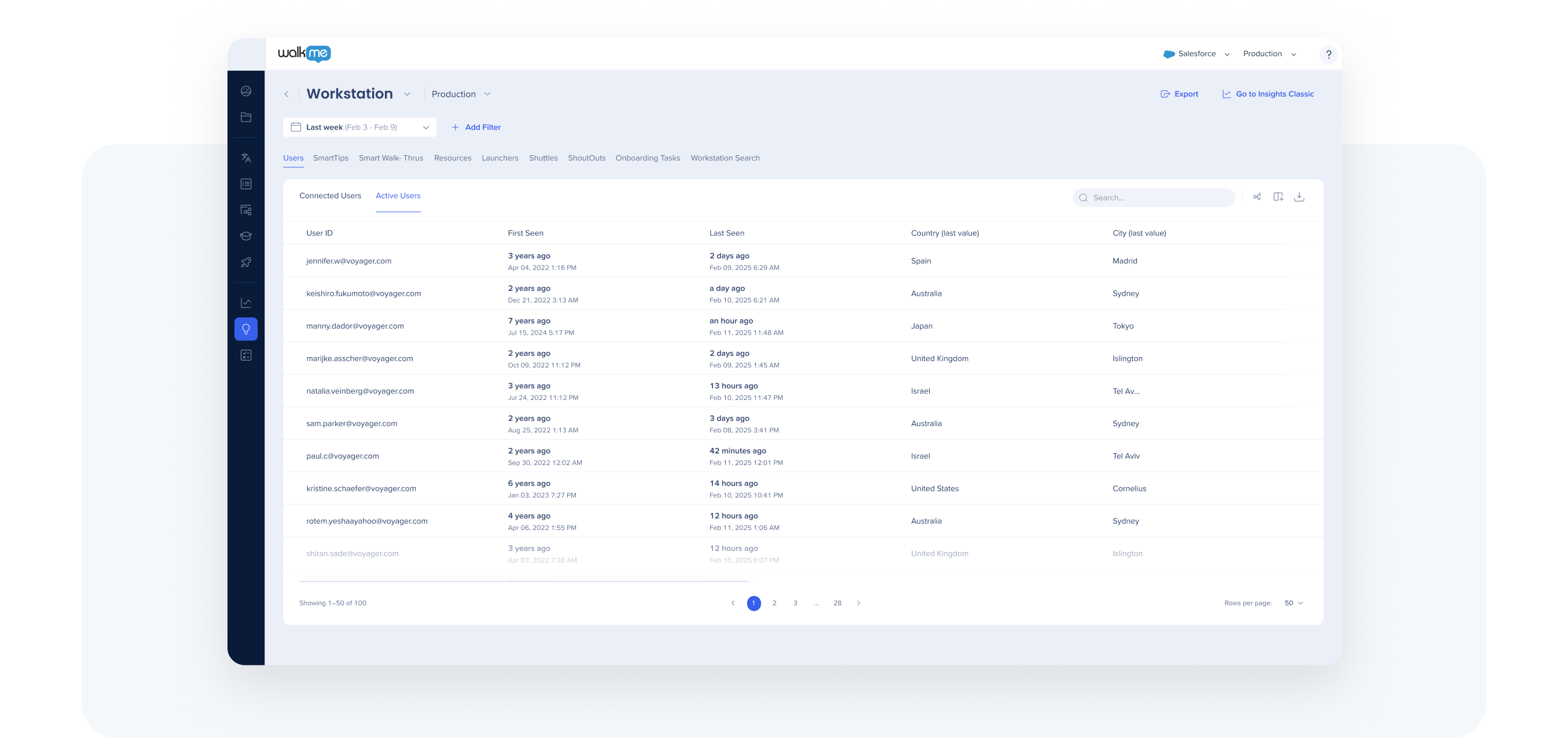
Take full control of your settings updates with selective publishing
Use our new selective publishing feature to update only the settings you're ready to release, while keeping others in draft. Your team can now work on multiple settings changes without affecting live environments.
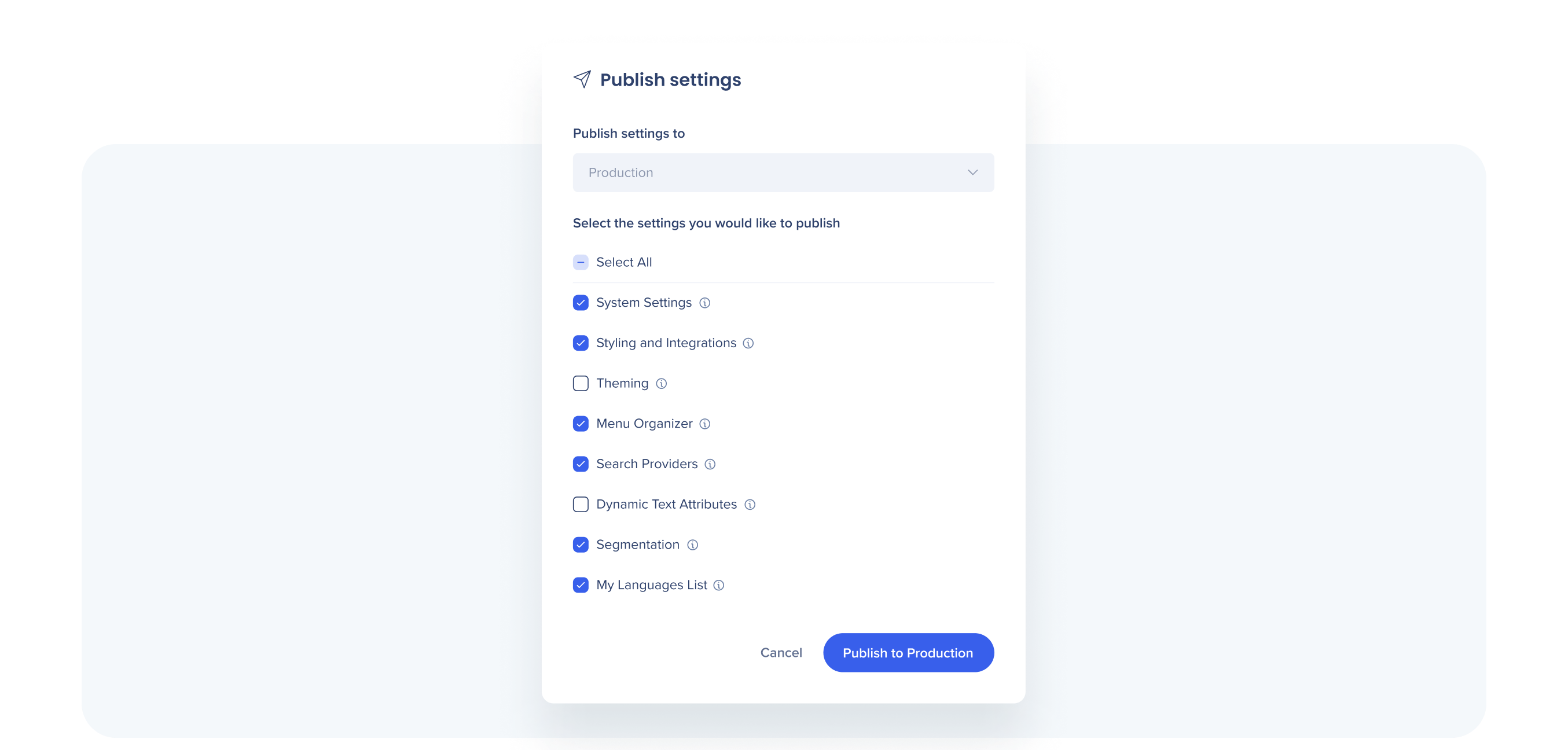
Witness firsthand as our product experts demonstrate how WalkMe's newest innovations take DAP to new heights, offering you more productivity, control, and visibility across your digital adoption initiatives.

You'll see:
Join us for the exclusive chance to hear directly from the product creators themselves, ask questions, and get practical guidance on using DAP to improve your workflows.
When: March 11th, 2025 | 11am EST.
We're excited to continue offering early access programs this quarter, giving you the opportunity to try our latest innovative capabilities before they are released. Check out our beta program page for more information.
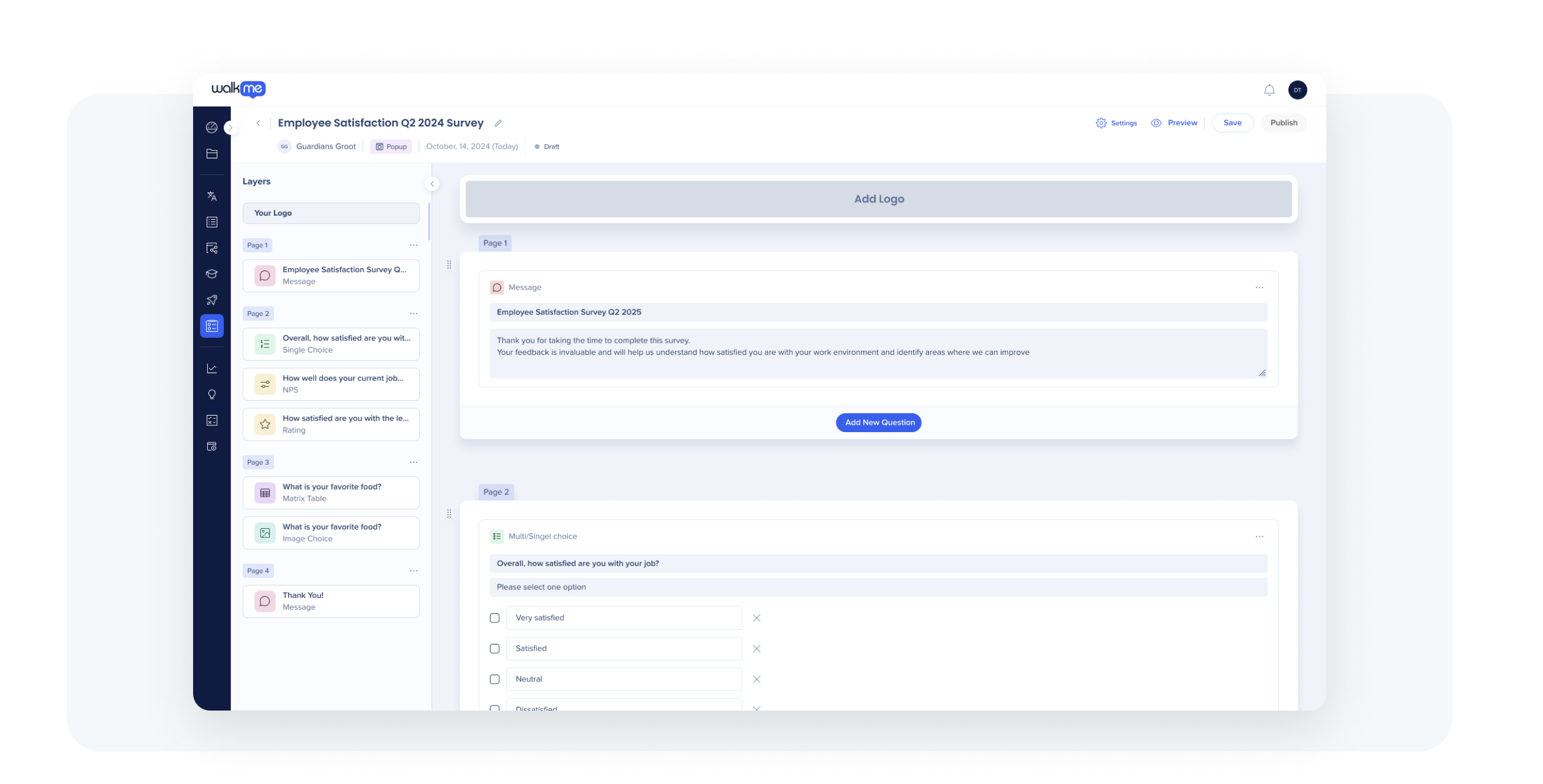
Unlock the full potential of user feedback with WalkMe Surveys, your new go-to app in the Console for creating engaging surveys that drive actionable insights. Whether gathering feedback on new processes, tracking NPS or measuring user satisfaction, WalkMe's AI-assisted surveys simplify survey creation, distribution and analysis—all in one place.
Join the beta waitlist to be among the first to experience and influence the next generation of surveys.
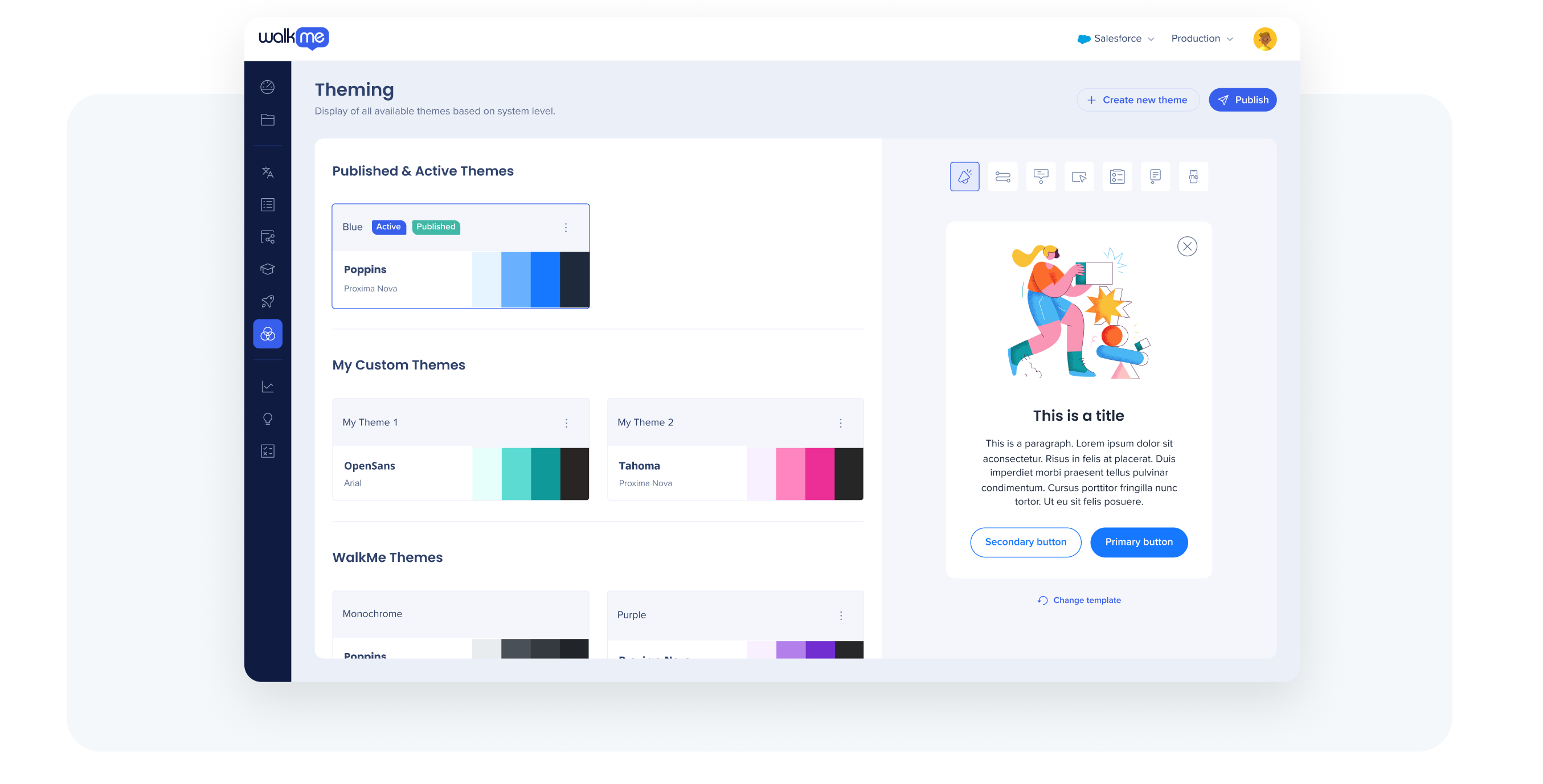
Achieve beautiful and consistent design across all your WalkMe content without the need for CSS. With Theming, you can effortlessly customize your content by exploring pre-designed themes or selecting your own logo, colors and typography. This no-code solution ensures a seamless user experience while reflecting your brand's unique identity in every element. Elevate your digital journeys with stunning visuals that captivate users!
Join the beta program to test Theming on your existing systems.
All product updates are available starting February 17th, 2025. Rest assured, your current implementation will remain unaffected by the updates until you publish again. For the full list of all items released, including minor updates and bug fixes, visit our release notes.
Stay tuned for more updates next time!
Receive personalized DAP guidance to elevate your program's strategy ➡️ Take the 5-minute DAP Operation Excellence Assessment
For customers that run WalkMe on their local servers, reach out to your Customer Success Manager or WalkMe contact to learn how you can gain access to these new features.