Welcome to the
WalkMe Help Center
Please log in to continue

Please log in to continue

The mobile menu enables you to seamlessly adapt the application to your preferred language, with English being the default option. The selected translation language is automatically applied across all your devices, eliminating the need for manual configuration. The translation process include two types: Menu language (localization) and Resources language (multi-language), ensuring a flexible and consistent experience.
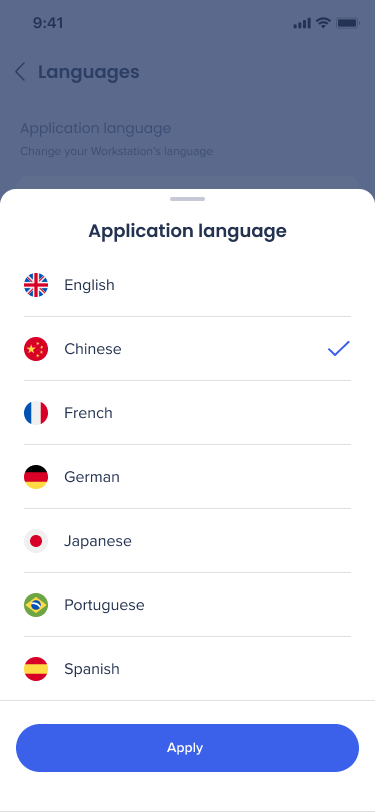 Menu Language
Menu LanguageThe application language is the language of the mobile menu interface. So the tabs, settings, and widgets will appear in the selected application language.
The translations are managed by WalkMe and accessible to everyone. The supported languages are:
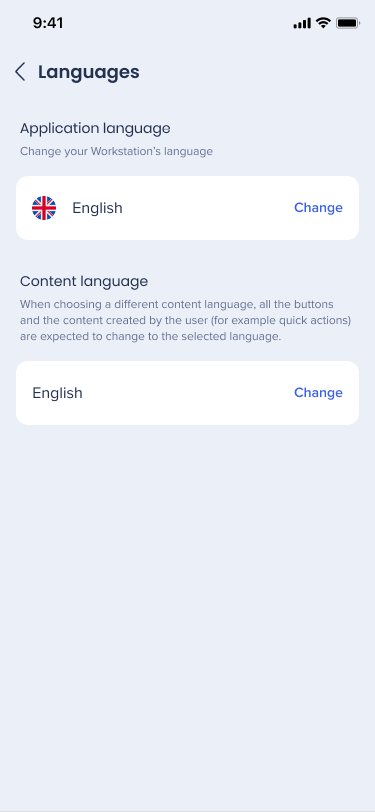 Resource Language
Resource LanguageWalkMe offers organizations to translate their WalkMe content using WalkMe's Multi-Language. Meaning that the content in the Resources tab can be in a different language than the application. Languages available for Resources is at the discretion of the organization.
Users can change the language anytime by: