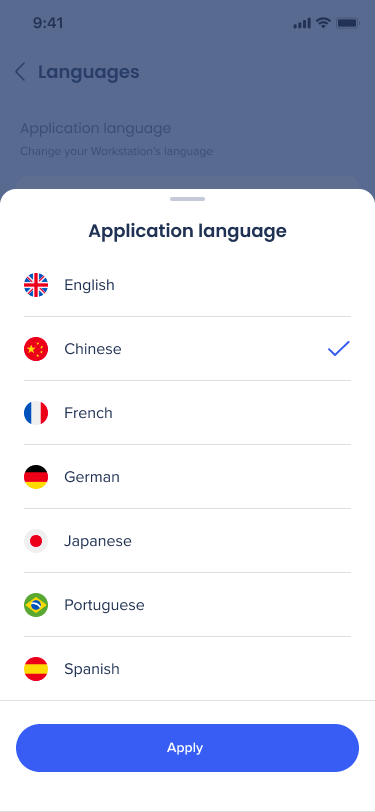Welcome to the
WalkMe Help Center
Please log in to continue

Please log in to continue

Ready to set up your mobile menu App?
You've reached the right place! Getting started with the mobile menu can be quick and easy when you follow these simple steps.
Create a new WalkMe system-type Desktop/Mobile. You can do it using a step-by-step wizard or through the Admin systems page.
If you are accessing the Menu console app without having an existing desktop/mobile system under your account, you will be presented with the Get Started Wizard which enables you to create one and start working with it within minutes.
By the end of this process, you'll have a working menu ready to be tested and deployed.
If you already have an account with the menu and you need another desktop/menu system, go to the Systems page in WalkMe Admin and follow the Create System wizard.
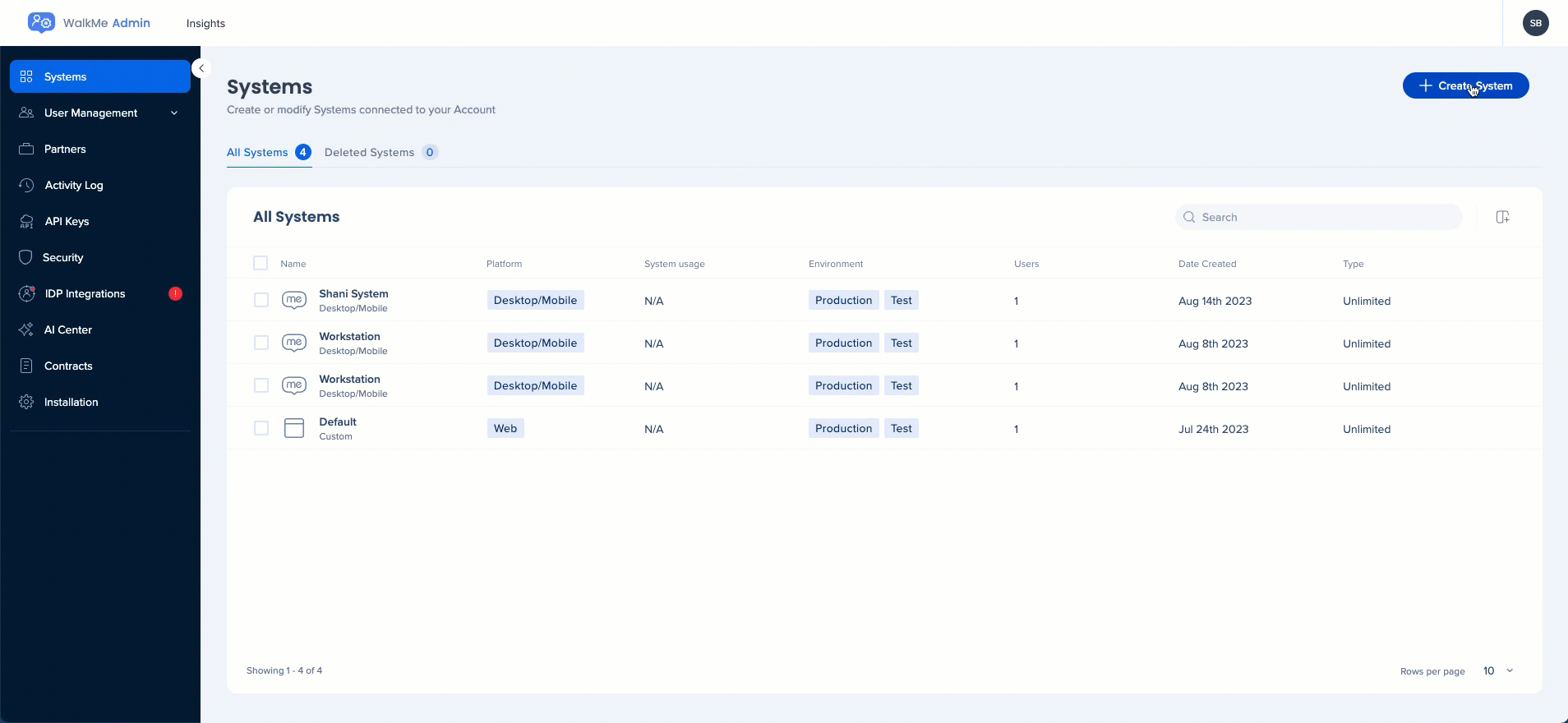
After creating a new desktop/mobile system, the Get-started wizard shows a form for configuring how users should be able to sign in into their menu.
The mobile menu application can be distributed and installed on mobile devices using Mobile Device Management (MDM) software or downloaded by employees directly from the app store/market place by searching “WalkMe Menu”.
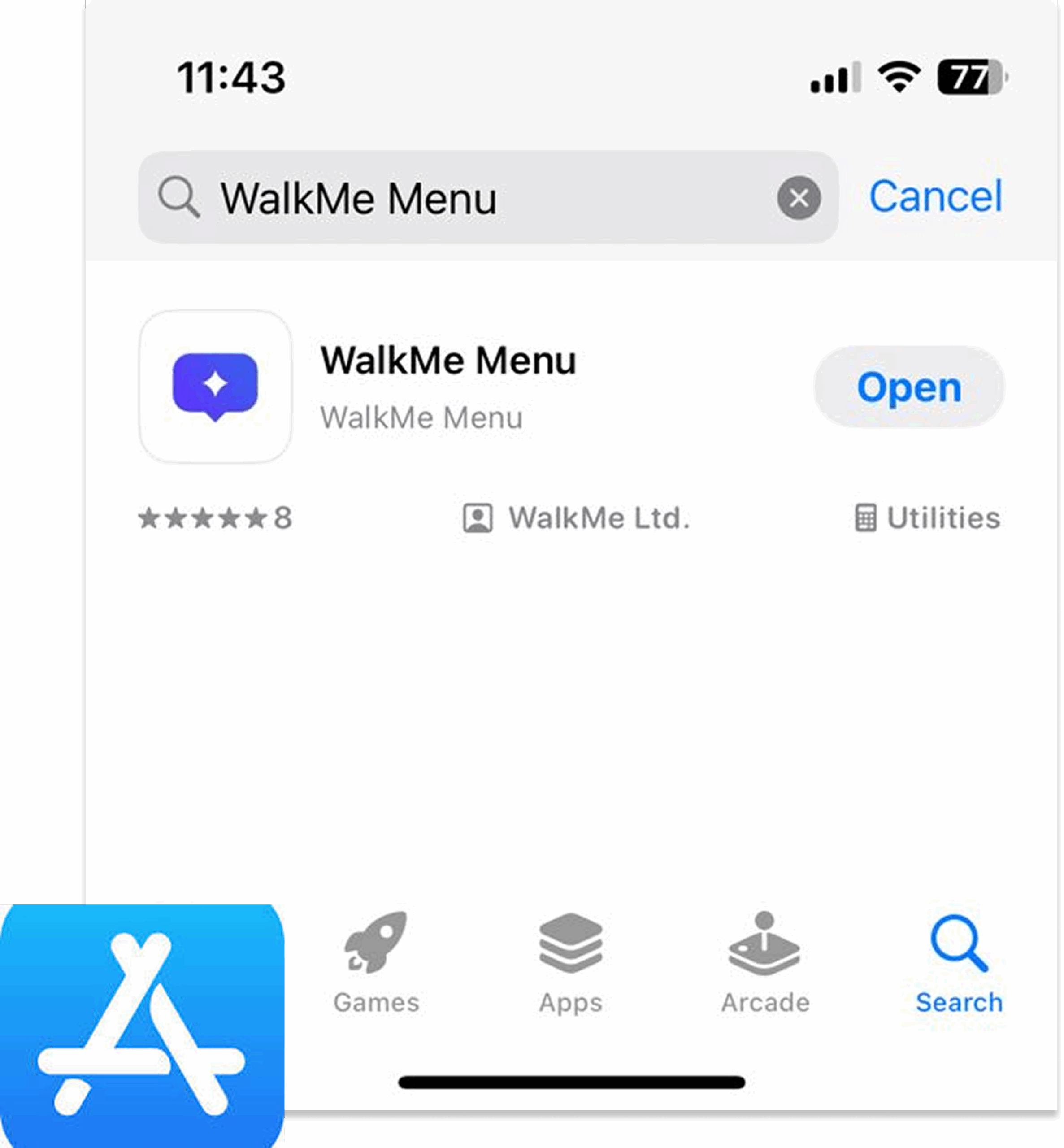
Mobile menu content is managed from the Menu Organizer in the WalkMe Console.
Select your desktop/mobile system from the systems selection
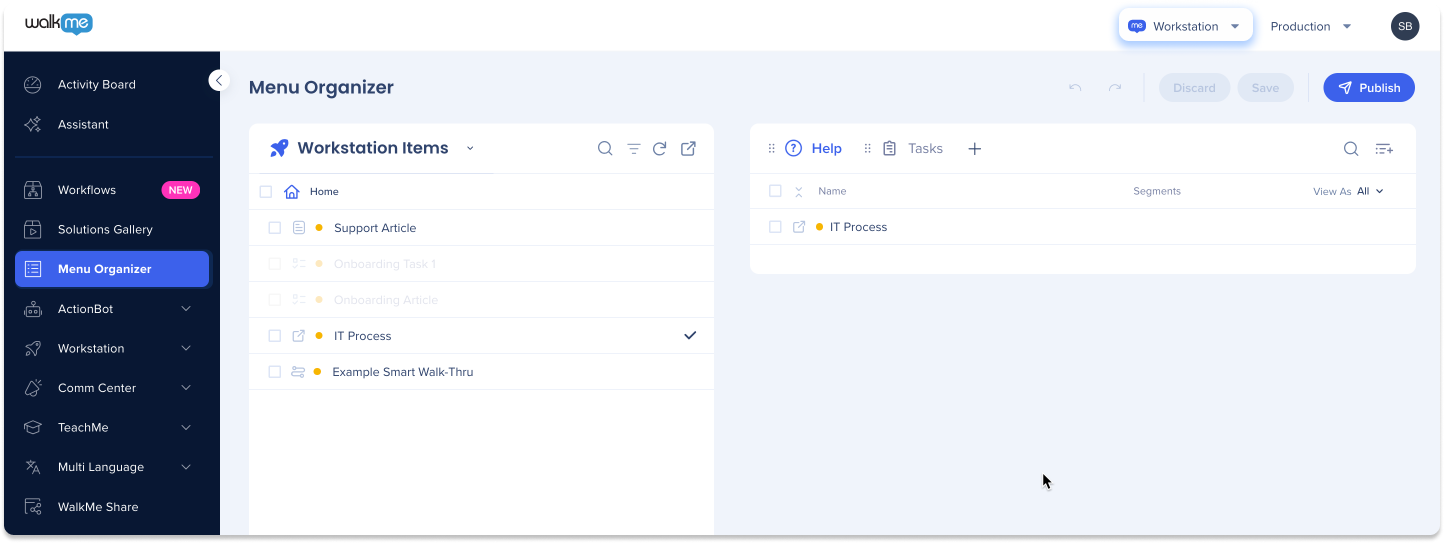
Select Mobile from the Desktop / Mobile view selection
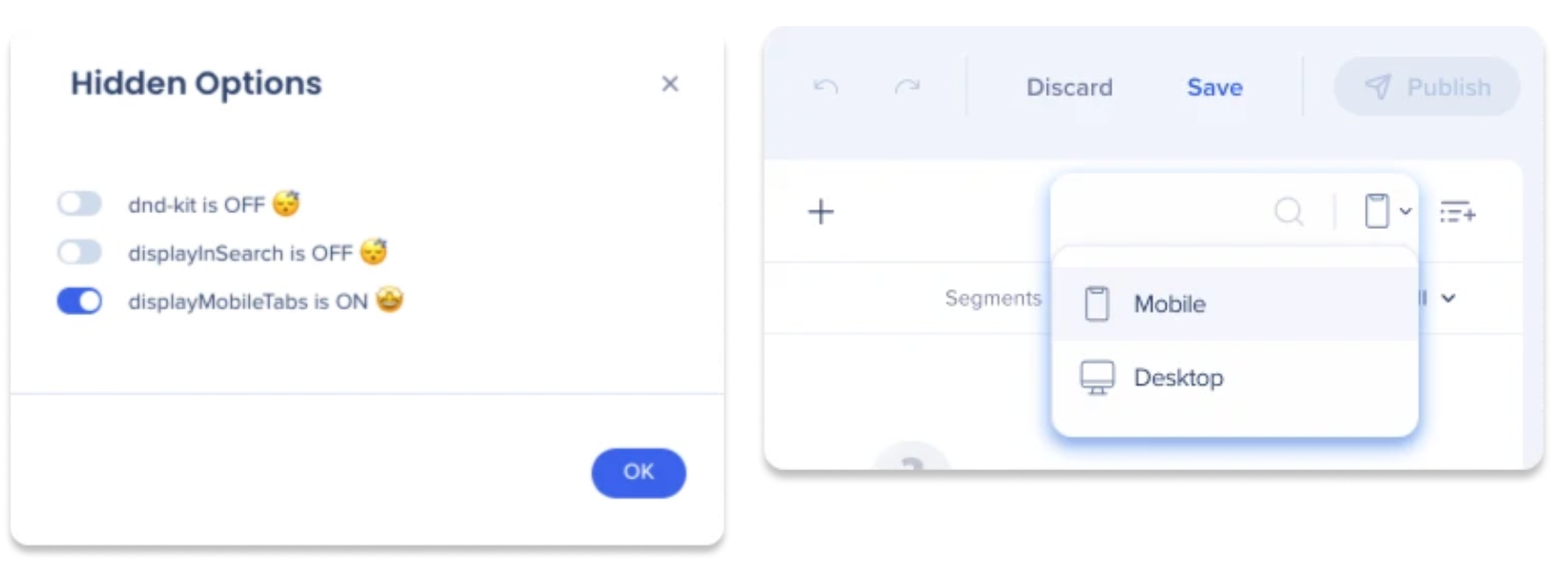
Add or rename tabs according to your need (optional)
Drag content from the Items list to your tabs
If you haven't created content yet, click the + plus button (Only shuttles and onboarding tasks are supported on Mobile Menu)
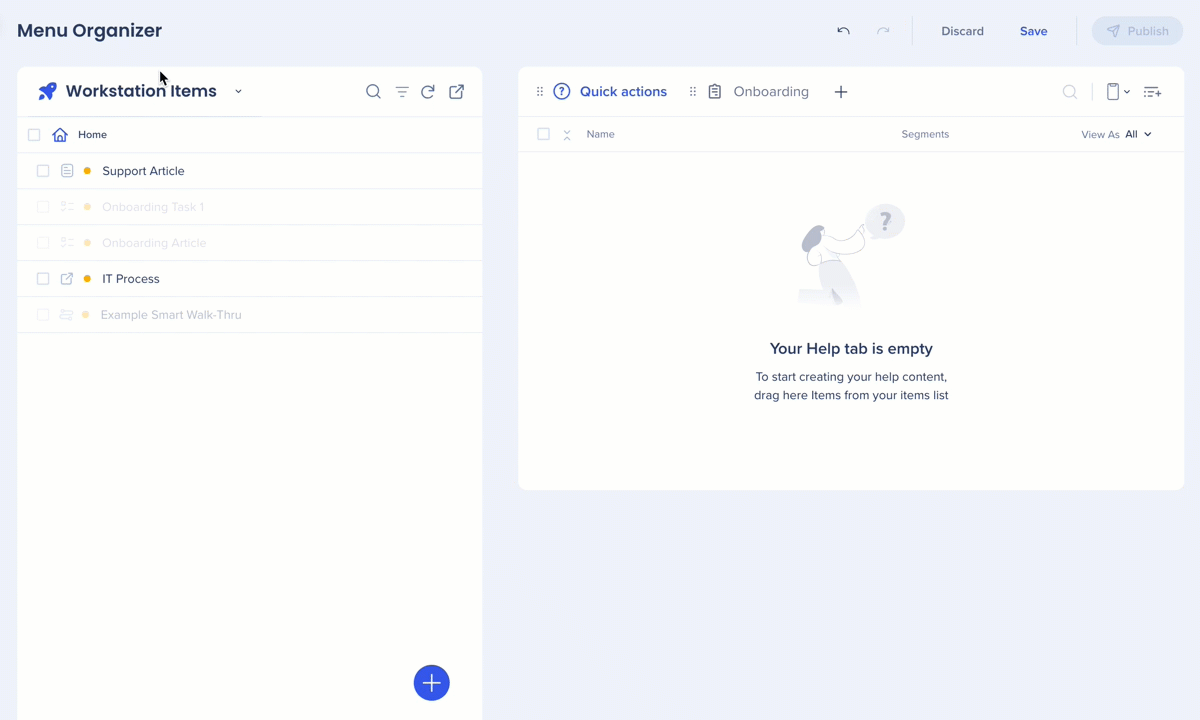
Click Save and Publish
To enhance the capabilities of your enterprise search and home screen, you have the option to enable and configure app integrations from the Integrations tab.
For more information about a specific integrations, you can click on the Setup button and access the Setup Guide linked in the popup.
Builders have the ability to send notifications through the communication center in the WalkMe Console.
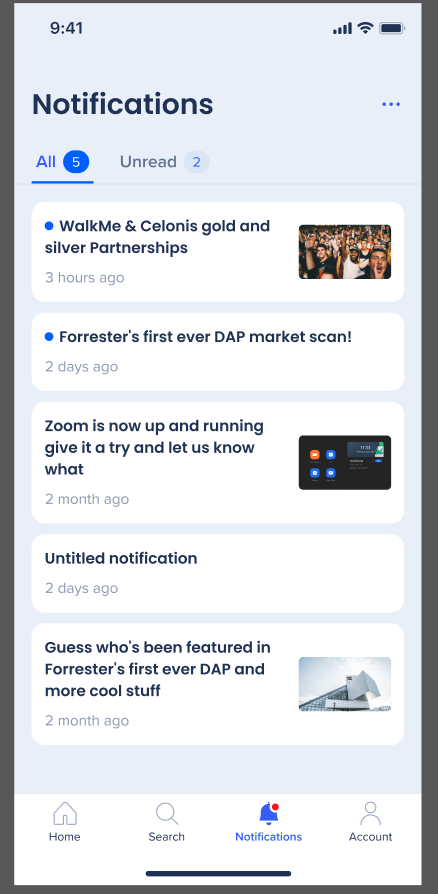
The mobile menu application allows users to easily switch to their preferred language, which is automatically applied across all their devices. This process includes both menu and resources language translations, ensuring a flexible and consistent experience.