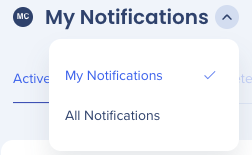Welcome to the
WalkMe Help Center
Please log in to continue

Please log in to continue

Upon receiving access to WalkMe Desktop and Mobile Menu system, users are automatically given access to WalkMe Communication Center. The ComCenter has two user roles: Communicator role, which is the default role upon accessing ComCenter, and Admin role, which is granted via the Admin Center.
A user with Admin access will be directed, by default, to the All Notifications page upon entering ComCenter. They can switch between All Notifications and My Notifications. They will also have access the following:
Manage Notifications created by other Communicators and Admins
The User page, which is only visible to Admin, lists:
Admins can search for users via their Email or Name.
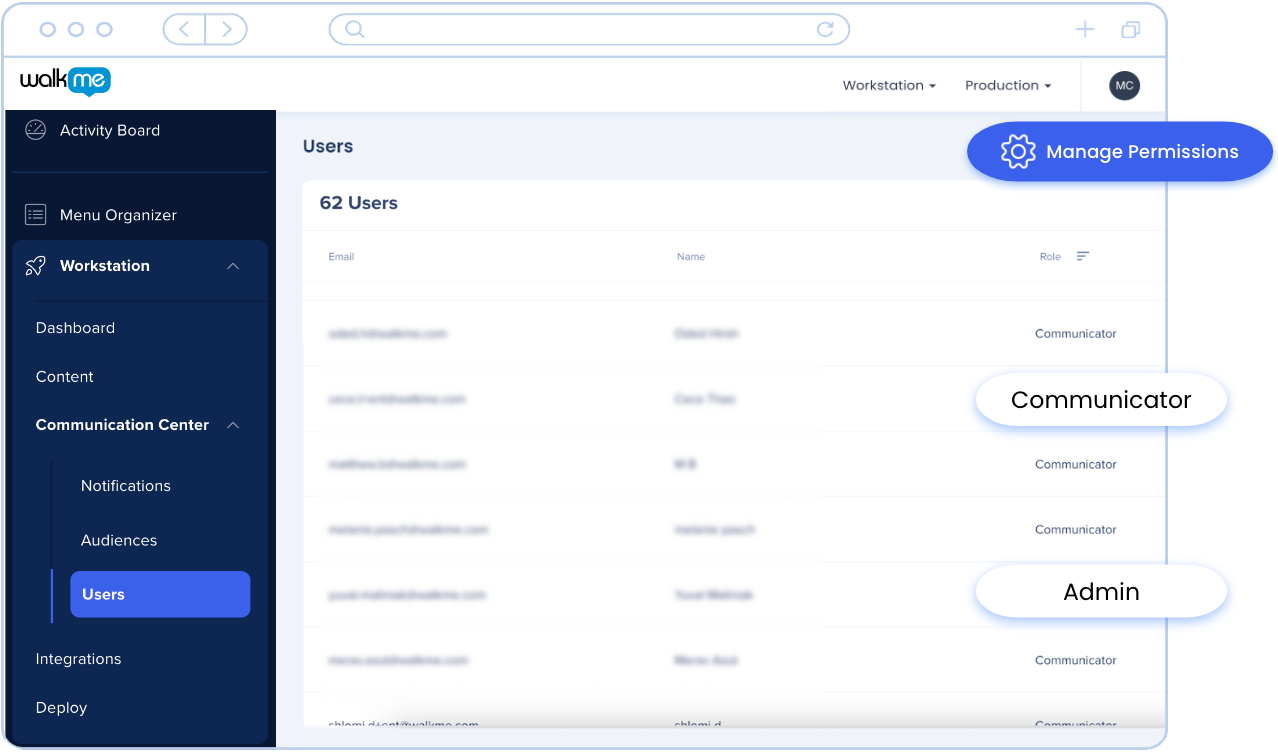
Admins can perform all actions on any notification, whether it was created by them or any other user.
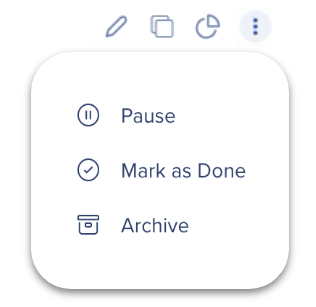
A user with Communicator access will be directed, by default, to the My Notifications page upon entering ComCenter. They can switch between My Notifications and All Notifications. They can do all actions on Notifications they create.