Welcome to the
WalkMe Help Center
Please log in to continue

Please log in to continue

If your site is utilizing cross domain iFrames, you may find that you are unable to capture an element within the iFrames.
This is because the system does not yet have the additional configuration needed to capture on cross domain iFrames.
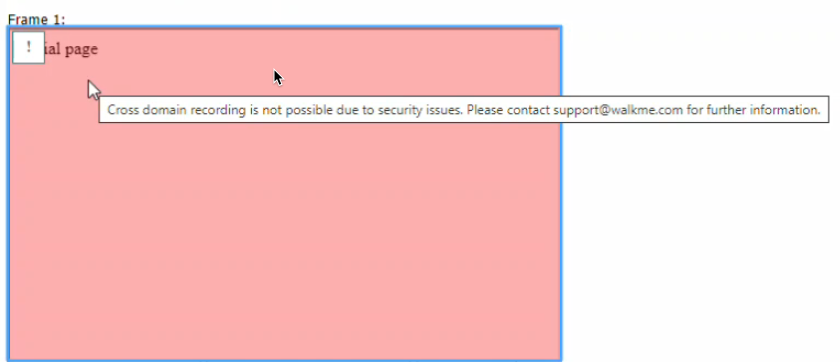
When WalkMe detects the scenario above, you'll be presented with the option to optimize your system in real time, allowing you to continue building right away.

Clicking Confirm will adjust the configuration, automatically save your current progress up to this point, and refresh the Editor.
Once you confirm, you will be able to select the element.