Can I add segmentation to ShoutOuts?
Last Updated June 25, 2024
Issue
Is it possible to add segmentation to ShoutOuts?
Solution
Yes, you can add segmentation to ShoutOuts by assigning segment tags to them.
To add segmentation, follow these steps:
- Select the ShoutOut in the editor
- Click the Options menu
- Click Assign segments
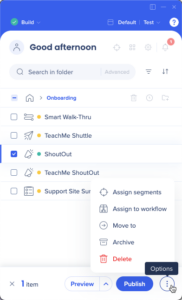
- Select the segments you want to apply to the ShoutOut
- Click Apply
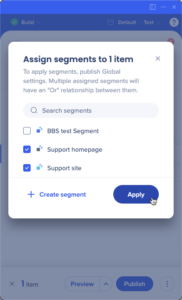
Was this article helpful?
Yes
No
Thanks for your feedback!
